Lenovo IdeaPad S10 Much Faster with SSD Upgrade

Yesterday, we were researching our tutorial on how to upgrade the Lenovo IdeaPad S10's hard drive. To do our video and article, we had to replace the S10's default hard drive, a 5,400 rpm Western Digital Scorpio Blue, with another 2.5-inch SATA drive. We still had the world's fastest consumer SSD, the Intel X25-M in our office so we decided to use it as our replacement.
Once we had the X25-M in our IdeaPad S10, we couldn't help but run a couple of tests, just to see how much faster this $449 netbook runs with a $650 SSD.
In all, we did three tests:
- Windows XP Boot Time
- Battery Life
- File Transfer Test
The results, listed below, weren't very surprising.
Boot Time
We measured the amount of seconds from power on until the last tray icon appeared. We filmed the boot up process and went back to watch the video frame-by-frame so we could get the most accurate reading.
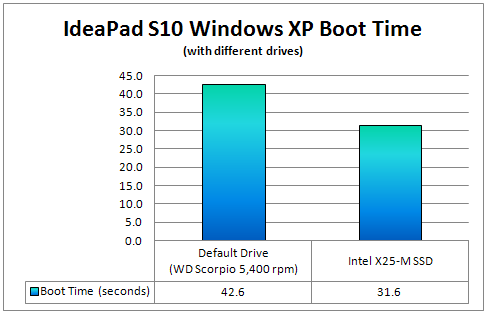
The 11 second difference between the X25-M and the default hard drive was indeed dramatic and a much greater delta than we've found in the many SSD vs. hard drive boot tests we've done in past (although those tests were with Vista). In our experience, even fast SSDs haven't improved boot times a great deal over their mechanical brethren because the operating system actually does a lot more at boot time than just load data from the drive. But, in this case, the super-fast SSD really showed its stripes.
Stay in the know with Laptop Mag
Get our in-depth reviews, helpful tips, great deals, and the biggest news stories delivered to your inbox.
Battery Life
Because SSDs are supposed to consume less power, the hope is that they will have a positive impact on battery life. We tested the system's endurance by running the LAPTOP Web Surfing test, where a script causes the notebook to visit a series of Web sites over and over again via Wi-Fi until the battery dies.
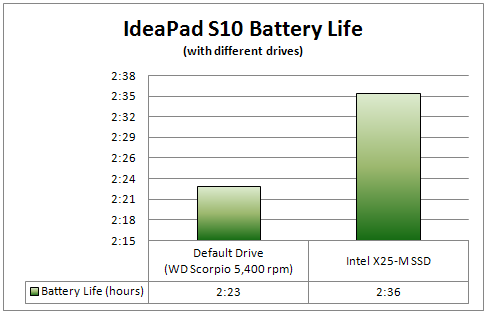
In our original review of the Intel X25-M, we noted that the drive improved battery life on our testbed by 11% (3:13 to 3:34) over that system's default hard drive. On the IdeaPad S10, upgrading to the X25-M boosted endurance by about 9 percent, as it went from 2:23 to 2:36.
File Transfer Test
In our file transfer test, we copy 5GB of mixed media files (video, music, photos, docs) from one folder to another on the hard drive.
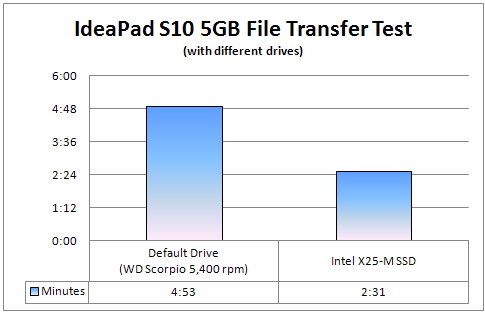
As you would expect, the blazing-fast SSD was faster, but hey it was only a little more than twice as fast as the mechanical drive.
Conclusion
To be fair, we were really impressed with the performance of the S10's default WD Scorpio Blue hard drive, which gave the netbook much better file transfer scores than its leading 10-inch competitors: the MSI Wind and Eee PC 1000H. But even a good mechanical drive is no match for a high-performance SSD. We just had to see how big the difference was.

