Lenovo Miix 700 vs Surface Pro 3: What Should You Buy?
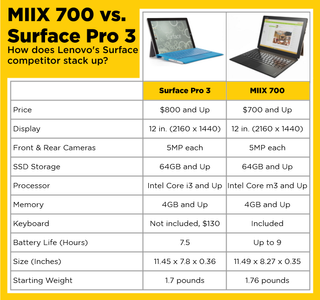
Fans of Microsoft's hybrid Surface tablets that have wanted more ports and a better keyboard for less money should give Lenovo's new 2-in-1 a good look. The leading PC maker's upcoming Ideapad Miix 700 (which starts at $700) is a 12-inch tablet with a keyboard folio that attaches at its base, and a watchband hinge-based kickstand that allows it to stand on its own.
Available for sale this November, the MIIX 700 runs Windows 10 and features a USB 3.0 port, a USB 2.0 port, Micro HDMI-out, and a microSD port. That's twice as many ports as the Surface Pro 3 (USB 3.0 port and miniDisplayPort). It also comes with a Micro SIM port for LTE or 3G data, another feature you won't find on the Surface Pro 3.
MORE: Best 2-in-1s (Laptop/Tablet Hybrids)
Since Lenovo has earned high marks in the past for well built, responsive keyboards, users dissatisfied by the shallow keys on the Surface's Type Cover may see the Miix 700 as a better option for productivity. Lenovo has confirmed to Laptop Mag that the Miix 700 includes its folio keyboard, unlike the Surface Pro 3, which costs an additional $130 for its Type Cover keyboard.
While the Miix 700 and the Surface Pro 3 are similar when it comes to their display, memory and weight, the new Lenovo is certainly not a clone. Stay tuned for our hands-on impressions and full review.
- Best Lenovo Laptops
- Best Ultrabooks (Thin-and-Light Windows Laptops)
- The 4-Star Lie: Inflated Ratings Ruining 'Expert' Tech Reviews
Laptop Guide
- Laptop Buying Guide: 8 Essential Tips
- The Best & Worst Laptop Brands
- Laptop Tech Support Showdown: Undercover Report
- Should I Buy a Chromebook? Buying Guide and Advice
- Laptops with the Longest Battery Life
- Chromebooks vs. Windows 10 Laptops: What Should You Buy?
- Why You Shouldn't Buy a Touch-Screen Laptop
- Out of the Box Tips: Set Up Your New Laptop Like a Pro
- The Best Time to Buy a Laptop
- Chromebook vs. Tablet: Which Should You Buy?
- Laptop Buying Tips for Students
- 10 Key Features to Look for in Your Laptop
- How to Buy a 2-in-1 Laptop Hybrid
- USB Type-C FAQ: Everything You Need to Know
- How to Get Rid of Your Old Laptop
- Laptop Warranties: What They Cover
- Which CPU is Right For You?
- Which Laptop Features Are Worth the Money?
- Gaming Laptop Buying Guide: Find the Right Rig
- 10 Reasons Why Consumers Should Buy Business Laptops
- Which MacBook is Right for You?
- 5 Things to Look For in Your Next Laptop Keyboard
- How to Configure Your Laptop: Specs That Matter
- Which Graphics Card Do You Need?
- The Perfect Laptop? Here’s What It Should Have
- Why 78 Percent of Laptop Screens Suck
- A Guide to Computer Ports and Adapters
- 13 Ways to Make a Slow Laptop Faster
- How to Tell If You Can Upgrade Your Laptop
- Laptop Locks Guide: Do You Need One?
- 10 Features You Can Skip to Save Money
Stay in the know with Laptop Mag
Get our in-depth reviews, helpful tips, great deals, and the biggest news stories delivered to your inbox.



