Lenovo Yoga C940 Hands-On: The 2-in-1 To Watch Out For
Forget about ThinkPad: Lenovo is doubling down on its consumer laptops with a new line of Yoga devices. Highlighting the new releases is the Yoga C940, a successor to one of our favorite 2-in-1 laptops. The Yoga C940, now available in 14-inch and 15.6-inch models, packs the latest 10th Gen Intel Core CPUs in a redesigned chassis.

Unveiled alongside the flagship Yoga C940 are the more affordable options in the S740, C740 and C640. Between these four devices, consumers now have several alternatives to Lenovo's ThinkPad laptops that prioritize mobility, aesthetics and affordability over business features.
Here is a closer look at the Yoga C940, Yoga S740, Yoga C740 and Yoga C640.
Lenovo Yoga C940, S740, C740 and C640: Pricing and Specs
The 14-inch Lenovo Yoga C940 will start at $1,249 while the 15-inch model and the Yoga S740 will both start at $1,709.
In the mainstream price bracket are the 14-inch and 15-inch Yoga C740, which will cost $869 and $899, respectively. The least expensive of these new products is the Yoga C640, which has a starting price of $849.
The Yoga C940, S740, C740 and C640 will be available starting in October.
Stay in the know with Laptop Mag
Get our in-depth reviews, helpful tips, great deals, and the biggest news stories delivered to your inbox.
| Row 0 - Cell 0 | Lenovo Yoga C940 | Lenovo Yoga S740 | Lenovo Yoga C740 | Lenovo Yoga C640 |
| Starting Price | $1,249 (14-inch); $1,709 (15-inch) | $1,709 (15-inch) | $869 (14-inch); $899 (15-inch) | $849 |
| Display | 14-inch, 4K (500 nits + HDR) or 1080p (400 nits + HDR) 15.6-inch, 4K (500 nits + HDR) or 1080p (500 nits + HDR) | 14-inch, 4K (500 nits + HDR) or 1080p (400 nits) 15.6-inch, 4K (500 nits + HDR) or 1080p (500 nits + HDR) | 14-inch, 1080p (300 nits) 15.6-inch, 1080p (500 nits and HDR or 250 nits) | 13.3-inch, 1080p (300 or 400 nits) |
| CPU | 14-inch: Up to 10th Gen Core i7 15-inch: Up to 9th Gen Core i9 | Up to 10th Gen Core i7 | ||
| RAM | Up to 16GB | |||
| Graphics | 14-inch: UHD 960 15-inch: GeForce GTX 1650 | 14-inch: GeForce MX250 GeForce GTX 1650 | Intel UHD 620 | |
| Storage | Up to 1TB | Up to 512GB | ||
| Ports | 2 Thunderbolt 3, USB 3.1 (Type-A), headphone | 14-inch: Thunderbolt 3, 2 USB 3.1 Type-A, headphone 15-inch: 2 Thunderbolt 3, USB 3.1 Type-A, microSD, headphone | 14-inch: 2 USB-C, USB 3.1 Type-A, headphone 15-inch: 2 USB-C, 2 USB 3.1 Type-A, headphone | USB-C, 2 USB 3.1 Type-A, headphone |
| Size | 14-inch: 12.6 x 8.5 x 0.6 inches 15-inch: 13.1 x 9.4 x 0.7 inches | 14-inch: 12.7 x 8.4 x 0.6 inches 15-inch: 12.7 x 8.4 x 0.7 inches | 14-inch: 12.7 x 8.5 x 0.6 inches 15-inch: 14.1 x 9.3 x 0.6 inches | 12.1 x 8.1 x 0.6 inches |
| Weight | 14-inch: 3 pounds 15-inch: 4.2 pounds | 14-inch: 3.2 pounds 15-inch: 4.2 pounds | 14-inch: 3 pounds 15-inch: 4.1 pounds | 2.9 pounds |
Lenovo Yoga C940
When Lenovo launched the Yoga C930, it quickly became our favorite 2-in-1 laptop. Since then, the Yoga C930 has been displaced by better convertible laptops, like the gorgeous HP Spectre x360.
Now Lenovo wants to regain the throne with the Yoga C940. I got to spend some time with the Yoga C940 and was really impressed with the changes Lenovo made to the new model. Or should I say "models." Yes, there are now two versions of the Yoga C940: a 14-inch model and a 15.6-inch model.

I really appreciate the design tweaks Lenovo made to the Yoga C940. The chassis is still made entirely of aluminum but now the unique speaker bar hinge is uninterrupted, and a small notch above the webcam makes it easier to grip and lift the C940's lid. I was also relieved to see that the Yoga C940 adopted its predecessor's stylus garage, fingerprint sensor and webcam privacy cover.
The 14-inch Yoga C940 is also slightly more compact than its predecessor, at 12.6 x 8.5 x 0.6 inches and 3 pounds. Even the 15.6-inch model is relatively portable, measuring 13.1 x 9.4 x 0.7 inches and weighing in at 4.2 pounds.
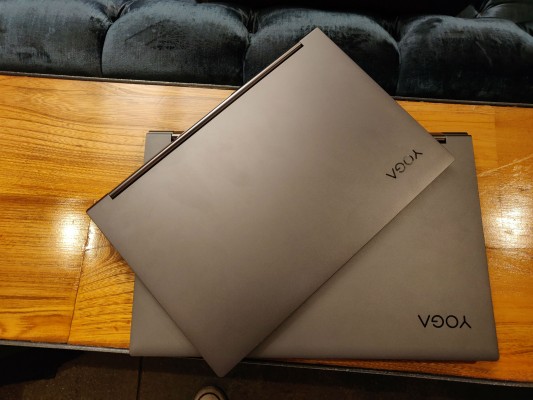
Both models have two different display options: a 1080p or 4K HDR panel. Lenovo says the 14-inch and 15.6-inch 4K display options and the 15.6-inch, 1080p panel peak at 500 nits of brightness while the 14-inch, 1080p screen "only" gets up to 400 nits.
Both of these laptops pack some serious power. Lenovo opted for 10th Gen Comet Lake U-series CPUs on the slimmer 14-inch Yoga C940 and gave the 15.6-inch more powerful 9th Gen H-series CPUs. You can configure the 14-inch model with up to a Core i7 processor, 16GB of RAM and a 1TB SSD. The 15.6-inch model gets up to a Core i9 CPU, 16GB of RAM and up to 2TB of storage.

If you need strong graphics performance, then go with the 15.6-inch model, which yields a GeForce GTX 1650 GPU compared to the weak Intel UHD 950 or UHD 960 graphics in the 14-inch Yoga C940.

Battery life should also be very good on both of these models. Lenovo targets up to 17.5 hours for the 14-inch Yoga C940 with a 1080p display or 9.5 hours with a 4K panel. The 15.6-inch model gets up to 12 hours on a charge or 9 hours with the 4K display.
Lenovo Yoga S740
If you prefer a more traditional clamshell design but still want a premium laptop, then go with the Yoga S740.
Also available in 14-inch and 15.6-inch options, the new Yoga S740 is very similar to the Yoga C940.

That starts with its slim, all-metal chassis that measures 0.7 inches on the 14-inch model or 0.8 inches on the 15.6-inch option. While you don't get the Yoga C940's soundbar hinge, the S740 still offers some useful features, including an IR camera, privacy shutter and far-field microphones.
The 14-inch S740 can be configured with up to a 10th Gen (Comet Lake) Intel Core i7 CPU, 16GB of RAM and a 1TB SSD. Unlike the C940, the 14-inch S740 has an optional discrete graphics card in the GeForce MX250.
The 15.6-inch model packs up to 9th Gen Core i9 CPUs, up to 16GB of RAM, up to 1TB of SSD storage and an Nvidia GeForce GTX 1650 GPU.
The battery life of this clamshell model is comparable to the Yoga C940. The 14-inch S740 with an FHD display is expected to last for up to 15 hours or 10 hours with a 4K panel. The larger model lasts about an hour less.
Lenovo Yoga C740
The Yoga C740 is essentially a simplified Yoga C940 that offers similar performance but at a much lower price.
You even get an aluminum chassis and webcam cover, but the sound bar hinge and stylus garage are absent on the Yoga C740.

Lenovo once again chose to offer 14-inch and 15.6-inch versions of the Yoga C740. However, gone are the 4K display options. Instead, you can choose from a 14-inch, 1080p panel with 300 nits of brightness or two 15.6-inch, 1080p panels, one with 250 nits and another with 500 nits.
Another difference with the C740 is that both the 14-inch and 15.6-inch models are armed with Intel's 10th Gen Comet Lake chips. Other components include up to 16GB of RAM and up to 1TB SSD. Graphics on both models is limited to integrated UHD.
Lenovo rates the battery life of the 14-inch model at 13.7 hours and the 15.6-inch model at 15 hours.
Lenovo Yoga C640
The most portable of Lenovo's new Yoga devices is the 13.3-inch C640. The Yoga C630 is just 0.6 inches thick, weighs just 2.9 pounds and gets up to 20 hours of battery life, which makes it a great option for frequent travelers.
While it may not be as premium as the other Yoga devices, the C640 has a metal lid, a webcam privacy shutter and a fingerprint reader.
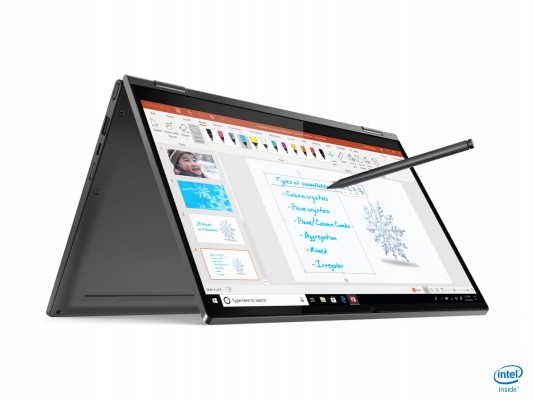
There were some trade-offs made to get the C640's chassis so slim, but performance isn't one of them. With up to a 10th Gen Intel Core i7 CPU and 16GB of RAM, the Yoga C640 should be able to run even the most demanding programs, although its Intel HD 620 graphics won't be great for gaming.
Lenovo offers two display options on the Yoga C640: a 13.3-inch, 1080p panel with 400 nits of brightness and a lower-end panel with 300 nits.
Check out our IFA 2019 coverage for the biggest announcements and previews out of Berlin.
Phillip Tracy is the assistant managing editor at Laptop Mag where he reviews laptops, phones and other gadgets while covering the latest industry news. After graduating with a journalism degree from the University of Texas at Austin, Phillip became a tech reporter at the Daily Dot. There, he wrote reviews for a range of gadgets and covered everything from social media trends to cybersecurity. Prior to that, he wrote for RCR Wireless News covering 5G and IoT. When he's not tinkering with devices, you can find Phillip playing video games, reading, traveling or watching soccer.

