Got the New MacBook Air? Download This Update Now
A day after the 2018 MacBook Air came out, Apple's offering a patch update specific to that new laptop. Available for download now, the patch is meant to improve performance in stability and reliability.

Dubbed the macOS Mojave 10.14.1 Supplemental Update for MacBook Air (2018) this patch should not be confused with the recently-released 10.14.1 update. In the release notes for the update, a statement claims the patch will "improve the stability and reliability of MacBook Air (2018) computers, and is recommended for all users."
We've begun the installation process on the 2018 MacBook we tested for our in depth review, and we've got one piece of advice for those looking to install it: it takes some time. Specifically, our unit took a little over 10 minutes to install, so don't run the update expecting it to finish in mere moments.
MORE: Apple MacBook Air (2018) - Full Review
Also, the update is a whopping 1.46GB in size, so it may take some time to download.
Here's how to install the macOS Mojave 10.14.1 Supplemental Update for MacBook Air (2018):
1. Click the Apple logo in the top left corner.
Stay in the know with Laptop Mag
Get our in-depth reviews, helpful tips, great deals, and the biggest news stories delivered to your inbox.
2. Select System Preferences.
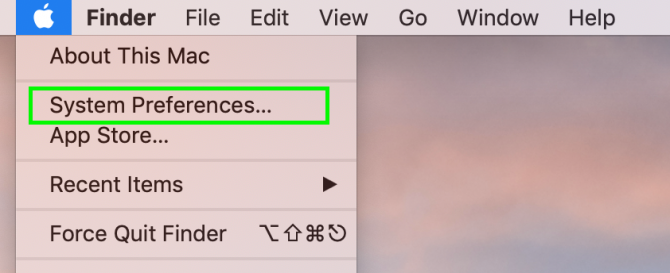
3. Select Software Update.

4. Click Update Now.
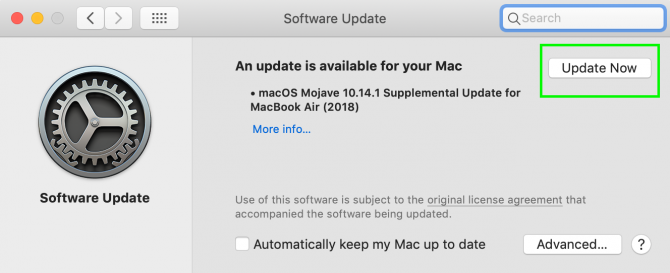
5. Click Restart or Update Now when the download finishes and you're ready to update.
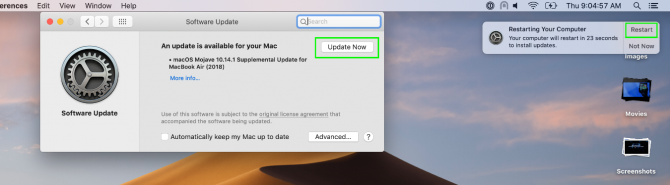
Henry was a contributing writer at Laptop Mag. He penned hundreds of articles, including helpful how-tos for Windows, Mac, and Gmail. Henry has also written about some of the best Chromebooks, and he has reviewed many Apple devices, including various MacBook Air laptops. He is now a managing editor at our sister site Tom's Guide, covering streaming media, laptops, and all things Apple.
