A Month with the New MacBook: Living the Compromised Life

Laptops aren't usually controversial, but the new MacBook is. That's because in order to create one of the thinnest and lightest notebooks ever, this 2-pound wonder eschews traditional ports and slots in favor of a single USB-C port. Despite being enamored with the sharp Retina display and Force Touch clickpad, I came down pretty hard on Apple's design trade-offs in my initial review of the MacBook. I wondered if I would like using this premium $1,299 laptop as my everyday system for a month.
The upshot? The MacBook is beautiful and plenty capable for the way I work, but it's not quite versatile enough to replace my Air.
The Commute
You might think I'm insane, but I ride NJ Transit for about 1.5 hours each way to New York, and I use that time to catch up on writing, editing and other work that meetings push off. If there's one laptop that's tailor-made for long, cramped bus rides, this is it. The low profile of the MacBook's display made it easy to catch up on email even when commuters in front of me reclined. Usually, with the 13-inch Air, I need to either recline myself or bring the system much closer to my body, resulting in a very cramped typing experience.

What I didn't appreciate was having to plug in a $19 dongle before I could connect a traditional USB device, such as my Verizon 4G hotspot. I sometimes forget to charge the hotspot at night, so I'll use my MacBook Air's USB port for juice on the go. With the MacBook, I had to connect the adapter to the laptop and then plug the micro-USB cable for the hotspot into that. I typically left this cable plugged into the dongle in my bag.
The MacBook's battery held up well, for the most part. The system lasted 8 hours and 43 minutes on our battery test, which involves continuous Web surfing, but that was at a lower brightness than I use, and the test has built-in pauses. When I'm working, I'm constantly pulling up new websites. Nevertheless, even under the most strenuous conditions, I still had 50 percent power left after an especially bad 2-hour commute.
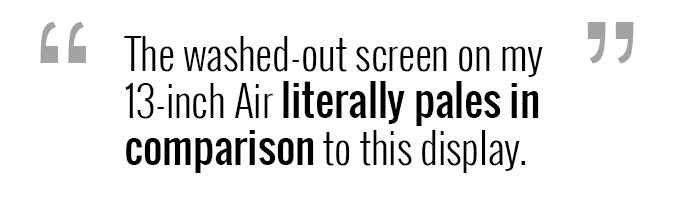
Working from Home
Stay in the know with Laptop Mag
Get our in-depth reviews, helpful tips, great deals, and the biggest news stories delivered to your inbox.
"It's so small." That's the first thing my wife said when I pulled the new MacBook out of my bag and placed it on the dining room table. It wasn't a compliment. Her tone implied, "Why are you using something so small instead of a full-size computer?"
It's true that the MacBook's display is on the small side, but Apple makes up for that with a high resolution (2304 x 1440 pixels) and saturated colors. In fact, the washed-out screen on the 13-inch Air literally pales in comparison to this display. But if you prefer a larger canvas, this definitely isn't the system for you.

I had a bigger problem with my inability to plug my iPhone into the MacBook while charging the laptop — at least not without an $80 accessory. The USB-C Digital AV Multiport Adapter allowed me to connect the USB-C power cable and my phone at the same time. That's nice, but if you're keeping score at home, we're already up to $100 in add-ons for an already-expensive $1,299 laptop.
At one point, I posted to our work chat room that whoever designed the MacBook with a single port should be fired.
MORE: Best Laptops on the Market
Computing on the Go
A true test for the MacBook came while I was reporting live from a press event. I had no problem typing quickly on the relatively flat keyboard, especially since I had already adjusted to the unique Butterfly mechanism. But this layout did require some adjustment at first because of the lack of key travel compared to what you'll find on the Air.
(Confession: At one point in my experiment, I cheated on the MacBook for a day with the Air just to enjoy the relative pillowy feel of the latter's keys.)

To upload photos while on-site, I had to rely on a USB cable and dongle combination for transferring images from my digital camera. It wasn't a huge pain, but I missed having the SD card slot on my Air.
I also noticed that the MacBook's Core M processor got a little bogged down when I had multiple apps open and I was trying to edit images in the Pixelmator app. The Air's Core i5 CPU has been snappier in my experience. I'm not saying the MacBook is slow by any stretch, just that lag can creep in depending on the workload.
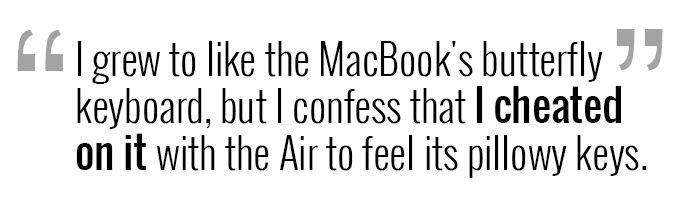
At the Office
When I'm at work, I typically have a MacBook Pro plugged into two monitors, but I take my MacBook Air to meetings or events. For this scenario, the MacBook is perfectly suitable. I loved how light the MacBook felt when it was time for me to walk to another part of the office. You barely notice that it's there.

Once I arrived, colleagues and visitors often remarked how slick the MacBook looked compared to my usual 13-inch Air, but they also wondered whether it was practical. In this sort of setting, it was fine. I could take notes with ease, and also found the Force Touch clickpad to be very smooth and accurate. I liked that I got the same clicky feedback no matter where my finger landed on the pad.
I wish I could have tested out the MacBook as my primary PC and swapped it out for my 2013 MacBook Pro, but it's just not possible. For one, the MacBook doesn't support dual-monitor setups, which is a deal breaker for the way I work. And even if I wanted to attach a bigger new Apple monitor, I couldn't do that because the MacBook doesn't support Thunderbolt connections. I'd have to go with an HDMI monitor if I opted for Apple's Multiport Adapter.
MORE: Best Business Laptops
Biggest Surprises
A colleague asked me after the month experiment was up what surprised me most about the new MacBook. I said I was pleasantly surprised by how fast I typed, despite the shallow travel.

But I was also surprised by how much I missed Apple's MagSafe power adapter, which is found on the Air and MacBook Pro. Sure, the USB-C connector on the MacBook's power adapter is reversible, so you can't connect the power adapter the wrong way, but I like how the MagSafe magnetically attaches and lights up to let you know that it's connected. I can also attach MagSafe to the Air without barely looking; with USB-C, you have to line up the connector before inserting it.
Verdict
As on-the-go computers go, the MacBook has nearly everything I want, but now that my monthlong test drive is over, I have mixed feelings. On the plus side, the MacBook is wonderfully thin and light, lasts long enough on a charge, and is surprisingly comfortable to use (keyboard learning curve aside). However, having to schlep around and plug in dongles to get the basic functionality I'm accustomed to from the cheaper 13-inch Air grew frustrating. It made me question the $1,299 price tag.
Now that I'm going back to my Air, I'm going to miss the MacBook's sheer portability, and especially it's sharper and richer display. But I'd rather carry around an extra pound to get more horsepower and ports. I'll wait for a Retina Air.

