How to Merge All Windows in Safari
Too many windows open in Safari? If you want to get all of your tabs into one window, use this time-saving shortcut that will quickly merge all of the windows into one.

You could drag each tab individually to the same window to accomplish the same thing, but that can be tedious when you have numerous tabs and windows open. Luckily, Safari offers a merge windows option in the browser menu.
1. Click on the window you want to move all the other tabs to.
2. Go to Safari > Merge All Windows.
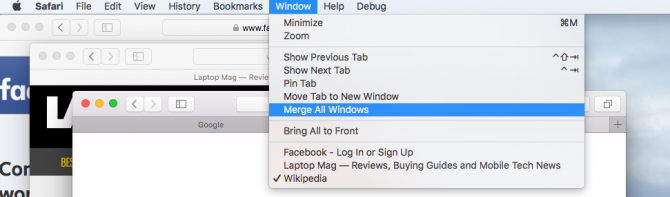
That's it! Safari will move all tabs to the active window, effectively consolidating your windows into one.
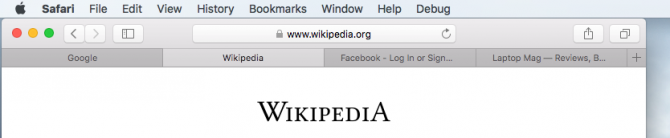
- How to Restore Recently Closed Tabs and Windows in Safari
- How to Sync Safari Bookmarks with Chrome, Firefox and Internet Explorer
- How to Block or Enable Plug-ins for Specific Sites in Safari
Stay in the know with Laptop Mag
Get our in-depth reviews, helpful tips, great deals, and the biggest news stories delivered to your inbox.
Melanie was a writer at Laptop Mag. She wrote dozens of helpful how-to guides, covering both the software and the hardware side of things. Her work included topics like SSDs, RAM, Apple, Excel, OneDrive, and detailed guides for Windows users. Outside of all her useful advice, Melanie also penned a few reviews for Laptop Mag, including Android emulators that help you run apps on your PC.
