How Microsoft Is Moving Beyond Windows
SEATTLE — For over 30 years, Microsoft has been synonymous with Windows. And while it clearly has no plans to do away with its operating system, I can’t shake the feeling here at the company’s Build developer conference that it’s not the equivalency it wants.
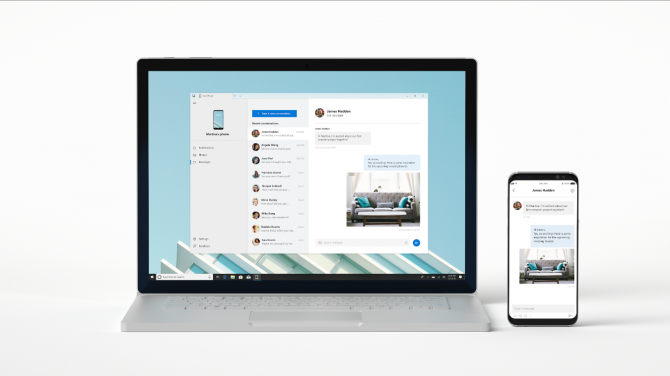
While not newly announced this year, the company pushed a different solution called Microsoft 365. It’s a combination of Office 365, Windows 10 and Enterprise Mobility and Security.
This doesn’t come as a complete surprise. After all the company just reorganized, focusing on two teams: one for experiences and devices and another for cloud and AI platforms. Windows sort of falls in both of those. That reorganization also resulted in Terry Myerson, executive vice president of the Windows and devices group, announcing that he will be leaving the company.
At Build, we started to learn what that means. While there’s no doubt Windows 10 will continue to ship on laptops and desktops for years and years to come, Microsoft as a company is shifting its attention to a bigger picture.
Namely, Microsoft isn’t really in the consumer game. Sure, there’s Xbox, the company's most popular play, as well as its own Surface lineup. And while its trying to get some experiences on iOS and Android, its out of smartphones. Windows will continue to evolve, but it’s aimed at work more than anything else.
Microsoft is pushing an audience of developers to build for Microsoft 365, which has three links on its website: “for business,” “for enterprise,” and “for education.” No where is consumer mentioned.
It makes sense. Mobile is the future, and Microsoft lost there, and CEO Satya Nadella adjusted the strategy. At Build, Microsoft was still the Windows company. But it’s also the AI company, the database company and the company that creates mixed-reality tools for frontline workers. Want to create something for the layperson? You should have gone to Google I/O.
Stay in the know with Laptop Mag
Get our in-depth reviews, helpful tips, great deals, and the biggest news stories delivered to your inbox.
Again, Windows isn’t going away. Not only are we seeing some new updates, like Sets, but it’s a huge part of enterprise, and yes, consumer devices made by both Microsoft and its hardware partners like Dell, HP and Lenovo. But the future of Microsoft is clearly in apps and experiences to change the way people work, and not just on PCs.
But that means that it may be in ways that you don’t see in your home. Or that you don’t see in your office. If the future of personal computing is on your phone, Microsoft hopes Windows at least, is where you’ll work. And if it can tie those two together, at least you’ll use its services on other company’s devices. On the side most users will never see, it’s pushing developers to work on Azure, its cloud computing platform.
On stage, corporate vice president of Windows Joe Belfiore said that he hoped developers who came in saying they develop for Windows will leave saying they develop for Microsoft 365, tying Windows in with Office and the Enterprise.
But Windows? It’s not the sole focus of the company. It lost on handsets, so it will continue to develop for desktops and laptops, but now it has to put its eggs in more baskets. So Microsoft is the cloud company, the AI company and the service company, too.
Windows 10 Performance and Productivity
- Best Windows 10 Keyboard Shortcuts
- MIrror Your Screen to a TV or Monitor
- Speed Windows 10 Boot Time
- Get Superfast Mouse, Touchpad Speeds
- Calibrate Your Monitor
- Activate 'God Mode'
- Defragment Your Hard Drive
- Measure the Time it Takes for Apps to Load at Boot
- Use Maximum CPU Power
- Enable Swipe to Delete in Email
- Copy and Paste at the Command Prompt
- Record Video of an App
- Use Offline Maps
- Get the Full Layout in Windows 10’s Touch Keyboard
- Create a .Reg File for Easy Registry Hacks
- Record PC Gameplay on the Xbox App
- Perform a Clean Install of Windows 10
- Uninstall Windows 10 and Roll Back to 7 or 8
- Enable the Linux Bash Shell
- Generate a Detailed Battery Report
- Turn a PC into a Wireless Display
- Open Folders in the Taskbar
- Open Sites in the Taskbar
- Import Gmail Contacts
- Get Android Notifications
- Use Multiple Desktops
- Use Eye Control
- Use the Timeline Feature to Resume a Task
- Send Web Pages from Phone to PC
- All Windows 10 Tips
- Increase your Battery Life
Andrew is a contributing writer at Laptop Mag. His main focus lies in helpful how-to guides and laptop reviews, including Asus, Microsoft Surface, Samsung Chromebook, and Dell. He has also dabbled in peripherals, including webcams and docking stations. His work has also appeared in Tom's Hardware, Tom's Guide, PCMag, Kotaku, and Complex. He fondly remembers his first computer: a Gateway that still lives in a spare room in his parents' home, albeit without an internet connection. When he’s not writing about tech, you can find him playing video games, checking social media and waiting for the next Marvel movie.
