Microsoft Surface Laptop vs Dell XPS 13: Face-off!
The Dell XPS 13 may be our favorite overall laptop, but Microsoft's Surface Laptop is coming into town like a gunslinger looking to take over as the new sheriff. While we're excited to put the Surface Laptop through the paces of our comprehensive review, it's not too early to look at how it stacks up (on paper) against the XPS 13 notebooks we know and love.

Of course, since many versions of each exist, we're not making just one comparison. Instead, we'll see how the $999 models of the notebooks compare, as well as a face-off between one of our favorite configurations of the Surface Laptop ($1,299) and a $1,257 touchscreen version of the XPS 13.
MORE: Laptops with the Longest Battery Life
Surface Laptop vs XPS 13 (Non-Touch)
| Row 0 - Cell 0 | Microsoft Surface Laptop | Dell XPS 13 |
| Price | $999 | $949 |
| Weight, Thickness | 2.8 pounds, 0.6 inches thick | 2.7 pounds, 0.6 inches thick |
| Colors | Silver | Silver, Rose gold ($50 extra) |
| Materials | Aluminum lid, Alacantra keyboard deck | Aluminum, soft-touch keyboard deck |
| Display | 13.5-inch, 2256 x 1504-pixel, supports touch input | 13.3-inch, 1920 x 1080-pixel, Infinity display |
| Ports | USB 3.0, Mini DisplayPort, Headphone jack | 1 Thunderbolt 3 USB Type-C, 2 USB 3.0, Headphone jack |
| Storage | 128GB | 256GB |
| RAM | 4GB | 8GB |
Design
Simply put, these are sexy beasts. The XPS 13's soft-touch deck and machined aluminum lid combine for a sleek look, but the Surface Laptop wowed us on sight with its aluminum lid and stylish Alacantra-fabric keyboard deck that looks super comfy and just as elegant.

In terms of size and weight, it's a push, as the Surface Laptop (0.6 inches thick, 2.8 pounds) and the XPS 13 (0.6 inches thick, 2.7 pounds) are practically indistinguishable on that front.
At this price point, the Dell does offer something the Surface can't: your choice of color. While the $949 XPS 13 comes in silver, you can move it up to $999 (the same price as the Surface Laptop) to get it in a classy Rose Gold.
Stay in the know with Laptop Mag
Get our in-depth reviews, helpful tips, great deals, and the biggest news stories delivered to your inbox.
Display
The XPS 13's screen set the bar for others, and the Surface Laptop has a good shot at clearing that standard. While the XPS 13 sports a 13.3-inch, nearly-bezel-free Infinity display measuring 1920 x 1080 pixels, the Surface Laptop's 13.5-inch panel is both of higher resolution (pixels) and it can support touch input as well as Microsoft's Surface Pen stylus.
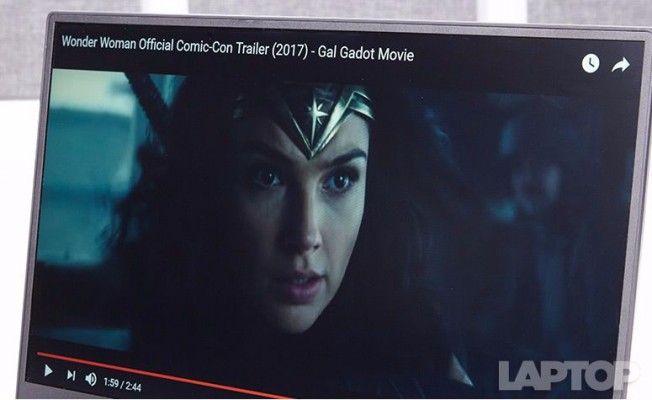
We look forward to seeing if the Surface Laptop's screen can match the XPS 13 in terms of brightness (302 nits) and color (93.6 percent of the sRGB spectrum).
Ports
The Microsoft's Surface Laptop packs a traditional USB 3.0 port, a headphone jack, and a Mini DisplayPort, which is a solid set for today's needs. Meanwhile, the XPS 13 is laughing at that set, which seems paltry when compared to its dual USB 3.0 ports, Thunderbolt 3 port, SD memory card reader, headphone jack and security lock slot.
So while the Surface Laptop may offer enough flexibility for many, the XPS 13's port selection is at the top of the class for ultraportables.
Specs and Configuration Options
What can you get for just under a grand? The $949 XPS 13 packs a 7th Gen Kaby Lake Core i5-7200 CPU, a 128GB SSD hard drive and 8GB of RAM, with the option for gold at $999. The Surface Laptop's $999 model comes just shy of this offer, with a 7th Gen Core i5 CPU, a 128GB SSD and only 4GB of RAM (half that of the XPS 13).
Also, the Surface Laptop doesn't come in any of its cooler colors at this price, only Platinum silver. And if you want to make any adjustments to that notebook, your least-expensive option is the $300 bump up to the 8GB RAM, 256GB SSD option. Dell, on the other hand, allows for selective customization including doubling your storage (256GB for $100 more) and a QHD (3,200 x 1,800 pixels) display ($350).
Battery Life
The XPS 13 set a strong standard for battery life, lasting 13 hours and 49 minutes on the Laptop Mag Battery Test (browsing the internet at 100 nits). Microsoft is claiming it can do better, rating the Surface Laptop for up to 14.5 hours of battery life, though it's only for video playback. If the Surface Laptop can post a similar time on our battery test, we'll be impressed.
Outlook
The non-touch XPS 13 may not be the new contender in town, but on paper, it appears to be holding its ground just fine against the Surface Laptop. But what if you want more?
$1,299 Surface Laptop vs Touch-Screen XPS 13
| Row 0 - Cell 0 | Microsoft Surface Laptop | Dell XPS 13 |
| Price | $1,299 | $1,256 |
| Weight, Thickness | 2.8 pounds, 0.6 inches thick | 2.9 pounds, 0.6 inches thick |
| Colors | Silver, Graphite Gold, Cobalt Blue, Burgundy | Silver, Rose Gold ($50 extra) |
| Materials | Aluminum lid, Alacantra keyboard deck | Aluminum, soft-touch keyboard deck |
| Display | 13.5-inch, 2256 x 1504-pixel, supports touch input | 13.3-inch, 3,200 x 1,800-pixel, Infinity display |
| Ports | USB 3.0, Mini DisplayPort, Headphone jack | 1 Thunderbolt 3 USB Type-C, 2 USB 3.0, Headphone jack |
| CPU | 256GB | 256GB |
| RAM | 8GB | 8GB |
Design
Those with larger budgets will see a Surface Laptop that turns more heads, as well as a XPS 13 with a touch-friendly screen. At $1,256 the XPS 13 offers the same soft-touch deck and machined aluminum lid as its non-touch sibling, but the $1,299 Surface Laptop's starting to look better, gaining options for its aluminum lid and luxe Alacantra-fabric keyboard deck to come in gold, burgundy and blue, and not just silver.

Putting a touchscreen into the Dell laptop moves the XPS 13's weight up to 2.9 pounds, making it slightly heavier than the 2.8-pound Surface Laptop. Both measure 0.6 inches thick.
Display
The touchscreen XPS 13 isn't just more interactive, it's also of a much higher resolution, bumping up to a QHD+ 3,200 x 1,800-pixel resolution, though the Surface Laptop still looks like a contender. Meanwhile, the Surface Laptop's 13.5-inch panel is still a sharp resolution (2,256 x 1,504 pixels).
We'll know more about the Surface Laptop's screen once we find out if it can match the 2-in-1 XPS 13 for brightness (305 nits) and color (105.7 percent of the sRGB spectrum).
Ports
Paying more won't get you more ports. At this price, the Surface Laptop's still got the same USB 3.0 port, headphone jack, and Mini DisplayPort that we like but still won't compare to the XPS 13's two USB 3.0 ports, Thunderbolt 3 port, SD memory reader, headphone jack and security lock slot.

Specs
Since you're paying more, how much more do you get? The $1,256 XPS 13 and $1,299 Surface Laptop are quite similar, both featuring 7th Gen Kaby Lake Core i5 CPUs, 256GB of SSD storage and 8GB of RAM.
Battery Life
A bigger price doesn't always mean longer battery life, and such is the case with the XPS 13, as the QHD model we tested only lasted 9 hours and 11 minutes on the Laptop Mag Battery Test (browsing the internet at 100 nits), though that model also featured a Core i7 CPU, not the i5 processor in the configuration we're looking at today.
We'll let you know if the Surface Laptop can meet Microsoft's promise of 14.5 hours of battery life in our forthcoming review.
Outlook
If a touchscreen matters to you, you might be better off with the Surface Laptop. The XPS 13 may offer higher-resolution and keeps its crown as king of ports, but at this price, the Surface Laptop catches up on specs, looks and (potentially) battery life.
