Why Doesn't the Surface Laptop Have USB Type-C?
Microsoft's new Surface Laptop has very few ports: USB, Mini DisplayPort and a headphone jack. But strangely, USB Type-C is nowhere to be found.
It ends up that Microsoft did at one time consider using the new standard, which could have easily replaced all three existing ports.

Eagle-eyed Tom Warren at The Verge points out that in a promotional video discussing the craftsmanship of the Surface Laptop, you can see a prototype with a pair of USB-C ports (it's at 1:02. Blink and you'll miss it).
Reports suggest that Microsoft didn't think that USB Type-C was ready for primetime, both in terms of charging and market adoption. I don't completely buy that answer: for video, I would imagine more users are likely to use HDMI or full-size DisplayPort than the laptop's mini DisplayPort, so not including USB Type-C feels a bit like a cop out.
MORE: You Need to Pay $300 Extra for Surface Laptop's Cool Colors
We've seen several laptops, like the 15-inch HP Spectre x360 and Apple's MacBook lineup use USB Type-C for charging, and it works great. But Microsoft is seemingly committed to using the same charger across all of its mobile Surface devices; The Surface Laptop uses the same charger as the Surface Pro 4 and Surface Book. Eventually, I imagine, the future will come and we'll see Microsoft move from a proprietary connector to USB Type-C.
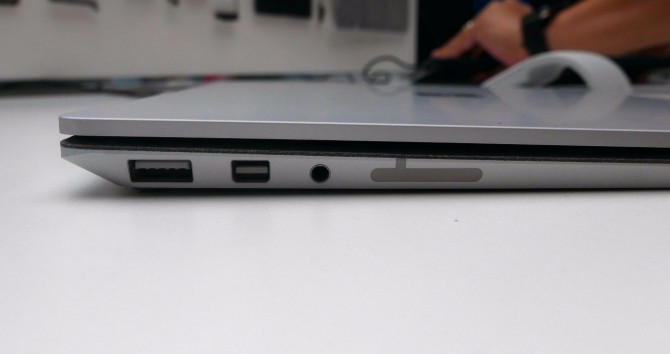
We'll know soon if Microsoft is right, and if people don't really want or care about USB Type-C just yet. It certainly didn't hurt our first impressions of what looks like a great laptop with no frills or gimmicks. We'll let you know what we think with a full review as soon as the Surface Laptop shows up in our labs.
Stay in the know with Laptop Mag
Get our in-depth reviews, helpful tips, great deals, and the biggest news stories delivered to your inbox.
Photos: Andrew E. Freedman / Laptop Mag
[via The Verge]
Windows 10 Basics
- 7 Settings to Change Right Away
- Windows 10 Keyboard Shortcuts to Save You Clicks
- 5 Ways to Take Screenshots
- Change Your Password in Windows 10
- Uninstall Programs in Windows 10
- Enable or Disable Tablet Mode
- Add a User (Child or Adult)
- Change the Screen Resolution
- Sync Your Settings Across Devices
- Sync iPhone with Windows 10
- Control Windows 10 with Your Voice
- Upgrade to Windows 10 From Windows 7 or 8
- Eliminate Blue Light With Night Light
- Create a New Folder
- Get to the Desktop in Windows 10
- Add a Printer
- All Windows 10 Tips
- Set Alarms
