Smartphone-Based Mirabook Laptop Goes On Sale
While it may have sounded like vaporware, the Mira in the Mirabook (which we first saw at CES 2017) might not be short for 'mirage' after all. Yes, this 13-inch notebook that creates a laptop view for your smartphone is now on sale (though only via IndieGogo, so it's not final yet).

Starting at $180 for early bird purchasers (who have until the 22nd), this notebook exists for those who prefer their smartphone over their laptop, and wish they didn't have to switch between devices. The Mirabook arguably improves on the smartphone user experience, providing a larger screen and full-size keyboard.
MORE: Best 2-in-1s (Laptop/Tablet Hybrids)
This way, you have the option to type emails on a full-size keyboard, and (when paired with a third party gaming controller) a much bigger display (1080p at that) for your favorite smartphone games. It's also a port-rich notebook, with an SD card slot, HDMI, 2 USB Type-A ports, a headphone jack and a USB Type-C port for charging.
Compatible with Android, Windows Phone and Ubuntu phones, the Mirabook connects to phones via an integrated USB Type-C cable. Once connected, it displays your phone's contents using such technologies as Microsoft's Windows Continuum, Samsung DeX desktop experience and the Remix OS.
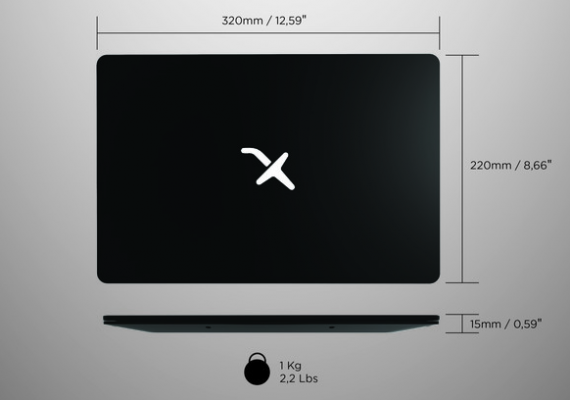
The Mirabook is also one cool laptop, with an aluminum chassis that comes in midnight black and a glowing Miraxess (the company who makes it) logo, which almost looks like a plane about to take off.
We also look forward to testing the Mirabook at Laptop Mag, to see if it stands up to the hype and matches the 24-hour battery life Miraxess promises.
Stay in the know with Laptop Mag
Get our in-depth reviews, helpful tips, great deals, and the biggest news stories delivered to your inbox.
Image Credits: Miraxess/IndieGogo.
Send SMS Messages from Your Computer or Tablet
- How to Send SMS Messages With Cortana on Windows 10
- How to Send SMS Messages on Your Mac
- How to Send SMS Messages in Windows with Verizon Messages
- How to Send SMS Messages in Windows With Pushbullet
- How to Send SMS Messages on an iPad
- How to Send SMS Messages on a PC with Mysms
- How to Send SMS Messages on an Android tablet with mysms
Henry was a contributing writer at Laptop Mag. He penned hundreds of articles, including helpful how-tos for Windows, Mac, and Gmail. Henry has also written about some of the best Chromebooks, and he has reviewed many Apple devices, including various MacBook Air laptops. He is now a managing editor at our sister site Tom's Guide, covering streaming media, laptops, and all things Apple.
