Mirabook Turns Your Phone into a 13-inch Laptop
From the failed Motorola Lapdocks of yesteryear to the current-day HP Lap Dock for Elite X3, we've seen a number of devices over the years that turn your phone into a clamshell notebook. However, the Mirabook stands out for its sleek design, affordable price and broad compatibility with a wide range of Android and Windows Phone devices. Shipping later this year for an estimated price of $299, the 13-inch Mirabook will connect to any phone with a USB Type-C connector and become its screen and keyboard.
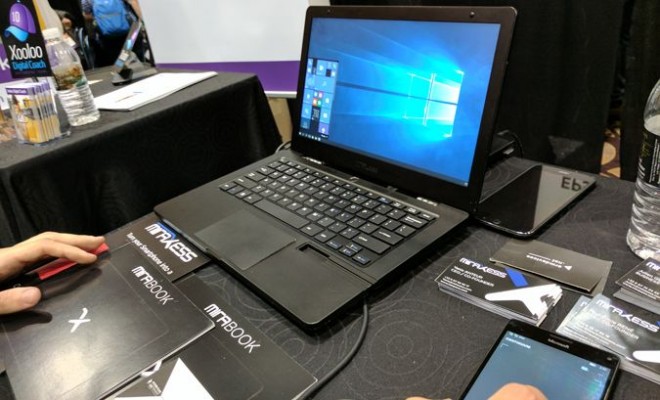
Design
Unlike some previous laptop docks, the Mirabook actually looks like a premium notebook. The device is made from attractive black and gunmetal gray aluminum. The latest prototype I saw measured about 0.78 inches, but Miraxess, the startup which makes the dock, says the final model should be less than 0.70 inches thick and weigh under 2 pounds. Despite its svelte size, the Mirabook packs in several useful ports, including a pair of USB 3.0 connections and a headphone jack.
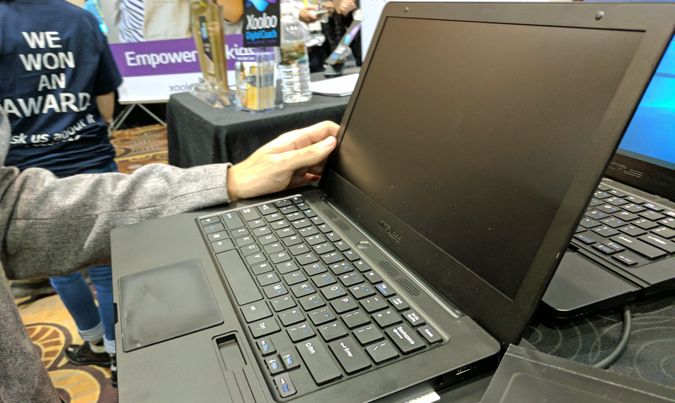
The Mirabook has an interesting, but odd indentation on the right side of its plamrest. Miraxess says that users will be able to fill this crevice with their own colorful attachments in order to customize the look and feel of the laptop. However, users will have to 3D print these objects themselves and it seems like a lot of effort to go through just to get a yellow, pink or blue stripe on your keyboard deck. Underneath that section of the deck is where a USB Type-C cable connects the dock to your phone.
How it Works
The Mirabook works with both Android and Windows Phone handsets, as long as they have USB Type-C ports. Miraxess demoed its device by connecting it to a Microsoft Lumia which uses Windows Continuum to run a Windows 10 desktop when it's connected to the dock. However, the Mirabook will also work with Android phones as long as those phones have a Type-C port. Unfortunately, you can pretty much forget about balancing it on your lap, because there's no place to hang or store your phone; it has sit next to the laptop, tethered by a wire.
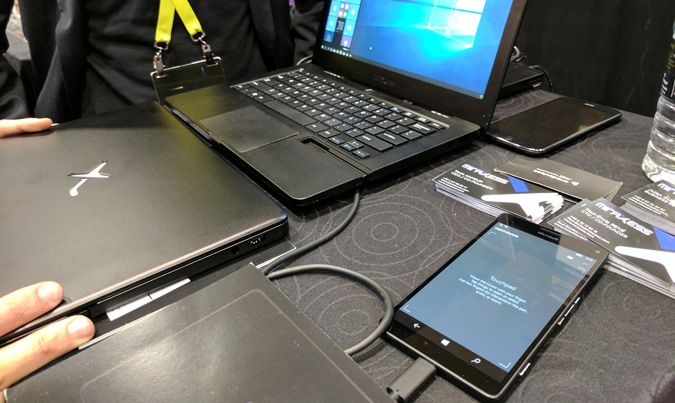
Miraxess says that the Mirabook's internal battery has enough juice to power your phone and itself for up to 24 hours. We don't know what the battery capacity is, but if those claims are even close to true, it would be one of the longest-lasting laptops on the market. Even the system lasts over 10 hours, it would be one of the longer-lasting notebooks around. Of course, it's a lot more power efficient than a regular laptop, because it only has to power a phone, not a full PC with RAM, a hard drive and a 15-watt CPU.
Why You Should Care
For its target price of $299, half the cost of HP's Lap Dock, the Mirabook could be a great accessory for people who want to live on their phones. If you've ever wanted to type a long email on your phone or watch videos from it on a larger screen, this device could be just what you need. Some users with more modest computing needs could decide to forgo a PC altogether by pairing the Mirabook with a phone.
Hands-On Impressions
I saw a working prototype of the Mirabook here at the CES and was I didn't get to type on the QWERTY keyboard or navigate with the touchpad, but I was impressed by the bright, sharp 1080p screen and the compactness of the device. I do wish there was a place to put the phone so I could use the laptop, without worrying about knocking over the phone.
Stay in the know with Laptop Mag
Get our in-depth reviews, helpful tips, great deals, and the biggest news stories delivered to your inbox.
Outlook
The Mirabook will be launching as an Indiegogo campaign within the next few weeks and should be available for $299 later this year. If the final version of the device is as lightweight and long-lasting as Miraxess claims, it will be a very compelling accessory, but I can't imagine it replacing the standalone laptop for most people.
Laptop Guide
- Laptop Buying Guide: 8 Essential Tips
- The Best & Worst Laptop Brands
- Laptop Tech Support Showdown: Undercover Report
- Should I Buy a Chromebook? Buying Guide and Advice
- Laptops with the Longest Battery Life
- Chromebooks vs. Windows 10 Laptops: What Should You Buy?
- Why You Shouldn't Buy a Touch-Screen Laptop
- Out of the Box Tips: Set Up Your New Laptop Like a Pro
- The Best Time to Buy a Laptop
- Chromebook vs. Tablet: Which Should You Buy?
- Laptop Buying Tips for Students
- 10 Key Features to Look for in Your Laptop
- How to Buy a 2-in-1 Laptop Hybrid
- USB Type-C FAQ: Everything You Need to Know
- How to Get Rid of Your Old Laptop
- Laptop Warranties: What They Cover
- Which CPU is Right For You?
- Which Laptop Features Are Worth the Money?
- Gaming Laptop Buying Guide: Find the Right Rig
- 10 Reasons Why Consumers Should Buy Business Laptops
- Which MacBook is Right for You?
- 5 Things to Look For in Your Next Laptop Keyboard
- How to Configure Your Laptop: Specs That Matter
- Which Graphics Card Do You Need?
- The Perfect Laptop? Here’s What It Should Have
- Why 78 Percent of Laptop Screens Suck
- A Guide to Computer Ports and Adapters
- 13 Ways to Make a Slow Laptop Faster
- How to Tell If You Can Upgrade Your Laptop
- Laptop Locks Guide: Do You Need One?
- 10 Features You Can Skip to Save Money

