MSI: Upgrading Wind RAM Voids Warranty

Forget about upgrading the memory on your new MSI Wind. Never mind that the system supports up to 2GB of RAM, but comes with either 512MB or 1GB preinstalled. Pay no attention to the easily-accessible, open DIMM slot that's just sitting there on the bottom of the system whispering "fill me! fill me!" Just let it go if you want a warranty. When we were fact checking our review of the Wind NB, an MSI rep told us that we should not list the RAM as being "expandable to 2GB" because doing so would void the warranty. Of course, we'd already written and filmed our tutorial on how to upgrade the Wind's RAM and, if you're willing to go warranty-less or you're reading this about a year after you bought your Wind, it's an easy upgrade. What's ironic about MSI's warranty position is that the Wind is an upgrader's dream. In fact, it looks like the lilliputian laptop was built to be modified. Unlike the ASUS Eee PC, which comes with its sole DIMM slot already filled, the Wind comes with an unused slot. To upgrade an Eee PC to 2GB, you have to waste perfectly good silicon by removing the 512MB or 1GB preinstalled DIMM and replacing it with a 2GB module. To upgade the Wind, you just need to fill the empty slot that's sitting there beckoning you. When we removed the bottom of our WInd's chassis and looked at the components, we noticed that the 1GB DIMM which is preinstalled in our review unit is nowhere to be seen. Our theory is that the preinstalled DIMM is actually seated on the other side of motherboard, just beneath the keyboard, but we don't want to try popping our keyboard out.
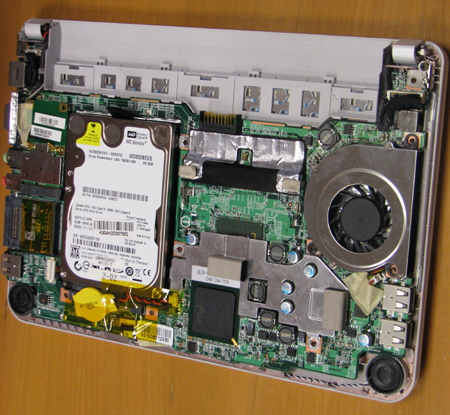
So it looks like the designers of the Wind deliberately separated the preinstalled DIMM slot from the "upgrade" DIMM slot to make it easy for users to access the upgrade slot, without accidentally tampering with the default memory module. Our MSI rep told us that the company plans to offer 2GB configurations of the Wind in the future so we're left to assume that the empty DIMM slot will be filled on future models. Still, this doesn't make a lot of sense, because, if MSI wanted to offer 2GB configurations and prevent users from upgrading the RAM, they could leave off the second second DIMM slot and put a 2GB module in the primary slot. We won't even talk about the 2.5" SATA hard drive that MSI has made very easy to remove and replace the default with a larger or faster after-market drive. I think users who want to swap out their laptop's hard drive aren't expecting to get warranty coverage afterwards. When the Eee PC first came out last fall, it had a "Warrany Void if Removed" covering the RAM access door. After a huge uproar, ASUS issued a clarification, allowing users to upgrade the memory without losing warranty protection. Perhaps MSI will issue a similar clarification. Without a "void if removed" sticker, it's unclear how MSI will be able to enforce its warranty policy. Users who have upgraded their RAM and later need warranty service may remove the additional DIMM before sending their systems for repair. More MSI Wind Coverage:
- Full Review: MSI Wind
- Gaming on the MSI Wind
- MSI Wind Boot Test
- Touch Typing on the Wind
- How to Upgrade the Wind's Hard Drive
- How to Add RAM to the MSI Wind
- Who is MSI?
- Temperature Test: Is the Wind as Hot as Other Mini-Notebooks?
Stay in the know with Laptop Mag
Get our in-depth reviews, helpful tips, great deals, and the biggest news stories delivered to your inbox.

