New I'm Watch Tested: Bluetooth Agony, Email Ecstacy
We've been excited about I'm Watch, a fashion-forward smartphone with wrist-calling ability, since we first saw it demonstrated back at CES 2012. Now, the I'm Spa company behind the timepiece is making a splash at CES 2013 once again by relaunching its watches with a major operating system update it calls I'm Droid 2. This time, we've gotten a review sample of the I'm Watch and spent the better part of a day putting it through its paces. What we found was equal parts potential and mind-numbing frustration.
Design and Ports
In talking to I'm Spa reps, we kept hearing about the company's desire to make its watches fashionable. Our review sample certainly fits the bill and it's actually in the low-end Color Collection. The curved, 1.5-inch screen is surrounded by a sleek matte aluminum material, which also appears in the buckle and on two wristband hinges, both of which are emblazoned with the I'm Watch logo.

Our unit had a simple, matte black plastic band but you can purchase the watch with a red, yellow, blue, green, white, pink or yellow band instead. The Color Series costs $389, with models that are made from titanium or gold costing hundreds more. All series have the same hardware inside.
With its sleek metal chassis, curved body and aluminum-accented wrist strap, the I'm Watch looks more like a colorful fashion timepiece (aka a swatch) than a geeky gadget. However, because the screen remains off when you're not actively using it, the black screen makes an odd part of that aesthetic. We wish the I'm Watch had an option to keep the time showing like the Sony Smartwatch does.
The I'm Watch has a power button on the right side, which also serves as a back button, wake button and emergency power off button. The device turns off its screen after a period of inactivity (15 seconds to over 20 minutes), but you can't put it to sleep manually with a button press like you can a smartphone. The left side houses a 3.5mm jack, while there are speaker/mic grilles on either side.
Hardware and OS
Stay in the know with Laptop Mag
Get our in-depth reviews, helpful tips, great deals, and the biggest news stories delivered to your inbox.
The I'm Watch runs on a 400MHz, single-core IMX233 CPU with just 128MB of RAM. Because of these low-end specs, the watch runs a custom version of Android 1.6, which an I'm Spa spokesperson told us is the best operating system for this kind of hardware. On the bright side, the I'm Watch has 4GB of internal storage, something the Sony Smart Watch does not, and a 240 x 240-pixel screen that seemed extremely bright and colorful even at less than 50 percent brightness.
I'm Spa calls the latest version of its operating system I'm Droid 2. Though the OS has an Android heritage, it doesn't run standard Android apps and doesn't even have Android's settings menu or desktops. When you power on the watch, the home screen shows the time, current weather and three shortcut icons to the phone dialer, email and address book. Swipe down from the top and you'll see a drawer with an audio on/off toggle, a shortcut to settings, a manual sync button and a trashcan icon, which remained grayed out throughout our testing.

Swiping to the right shows the apps menu, which comes preloaded with a number of special watch-friendly apps, including Facebook and Twitter readers, a news app, a calculator and a compass. Swiping to the left reveals shortcuts for settings, Bluetooth, call log and the watch app, which does nothing more than show ticking hands on the screen. There's no home button, though: The user must hit the back/power button as many times as necessary to return to that screen.

Unboxing and Initial Set Up
The I'm Watch comes in a very simple white box with a minimum of branding on it. Inside we found the watch itself, along with a charging/sync cable and an instruction manual.

The cable has a 3.5mm jack with three stripes on one end and a standard USB plug on the other end. To charge the phone or mount it as a drive letter on your computer, you must connect the 3.5mm jack to the headphone port on the watch and the USB cable to your system or to an AC adapter. We're amazed that this watch can charge through its headphone jack, but that's exactly what it does.

The instruction manual looks thick, but offers only a few quick start steps. As a whole, even the trouble-shooting section on imwatch.it had very little information on how to use the watch and deal with problems. Though the site has FAQs and a troubleshooting assistant, we couldn't find real answers to most of the problems we experienced.

After powering on the watch, it asked us to select our time zone, set the time and date and turn the watch around slowly to calibrate its accelerometer for gestures. The device then asked us to pair with our smartphone, and that's where all the trouble began.
Bluetooth-Pairing Nightmares
Without an active Bluetooth connection to a smartphone, the I'm Watch can't perform most of its functions. In fact, the I'm Watch not only needs Bluetooth, it needs to pair with a phone that has Bluetooth-tethering enabled so it can grab data from the cloud using the phone's Internet connection. Unfortunately, we discovered that the first phone we tried it on did not have Bluetooth-tethering capability, which is part of most carrier's hotspot plans, so we later had to switch handsets.

Whether we were pairing with a Droid RAZR M or a Samsung Galaxy S III, the Bluetooth portion of the settings menu was annoyingly unstable. On several occasions, simply tapping the Bluetooth menu button caused the screen to freeze, requiring a reboot. Performing a search for pairable devices was also deadly to system stability. When the system didn't crash and did detect our phone, we were able to pair the two by tapping on the phone's name on the watch and accepting the pairing invitation on the handset itself.
Once the two devices were connected, I'm Watch didn't a good job of keeping the connection active. Another annoyance occurs if you have paired the watch with more than one phone. Even if the second phone is nowhere near the I'm Watch, you must designate one phone as the Favorite in order for it send/receive data with the watch.
Call Quality Issues
Most likely, poor Bluetooth handling is the cause of the I'm Watch's most frustrating feature, its poor call quality when it makes and receives phone calls using your smartphone's dialer. Even when paired with a phone that did not have Bluetooth-tethering enabled, we were able to initiate calls using the dialer app. Once we hit the send button, the smartphone did indeed dial whatever number we had entered and, provided that the person on the other end answered, a connection was established.

However, on every call we made, the audio was either non-existant or so garbled and quiet that neither we nor our callers could make out more than a word or two here and there. Over the course of scores of calls made after pairing with different phones and in different locations, the problem remained the same, as most sounds were simply being dropped at both ends.
We tried everything to fix the problem, from pairing with different phones to factory resetting the I'm Watch and rolling back its OS to the prior version, but nothing helped. We asked another journalist who had received the watch to try calling our smartphone from her I'm Watch, and she experienced the same exact problems.
An I'm Watch rep said that call problems are usually caused by a noisy environment, but this problem was as bad in our silent hotel room as in the middle of a noisy ballroom. The speakers themselves worked perfectly when we played some sample music that was stored on the phone.
It's particularly disappointing that the I'm Watch can't make usable phone calls, because the ability to use it like a Dick Tracy communicator is one of its biggest selling points. We can only hope that this problem can be resolved with a software update.
Apps and Sync
Once you've gotten your Bluetooth paired, it's time to head to the I'm Cloud site and register for a free user account. When you register, you're asked for your device's serial number, along with your name, address and date of birth. You must also create a password, while using your email address as the username. After registering, the next time your I'm Watch tries to sync to the cloud it will ask you if you want to authorize your account and, after you tap OK, you won't be asked that again unless you factory reset the phone or remove the device from your account.
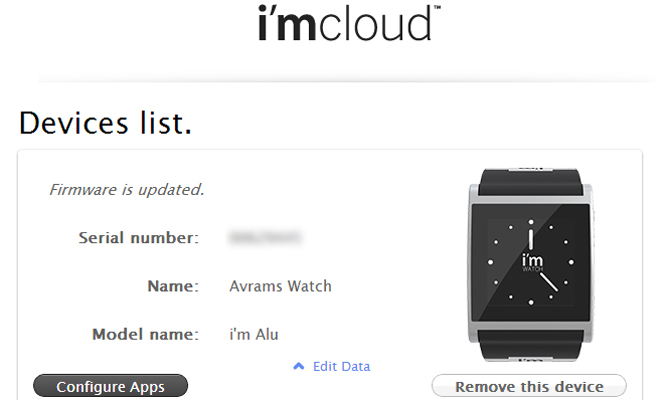
Using the I'm Cloud portal, we were able to configure the email client to check our Gmail account, but not our Exchange account as the system only supports IMAP servers for now. We also configured the Facebook app to check our account and the calendar app to check our Google calendar. Unfortunately, the calendar app doesn't work with Exchange or any other online calendar. We also could have configured the Twitter app, Instagram app or any of the other apps from this control panel.
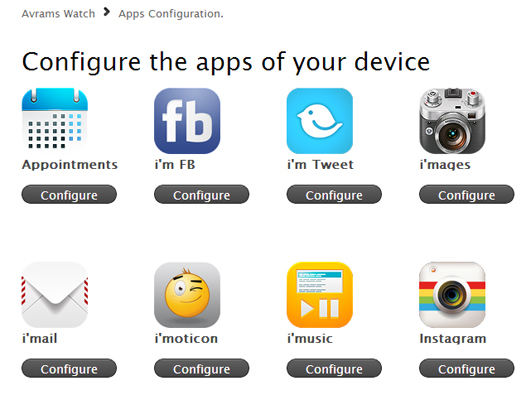
As long as we remained paired to a smartphone with Bluetooth-tethering enabled, the regular cloud updates worked quite well. In the settings menu, you can configure the interval for these synchronizations to be every 15, 30, 45 or 60 minutes, or you can set them to manual updates only. At any time, you can hit the sync button on the notification drawer and the watch will poll the servers for updates at that time. However, we wish the I'm Watch showed incoming emails and Facebook messages in real-time updates like our phone does.
The email app accurately showed the sender, subject line and time stamp of our most recent dozen or so emails. When we tapped on an individual email, the phone took a few seconds to open it, then showed us the complete text most of the time. However, when we tried to open one image-heavy email, we got an error saying that "this message is too big to open."
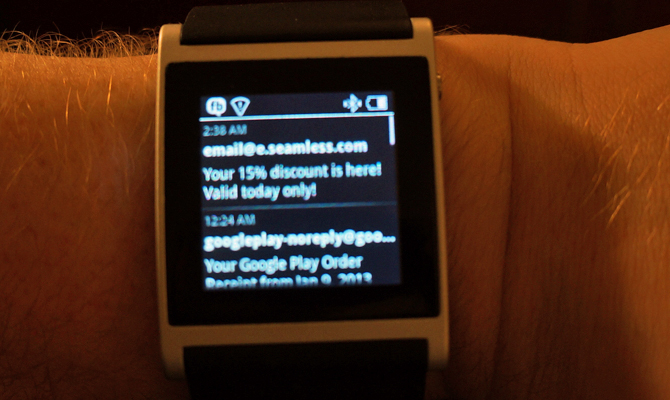
According to an I'm Spa rep, the software is supposed to cut off really long messages, though he didn't give an exact limit. We'd prefer if the program precached some of the body of these messages so we didn't have to wait from them to download when we opened them. Considering the limitations of Bluetooth file transfers, however, this might slow the cloud updates to a crawl.
Facebook only showed us direct messages and only the most recent message from each conversation, with many conversations being excluded for no apparent reason. The app did not show updates from friends, nor did it show images from the private messages. To be a viable Facebook option, this app should at least show the text of your news feed.
I'm Cloud also has an icon that takes you to the I'm Market of apps. Considering that the market just launched this week, we can't judge its selection too harshly. At the moment, the single screen listing contains around three dozen apps, most of which are free, and none are particularly groundbreaking. Amongst the apps were a currency converter, a flashlight app and a tic-tac-toe game. We downloaded a simple task list called My Task and a Metronome emulator by simply clicking Install in our Web browser and waiting for the apps to appear on the phone at the next cloud update.
Multimedia
While it's not powerful enough to play videos, the I'm Watch can play locally-stored MP3 files with aplomb, using its I'm Player software. Though the speakers weren't particularly loud, they were more than powerful enough for us to hear the sound very well in a quiet room. The I'm Player software will even sort your songs by artist and album.

The music keeps playing in the background if you exit the app and move on to other tasks. As long as it's playing, a player icon appears in the status bar, and you can return to the player app by pulling down the notifications and tapping on the music notification.
There's also an app called I'm Music, which requires you to sign up for the company's I'm Music service that lets you "search for songs, playlists and online radios you want to store on your i'm Watch," which normally has a 9,99 euro annual fee but is free to try for the next few weeks. We didn't get a chance to see whether this service is worthwhile.
The I'm Watch can also view local photos using its I'm Gallery app. We found the sample photos of nature scenes bright and colorful. We were able to navigate between them by tapping forward and back arrows or tapping on their thumbnails on the menu page. We could also zoom in and out by hitting +/- buttons onscreen; there's no pinch-to-zoom. I'm images pulls pictures from Picasa.

Battery Life
One of the main improvements in the I'm Droid 2 OS update is a process called smart tethering, which invisibly powers down your Bluetooth connection when you're not using it in order to conserve energy. In practice, we never noticed the Bluetooth turning on or off, and we were always able to initiate manual updates or phone calls without delay. This ensure that whatever this feature does, it does not cut you off from the smartphone.
In our day with the I'm Watch, the battery life was quite reasonable for a mobile device. When we first unboxed the phone, it had between 2/3 and 3/4 of a charge and, after a day where we played with it off and on but didn't get it syncing until the end, the phone lasted 10 hours before giving us a low-battery warning and reverting to the analog clock app until we charged it up. Fortunately, the phone charges very quickly, as it had more than 50 percent after being connected to our laptop for only 10 or 15 minutes.
Performance
There are no benchmarks for the I'm Droid 2 OS, but we don't need a synthetic number to say that performance is sluggish, laggy and crash-prone. Throughout our use, we had extended pauses where the system would take several seconds to respond to a command or freeze in the middle of redrawing a screen. Sometimes we had to swipe multiple times for our touches to register. This unresponsiveness was particularly acute in the phone dialer, where it often failed to hang up no matter how many times we tapped the disconnect button.
On several occasions apps crashed, and on others, usually when we were dealing with the Bluetooth menu, the screen froze completely and we had to hold down the power button for several seconds to turn the system off. On other occasions we thought the I'm Watch was frozen, but it unfroze after 30 seconds or more.
Ironically, the older version of the operating system, labeled as version 0.6, seemed much smoother when we reverted to it during a factory reset. It's too bad that we couldn't stick with the version 0.6, but we had to go back to I'm Droid 2 in order to get any of the syncing features to work.
Early Verdict
If everything on the I'm Watch worked as advertised, it would be one of our favorite gadgets, an important part of our daily digital life. Unfortunately, at present, it suffers from really serious bugs, with the completely unusable phone call feature being the worst. We still love the I'm Watch's potential and its great looks, so here's hoping that I'm Spa can work out the kinks with a software update.

