Nvidia Brings Ray Tracing to GTX Cards: Here's How to Enable It
Nvidia released today the drivers that will enable ray tracing on GTX graphics cards. Gamers can find the ray tracing driver on Nvidia's GeForce Now application or by doing a manual search on the company's website.

You'll need to download the latest Game Ready driver for your specific card to use the feature. If you want to know what visual improvements ray tracing brings, Nvidia also released a downloadable Star Wars demo as well as ray tracing showcase demos for Justice and Atomic Heart.
Here is a full list of GPUs gaining DXR (DirectX Ray Tracing) support:
- GeForce GTX 1660 Ti
- GeForce GTX 1660
- NVIDIA TITAN Xp (2017)
- NVIDIA TITAN X (2016)
- GeForce GTX 1080 Ti
- GeForce GTX 1080
- GeForce GTX 1070 Ti
- GeForce GTX 1070
- GeForce GTX 1060 6GB
Be warned, however, that your graphics settings will need to be dialed down in order to comfortably play the current crop of games that support ray tracing, which includes Battlefield V, Atomic Heart, Metro Exodus, Shadow of the Tomb Raider and Justice. That's because the last-generation GTX cards use traditional shader cores and don't have dedicated RT cores like the new RTX components.
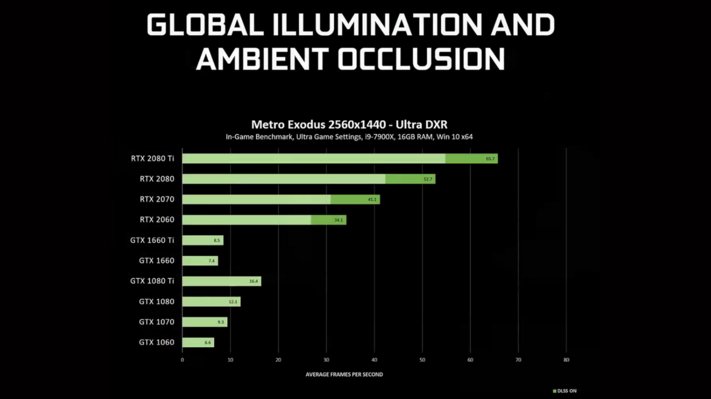
Benchmarks released by Nvidia show a significant performance gap between RTX and GTX cards when ray tracing is enabled. As you can see in the above chart, even the flagship GeForce GTX 1080 Ti card can't run Metro Exodus at our 30-fps playability threshold.
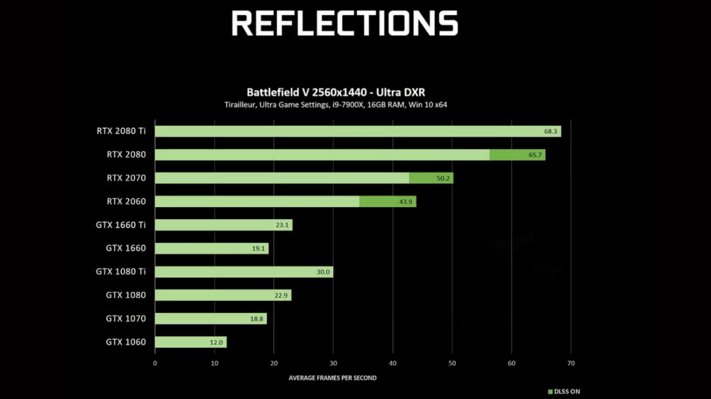
In its defense, these benchmarks were run at 2560x1440 resolution with graphics settings set to Ultra. It's also important to note that performance varies depending on which method and how aggressively a game uses ray tracing. For example, Battlefield V uses the technique for simple reflections whereas Metro Exous features Global Illumination, which produces accurate lighting by taking every object in an environment into account. But even with that in mind, GTX cards struggled to play Battlefield V whereas their RTX equivalents achieved more than double the frame rates.
The bottom line is that GTX GPU owners who want the benefits of ray tracing on their gaming PC or gaming laptop will need to drop to 1080p resolution while Geforce GTX 1070 and GTX 1060 users might be better off keeping ray tracing off altogether.
Stay in the know with Laptop Mag
Get our in-depth reviews, helpful tips, great deals, and the biggest news stories delivered to your inbox.
Despite these limitations, Nvidia clarified that developers will not adjust their games to have a lower-quality ray tracing, nor will they update them for GTX cards. Our best advice is to buy an RTX card if you're enamored by ray tracing effects and are interested in the few games that support it.
This post originally appeared on Tom's Guide.
Phillip Tracy is the assistant managing editor at Laptop Mag where he reviews laptops, phones and other gadgets while covering the latest industry news. After graduating with a journalism degree from the University of Texas at Austin, Phillip became a tech reporter at the Daily Dot. There, he wrote reviews for a range of gadgets and covered everything from social media trends to cybersecurity. Prior to that, he wrote for RCR Wireless News covering 5G and IoT. When he's not tinkering with devices, you can find Phillip playing video games, reading, traveling or watching soccer.

