How to Upgrade to Office 2016

The latest version of Microsoft's productivity suite, Office 2016, comes with a host of new collaboration features and other benefits. Here’s how to upgrade to the latest and greatest version of Microsoft Office, no matter what version of Office you're currently using.
Upgrade to Office 2016 for Free with Your Office 365 Subscription
If you have a Microsoft Office 365 subscription, you can upgrade to Office 2016 for free either from within your Office program or through Microsoft's website.
Upgrade Automatically to Office 2016 from the Menu Bar Notification
If you have an Office 365 subscription, are currently running Office 2013, and have automatic Windows and Microsoft software updates enabled, you might get an upgrade notification from within Office to upgrade to 2016. Click on the notification and follow the prompts to update to the latest version.
However, Office 2016 is still rolling out and it could take a few weeks to get the upgrade notification. This chart from the Office 365 community shows the upgrade timeline based on Office 365 plans or versions (the table is blank for Office 365 Home, Personal, or University but you can upgrade to Office 2016 now with those plans):
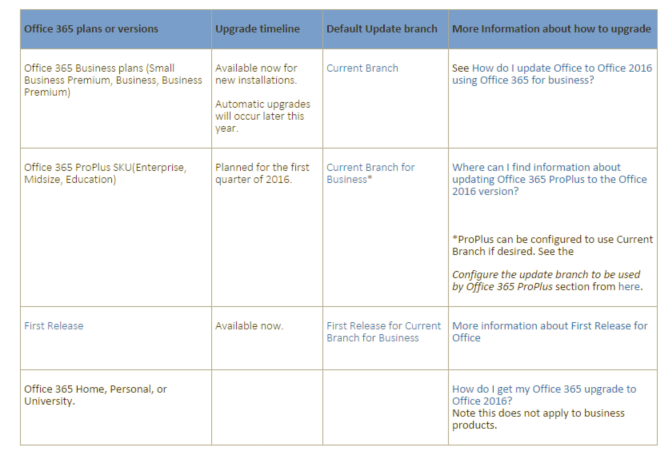
If you don't want to wait for the upgrade notification, you can manually install or upgrade to Office 2016 by going to the Office website and signing into your Microsoft account.
Install Office 2016 from Your Microsoft Account Page
Stay in the know with Laptop Mag
Get our in-depth reviews, helpful tips, great deals, and the biggest news stories delivered to your inbox.
1. Sign into your Microsoft account from the My Account page.
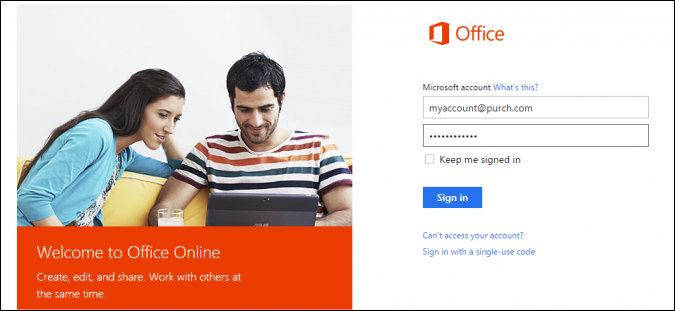
2. Click on Install and then Install again on the next screen. This will prompt you to download the setup EXE file to your computer.
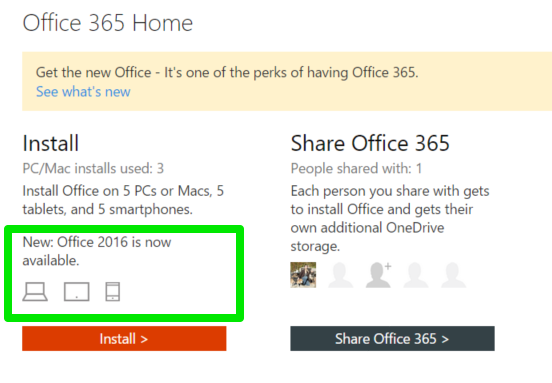
3. Click on the setup file to run it and the installer will upgrade your version of Office to Office 2016.
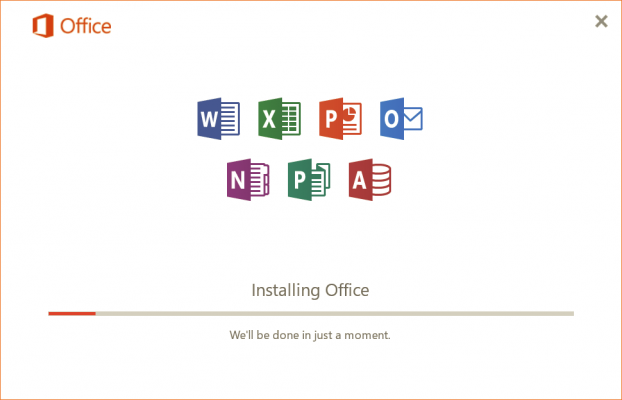
Once it's done, which should take about five minutes, you'll have the latest version of Office. To verify you have the correction version, open any Office program and go to File > Account, where you'll see the Office version as 16.x.
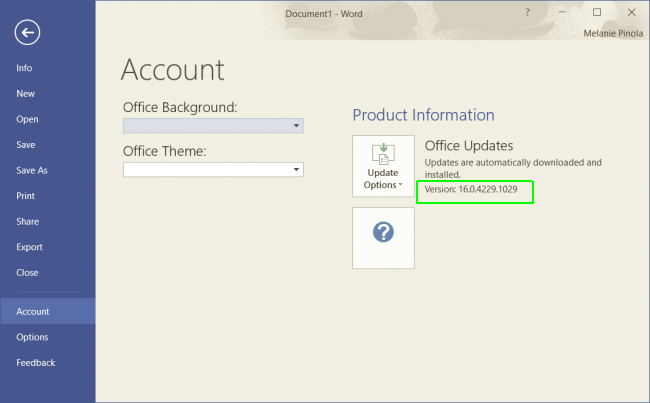
Upgrade to Office 2016 from Older Versions of Office
Unfortunately, if you don't have an Office 365 subscription and already bought Office 2013 or an older version of Office as a one-time option, there is no upgrade option. You have to either subscribe to Office 365 to get access to Office 2016 or buy a standalone version of Office 2016.
If you don't want the yearly Office 365 subscription, here's how much the standalone suites cost: Office Home & Student 2016 costs $149.99 and comes with Word, Excel, PowerPoint, and OneNote. Office Home & Business 2016 costs $229.99 and adds Outlook. Office Professional 2016 includes all of the above plus Publisher and Access for $399.99.
What if you've recently bought a version of Office 2013 or Office for Mac 2011? If you activate or have activated the Office product between August 22, 2015 and December 31, 2015, you can get the equivalent Office 2016 version by paying $40.
Microsoft is offering deal to convince you to subscribe to Office 365. Normally, Office 365 Personal costs $69.99 a year and includes all of the Office programs as well as 1TB of OneDrive cloud storage for one computer, one tablet, and one phone. However, if you have Office 2010 or earlier and upgrade to Windows 10, you can get 50% off of a one-year Office 365 Personal subscription (so, $35 for the first year). To get the promotion, open the Get Office app on Windows 10.
Not sure what version of Office you're using or if you have Office 365? This Office support page will help you find out what version you're running and whether it's 32- or 64-bit.
Melanie was a writer at Laptop Mag. She wrote dozens of helpful how-to guides, covering both the software and the hardware side of things. Her work included topics like SSDs, RAM, Apple, Excel, OneDrive, and detailed guides for Windows users. Outside of all her useful advice, Melanie also penned a few reviews for Laptop Mag, including Android emulators that help you run apps on your PC.
