You buy a shiny new computer with Windows 10 and are so excited to set it up. You notice that a few of your favorite Microsoft applications aren’t there, but so what? You’ll just download them from Microsoft, right? Wrong! Over the years Microsoft has done away with many fan favorites, no longer updating them or supporting them, or even making them available for download in most cases.
But fans always find a way! Here are some dearly departed Microsoft apps, and where to find them. I downloaded all of these using the links provided, and didn’t run into any trouble. But as with all downloads, you should run the files through antivirus software, and be careful that you’re clicking the correct "download."
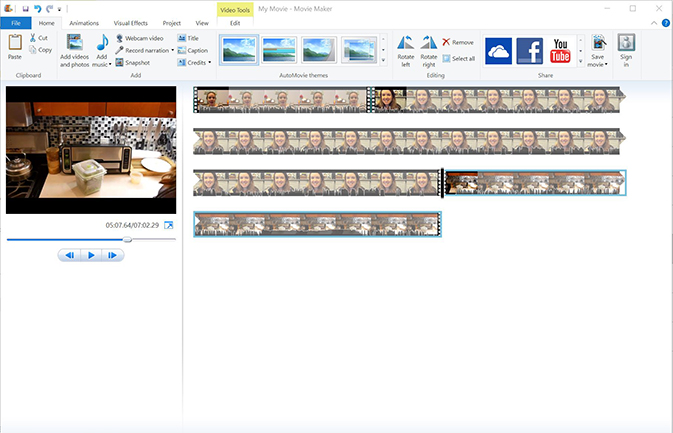
Windows Movie Maker
Windows Movie Maker—beloved by many for its simplicity—was officially discontinued earlier this year, but it hasn’t come preinstalled on Windows computers since Windows 7. It has gone through many iterations, including being rebranded for the Windows Live and Windows Essentials packages. There are still two versions that are easily downloadable. Version 2.6 is the old-school version that can’t handle MP4 files and only saves movies as WMV (Windows Media Video) files. The 2012 version from Windows Essentials 2012 is a newer version that includes the ubiquitous Microsoft ribbon and the ability to publish directly to sites like Facebook, YouTube, and Vimeo. Download Movie Maker Version 2.6 Download Windows Essentials 2012
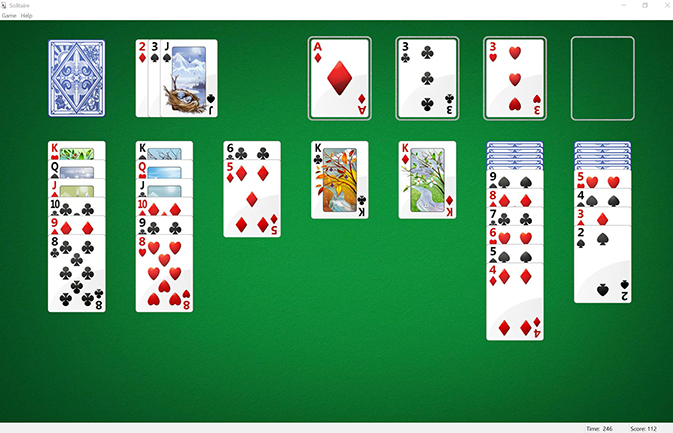
Solitaire
Back in the day, Klondike Solitaire was one of the few games we had. It was simple but satisfying. And while Windows 10 does come with the Microsoft Solitaire collection—including “Classic” Klondike Solitaire—it’s a new, slicker version with guaranteed solvable decks (isn’t that cheating??). There’s a “classic” version available for free in the Windows Store, but if you’re looking for the actual classic version, you can still get it in the Windows 7 Entertainment Pack complete with the “pftht pftht pftht” sound when a new game deals. Download Solitaire
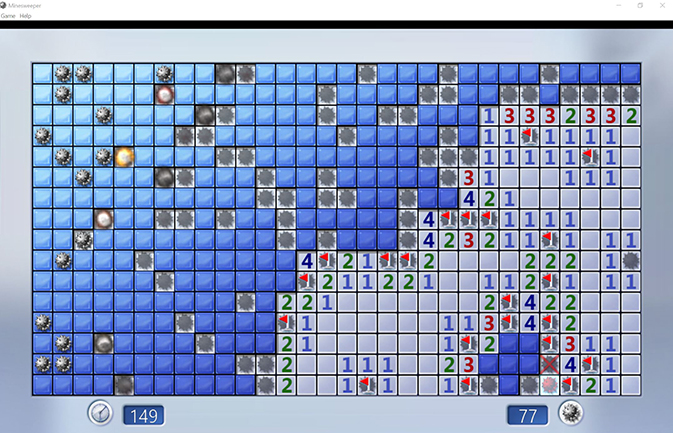
Minesweeper
The concept of Minesweeper is simple: the numbers on the board indicate how many squares surrounding the number contain bombs. So it’s just process of elimination, right? If it were that easy, it wouldn’t be the most entertainingly frustrating game ever invented. Sure, there’s a fancy new version for Xbox, but the classic versions are still the best. You have two good choices for this one: you can download the blue Windows 7 version as part of the Windows 7 Entertainment Pack, or you can get a version for free in the Windows Store by Z Apps Studios that looks and plays just like I remember the original gray version. Download Minesweeper (old version) Download Minesweeper (new from Windows Store)
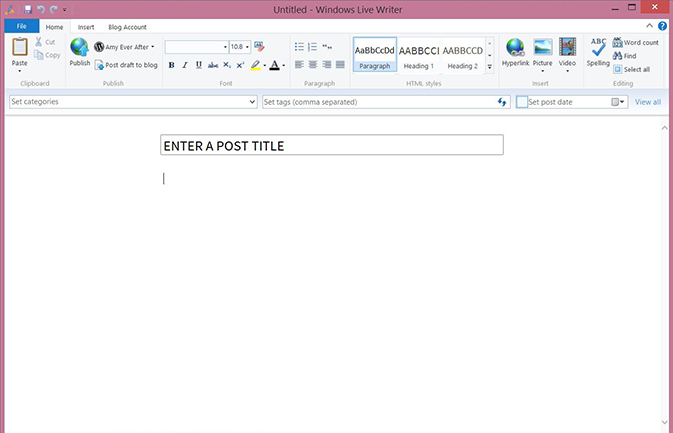
Windows Live Mail 2012
Microsoft announced in 2016 that it was discontinuing Windows Live Mail (part of Windows Live Essentials 2012), which is a shame because it was a great email program. It offered easy offline email access and good sorting and searching functions. In its place it offered its Mail app (a much simpler program) or Outlook, which is part of Office and costs money. However, you can still download Live Mail as part of the Windows Essentials 2012 pack. Download Windows Live Mail
Live Writer
If you’ve ever had to recreate a blog post from scratch because you were writing it on Wordpress.org and you lost your internet connection, you need Live Writer. You can write posts completely offline (but without all of the formatting issues that occur when you write a post in Word), and then upload them when you’re ready. Other great features include automatic resizing and formatting of images as you add them to your post, and the ability to download already-published posts and change them. The last major release of Live Writer was part of the Windows Essentials 2012 pack. Download Live Writer
Stay in the know with Laptop Mag
Get our in-depth reviews, helpful tips, great deals, and the biggest news stories delivered to your inbox.
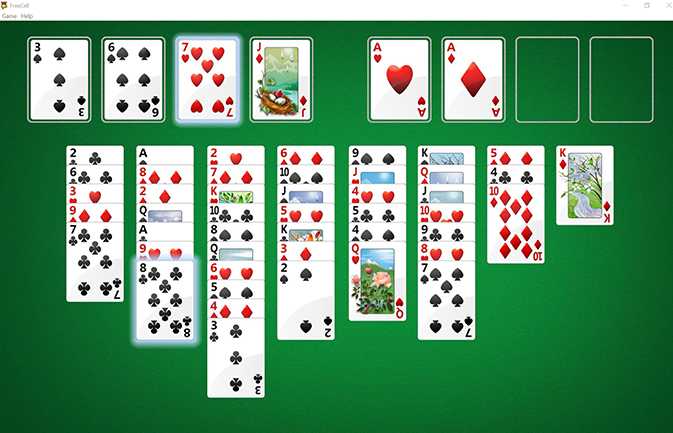
FreeCell
FreeCell is a solitaire game with a twist: instead of having to reveal hidden cards and pull cards from the deck, all of the cards in FreeCell are dealt face up right at the start. You have four “free” cells where you can park cards in order to get them out of the way while you try to stack all of the cards in red-black-red-black patterns. The original is available as part of the Windows 7 Entertainment Pack, and yes, the “hints” are still useless. Download FreeCell
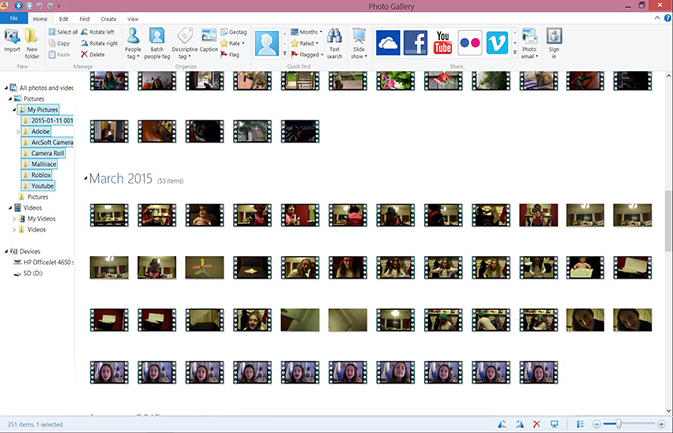
Photo Gallery
Long before Facebook was tagging your pictures using facial recognition technology, Photo Gallery was doing it, as well as letting you tag your photos by keyword or location for easy sorting and searching. If you used to use Photo Gallery, your older images should still have that data included! Plus, there’s a built-in photo editor, a collage maker, a panorama stitcher, and Photo Fuse, which allows you to take the best elements from multiple group shots and fuse them into one image. Photo Gallery also has the ability to share images right to Flickr or Facebook. The last major release was part of the Windows Essentials 2012 pack. Download Photo Gallery
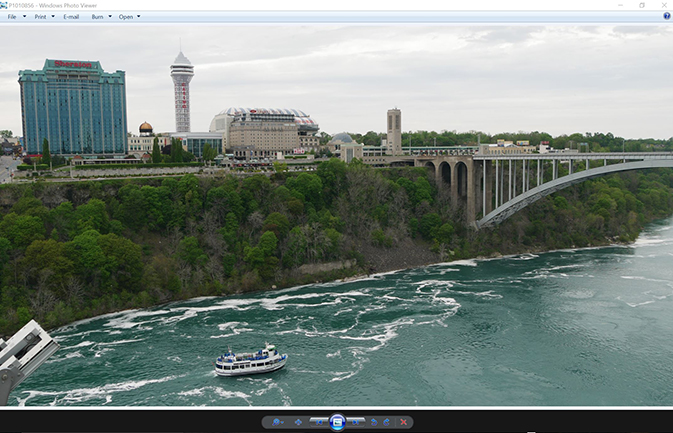
Windows Photo Viewer
Windows Photo Viewer is a no muss, no fuss, super basic but user friendly way to look at images. It was replaced by the Photos app, which has editing capabilities. But if you just want an easy way to view photos without all of the other features, Windows Photo Viewer is perfect. It has a simple one-touch slideshow function, as well as the ability to print and email photos. Downloading and installing the files yourself involve changing your computer’s registry, something most of us probably don’t want to do. Luckily, you can download Restore Windows Photo Viewer to Windows 10, which will install it for you. Then you go into your settings (the program will open up the right section for you), and set Windows Photo Viewer as your default image viewing program. Easy! Download Windows Photo Viewer
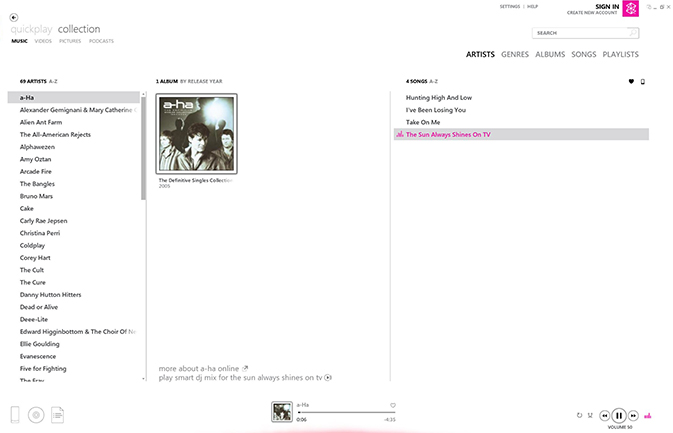
Zune
Those of us who are still stubbornly using our Zunes (because they are AWESOME!) can attest to the superiority and ease of use of the Zune software. You can pin your favorites, create autoplaylists based on a number of different criteria, listen to podcasts, and view pictures and videos. It’s straightforward, it’s simple, it’s elegant. And, it’s still available for download from Microsoft, even though they’re not updating it anymore. Just make sure you uncheck the box for the MSN homepage and Bing default search engine. Download Zune
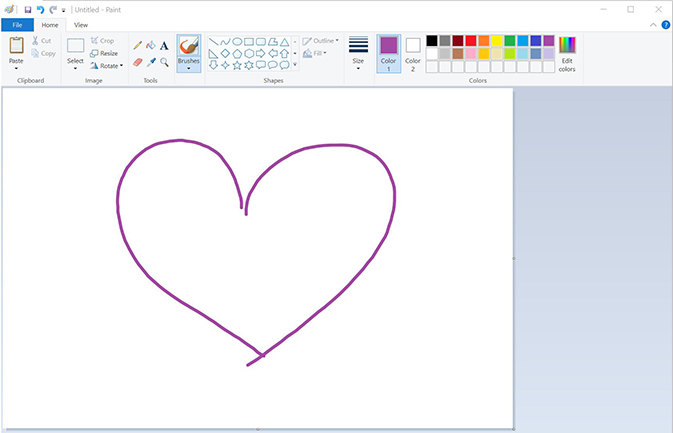
Windows Paint
Microsoft Paint isn’t gone…yet. But it probably won’t be on your next Windows 10 computer unless you download it yourself. It’s being replaced by the Paint 3D app, but after a huge outcry from dedicated fans, Microsoft has promised to make it available in the Microsoft Store. It’s loved by many for its simplicity. People who can’t figure out Photoshop Express or Canva can dive into the limited features of
Windows 10 Basics
- 7 Settings to Change Right Away
- Windows 10 Keyboard Shortcuts to Save You Clicks
- 5 Ways to Take Screenshots
- Change Your Password in Windows 10
- Uninstall Programs in Windows 10
- Enable or Disable Tablet Mode
- Add a User (Child or Adult)
- Change the Screen Resolution
- Sync Your Settings Across Devices
- Sync iPhone with Windows 10
- Control Windows 10 with Your Voice
- Upgrade to Windows 10 From Windows 7 or 8
- Eliminate Blue Light With Night Light
- Create a New Folder
- Get to the Desktop in Windows 10
- Add a Printer
- All Windows 10 Tips
- Set Alarms
