Opera for Android Browser Beta Hands-on: Worth the Download?
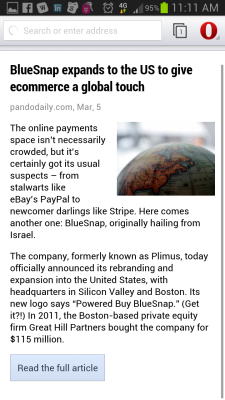
For those Opera fans out there, the alternative Web browser has launched its Opera for Android browser in beta. Now based on WebKit, the personalized browser has been rebuilt with a new look, bookmark and Discover features and a mode for faster browsing no matter where you are. We checked the Opera beta and came away impressed with its sleek design and bevy of user-friendly features.
As you'd expect from Opera, users can create personalized folders of their favorite sites for a seamless, easy-to-use experience via the Speed Dial function. Say, for example, you have several online shopping Web apps you frequent. You can put all of those in the same folder by dropping one favorite site on top of the other. We put two Web apps in the same folder, then tapped on that new folder and were able to edit its name.
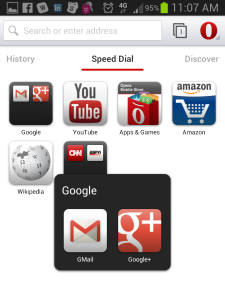
The Opera for Android browser features a useful Off-Road mode, which you can activate when your network is running slow or you want to save data. The mode keeps you connected and improves loading speeds. Plus, a History feature lets you view what sites you've checked out in the past and easily access them again if needed.
If you really don't know what you're in the mood to browse, Opera will do the work for you. Its Discover feature operates much like Twitter's Discover feature or Instagram's Explore feature, where the browser searches the Web and recommends content it thinks would interest you. Discover automatically filters by Top Stories, but you can change this to view content covering Art, Business, Entertainment, Food, Health, Lifestyle, Living, Motoring, News, Science, Sports, Technology and Travel.
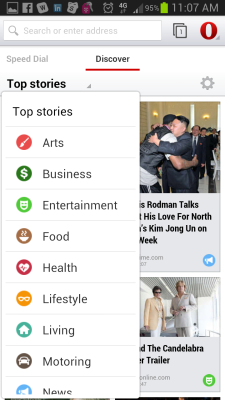
We searched by several of these categories and found results from top publications on relevant subjects. By tapping on an article to read it, the content loaded almost instantaneously. We could view two paragraphs from this screen, then could tap on Read The Full Article and were redirected to the site where the full article resided. This redirecting took a few seconds, but only a second or two longer than our Chrome browser app.
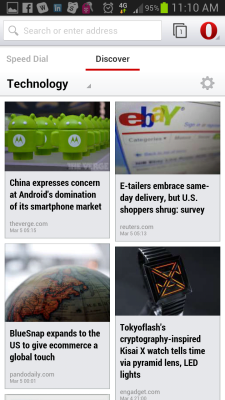
We tested page load times on Chrome and Opera to see which browser really had superior speeds. It took Chrome 5.3 seconds to load Laptopmag.com, 8.8 seconds to load Facebook and 6.7 seconds to load CNN.com, which averages out to 6.9 seconds. It took Opera beta 7.6 seconds to load Laptopmag.com, 3.1 seconds to load Facebook and 9.1 seconds to load CNN.com, averaging 6.6 seconds.
The performance issue we have with Opera right now is the way it loads pages. While Chrome loads all the text first and then the images on a site like Laptopmag, Opera loads sections of the page in chunks, so you'll see blank parts of the page as you scroll down while a given site is loading.
Stay in the know with Laptop Mag
Get our in-depth reviews, helpful tips, great deals, and the biggest news stories delivered to your inbox.
The search function at the top lets users look up a certain subject matter or website address, just like your typical Google search. Load times of popular sites were fast, and we liked that within Discover's settings you can set what country you want to view news from.
Does an article catch your eye but you don't have time to read it at the moment? Opera's Save For Offline feature lets you save those sites for a time when you're stuck without online capabilities, a feature that Chrome lacks. Also, we generally preferred Opera's easy-to-use interface.

We prefer the way Chrome handles tabs to Opera. Chrome lets you view four pages at once while Opera only lets you see three. However, Chrome can get a little messy as you open more tabs, as they all get stacked on top of one another. With Opera, your tabs remain distinct thumbnails, but they're on the small side. (Below images, Opera is on left.)
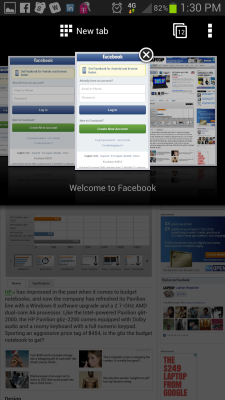

Both Google Chrome and Opera beta have a sync feature, which syncs your account, including your bookmarks, to all of your devices. You can also sync open tabs using both browsers.
Overall, we like Opera for Android because of its unique features. We continue to appreciate the Speed Dial feature, and Discover makes it easy to find new content without having to use a separate app like Flipboard. The renamed Off-Road feature is handy because it can help you avoid that dreaded data cap and download pages more quickly when you don't have a strong connection. We just hope Opera addresses our complaint about the way it loads pages.
Bottom line: download this browser and give it a spin.
