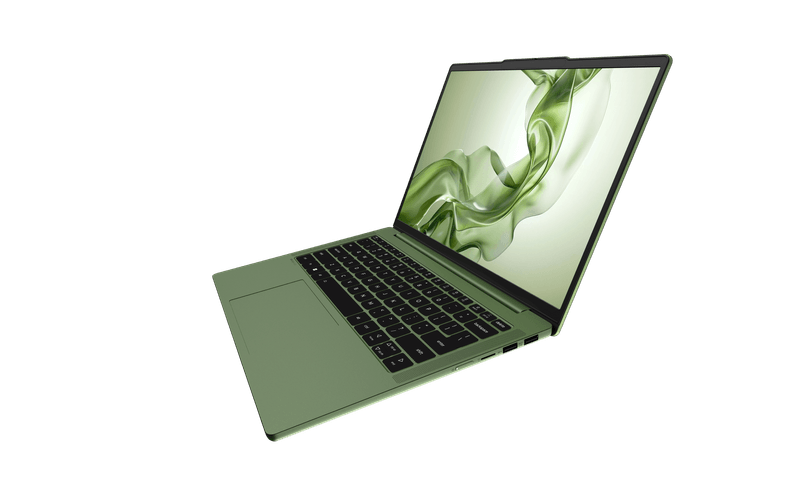How to Create Custom Animations in PowerPoint 2013
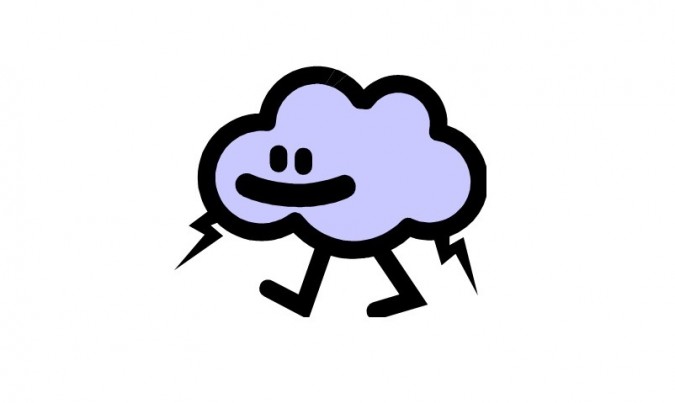
The stable of animations available in PowerPoint has grown with each iteration of the software, but with Microsoft PowerPoint 2013 you can create your own custom animations -- making the number of animations you can choose from theoretically infinite. Just follow our step-by-step guide to start creating your own custom animations in PowerPoint 2013.
1. Click "Animations" at the top of the screen.
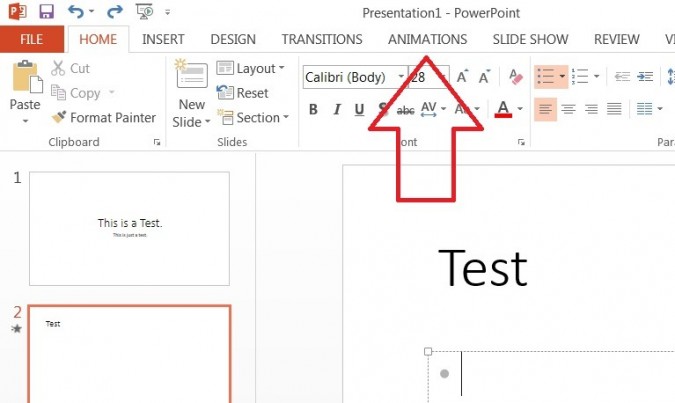
2. Click the "More" button in the Animations Gallery.
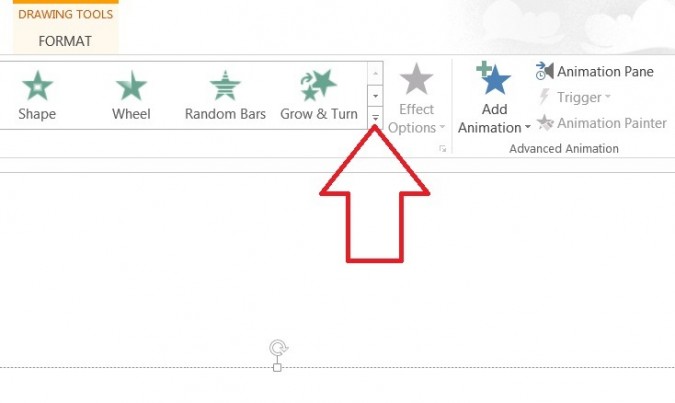
3. Click "Custom Path" in the Motion Paths pane of the popup window.
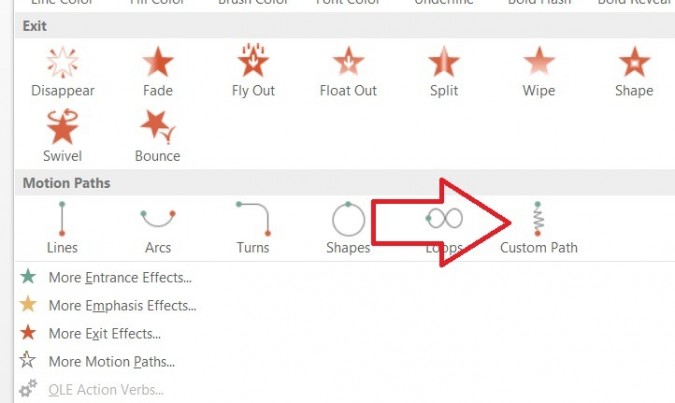
4. Trace the path you want the animation to follow.
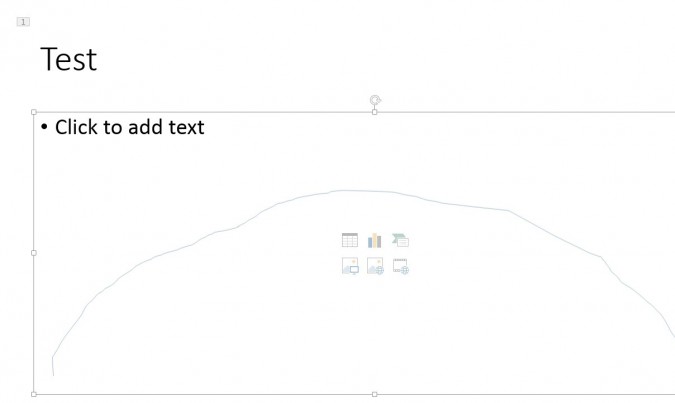
- 6 Things Microsoft's Next CEO Should Do
- Best Laptops 2013
- 8 Worst Windows 8 Annoyances and How to Fix Them
Stay in the know with Laptop Mag
Get our in-depth reviews, helpful tips, great deals, and the biggest news stories delivered to your inbox.
David was a writer at Laptop Mag. His coverage spanned how-to guides, reviews, and product rankings. He reviewed Asus, Lenovo, and Gigabyte laptops; guided readers on how to do various things in Excel, and even how to force quit an app in macOS. Outside of Laptop Mag, his work has appeared on sites such as Tom's Guide and TechRadar.