How to Restore Previous Versions of Dropbox Files
As I've edited files over the years, I've often found myself wishing I could access an older version of a document, either to pull out a specific part or because it was simply better than the current version. Dropbox offers a great solution, making it easy to revert to older versions of files.

Here are instructions for how to restore a previous version of a Dropbox file.
MORE: The Best Laptops for Business and Productivity
1. Click on a file.
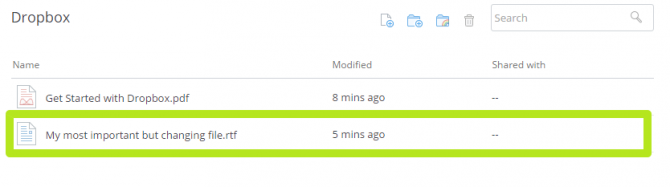
2. Click More.
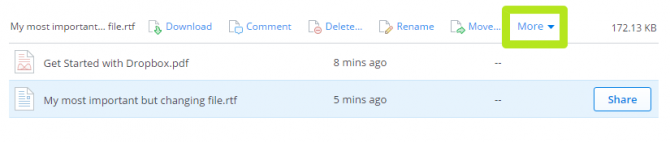
3. Select Previous versions.
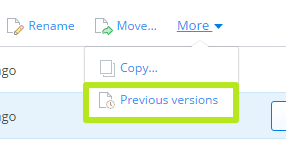
4. Select a version.
Stay in the know with Laptop Mag
Get our in-depth reviews, helpful tips, great deals, and the biggest news stories delivered to your inbox.
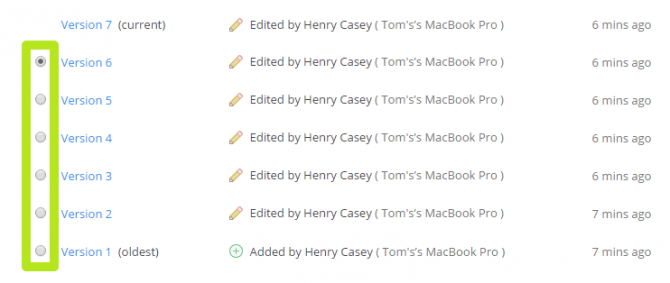
5. Click Restore.
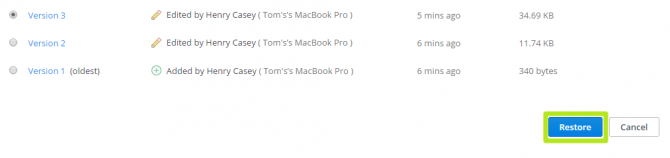
The Dropbox file has been restored to its previous version.
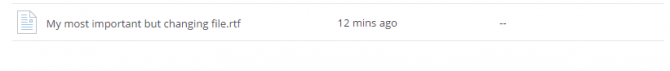
Data Recovery Tips
- Back Up Files with File History in Windows 10
- Restore Deleted Dropbox Files
- How to Back Up Your Mac With Time Machine
- How to Restore Chrome OS
- How to Restore Microsoft Office Files
- Restore OneDrive Files
- Backup and Restore an iPad with iCloud and iTunes
- How to Enable Automatic Restore on Android (to Recover Deleted Data)
Henry was a contributing writer at Laptop Mag. He penned hundreds of articles, including helpful how-tos for Windows, Mac, and Gmail. Henry has also written about some of the best Chromebooks, and he has reviewed many Apple devices, including various MacBook Air laptops. He is now a managing editor at our sister site Tom's Guide, covering streaming media, laptops, and all things Apple.
