Return Policy Cheat Sheet
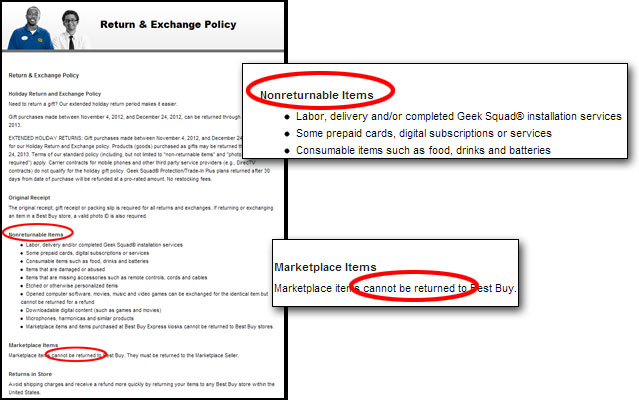
Sometimes you get a gadget or notebook home, try it, and find that it doesn’t live up to your expectations. The next step is to return that device, and start over. But, unlike returning a shirt to a department store, there are important rules for returning electronics. Here’s what you need to know before you head back to the store.
Know The Policy
Apple.com gives you 14 days to return gadgets, iPhones get 30 days, but they don’t offer exchanges on customized laptops. Dell.com and HP.com allow you 21 days from the date you receive the product to return your system, no matter how you’ve configured it. None of these companies refund shipping costs, so you’ll have to foot the bill for return shipping (approximately $25 for UPS or FedEx ground service).
On the more generous side, Amazon.com offers you 30 days to return its Kindle products, while Newegg.com gives you 30 days to return gadgets, but will charge you for return shipping on unopened desktops, laptops and tablets. Opened devices can also be returned, but you'll have to pay for shipping costs and restocking fees. PCs deemed defective by Newegg.com may be returned within 30 days for an exact model replacement.
The return policies for BestBuy.com, OfficeDepot.com, Target.com, and Walmart.com are similar to their brick-and-mortar counterparts: 14 days for Best Buy and Office Depot, 15 days for Wal-Mart, and 30 days for Target. During the holidays many stores extend their return policy limits. Plus, these stores offer the option of returning an item purchased online either to a local store or by mailing it back. Staples.com takes its 14-day technology return policy a step further: They’ll pick up your unwanted items.
No matter where you buy your device, be sure to keep the receipt, even if you have no intention of returning the item. It will save you a lot of time and hassle if the product is defective.
I Lost The Receipt
Stay in the know with Laptop Mag
Get our in-depth reviews, helpful tips, great deals, and the biggest news stories delivered to your inbox.

If you purchased the item online, go back to the order confirmation e-mail you received, or log into the site and view your order history, which counts as your receipt.
If you bought the item in a store with a credit or debit card, customer associates can often look up your receipt by swiping your card; but if you paid with cash or by check, this option may not be available. Best Buy directs customers who used a credit card and need a replacement receipt to call its customer service department at 888-BEST-BUY (888-237-8289). Staples and Wal-Mart offer in-store credit for the current selling price of the item. Wal-Mart is also willing to refund your credit card without a receipt.
Restocking Fees
Let’s say you bought an laptop from Best Buy, and rushed home to open it. After ripping open the box, you realize that its 13-inch display is too small for your liking. So you pack the laptop back in its box, and head to the store to return it.
Congratulations, you’ve just earned a restocking fee! Amazon.com, Apple, Best Buy, Dell.com, and Newegg.com may charge this fee on any opened item, although Best Buy suspends this practice during the holidays. Typically, the amount is 15 percent of the cost of the item, although Apple charges 10 percent of the original price. Office Depot charges a restocking fee only if items such as a cable or manual are missing from the box. Restocking fees generally do not apply to defective items.
HP.com, Staples, and Wal-Mart don’t charge restocking fees on tech products. But, other than exclusively shopping in those outlets, how do you avoid the restocking fee? Don’t open the box. If you discover your daughter wanted a 15-inch laptop instead of the 13-inch you bought, bring it right back to the store. As long as you have the receipt, getting a full refund should be simple.
Final Thoughts
When you’re thinking about making a major tech purchase, such as a laptop, check out the store’s return, exchange, and restocking policies before jumping in. And, if you’re not 100 percent sure about your choice, it might be worth missing out on a good deal to avoid a difficult or costly return routine.
