Samsung HomeSync 1TB Media Center Doubles as Android Station
We've seen network-attached storage drives that let you share content between all your devices. We've seen home media centers that stream content and, we've seen stick PCs that let you turn your TV into large-screen Android station. But we've never seen a device quite like Samsung's HomeSync, an attractively designed set-top box that's a full fledged Android device with a 1.7-GHz dual-core ARM processor, but also a 1TB hard drive for storing media files which it can then share across the network or even over the Internet.
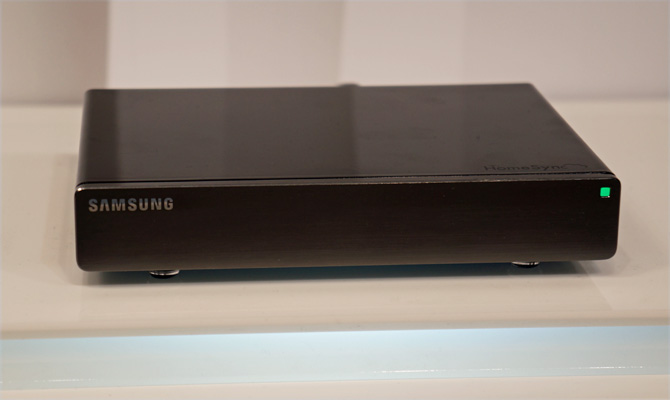
The svelte charcoal box connects to your TV via an HDMI cable and your network over Wi-Fi. It also has Bluetooth 4 for pairing with input devices such as a keyboard, mouse or game controller, Gigabit Ethernet, 1GB of RAM and 8GB of eMMC memory. During a brief hands-on at Mobile World Congress, we connected to the HomeSync via a Galaxy Note II phone, browsed media files on the device's hard drive and used an app on the phone to navigate around the box's Android JellyBean OS.
We first launched Samsung's AllShare app where the HomeSync appeared in our list of active devices. After tapping on the HomeSync's icon, we browsed through some photos, music and videos, all of which appeared as if they were stored locally on the phone. A Samsung rep also showed us how users can automatically sync photos they've taken to the HomeSync's hard drive. It's not working yet, but the HomeSync also has an NFC chip which a Samsung rep told us will instantly start copying media off of your phone as soon as you tap that phone against it.
We were much more impressed with the HomeSync app we used to navigate around the device from the phone. After launching the app on the phone, we were given a choice of mouse or touchpad mode for using the pointer. Since both modes involve moving a finger around the same graphical box, we found the touchpad mode to be much more accurate. There were also back, home and menu buttons at the bottom of the app and these activate those functions on the TV when pressed. When it came time to type, the virtual keyboard popped up on the phone and we used it to enter text. Unfortunately, a rep said that the HomeSync software will initially only work on Samsung mobile devices, but that the company plans to eventually expand to support other devices.

Using the phone as our pointing device, we were able to move around the Jellybean UI, launching apps and browsing Samsung's Media Hub video store. The device comes with Google Play store so you can, in theory, install any Android app in the world. However, when we searched the market for Angry Birds, it didn't come up in the results, but other games did. With a Bluetooth game controller attached, the HomeSync really good be an Android console.
Samsung hasn't released pricing for the HomeSync, but the company has mentioned April as a rough time frame for launch. The ability to both make one's TV an Android station and provide a huge network storage drive make this a very intriguing device.
Stay in the know with Laptop Mag
Get our in-depth reviews, helpful tips, great deals, and the biggest news stories delivered to your inbox.

