Samsung Windows 8 Preview PC Hands-on: The Future of Tablets?

The Samsung Windows 8 Developer Preview PC is kind of like the anti-iPad. And we're not complaining. The Live Tile interface is more dynamic. You can write on it with a pen. And it boots even faster. But you can't buy this slate. It was designed to let developers sink their teeth into Windows 8 to start cranking out apps.
Powered by a second-gen Core i5 processor, the Samsung Developer Preview PC also comes with a host of accessories, including a Bluetooth keyboard and docking station. We spent some time with this device to get a taste of Windows 8 and to see how the hardware stacks up to other slates we've tested.
Read on to get the specs and our hands-on impressions of this exciting preview hardware. And don't forget to check out our videos and massive Windows 8 gallery.
Samsung Windows 8 Developer Preview PC Specs
CPU: 1.6-GHz 2nd Generation Intel Core i5-2467M
Memory: 4GB of RAM
Display: 11.6-inch Samsung Super PLS 1366 x 768
Stay in the know with Laptop Mag
Get our in-depth reviews, helpful tips, great deals, and the biggest news stories delivered to your inbox.
Storage: 64GB SSD
Wireless: 802.11n, AT&T 3G
Ports: microSD, microHDMI, USB, headphone
Weight: 2 pounds
Thickness: .5 inches
Design and Hardware
It's a good thing that this is a Preview PC, because we don't imagine many people schlepping around this tablet. While the 11.6-inch screen is bright and offers wide viewing angles, the device is too heavy to use comfortably for extended periods. At 2 pounds, the Developer Preview PC weighs much more than the iPad or Samsung Galaxy Tab 10.1 (1.3 pounds). It's also .2 inches thicker. Also, while the back has a nice brushed metal look, the left side creaked in our hand when we picked the slate up.

The front of the Windows 8 Preview PC sports a single Home button, and the right side houses the power button and a screen lock button, along with a SIM Card slot. A full-size USB port, headphone jack, volume controls, microHDM port, and power jack line the left side. Up top you'll find the microSD slot, and there's a docking connector and stereo speakers down below. The tablet comes with front- and back-facing cameras, but only the front camera seemed to be working (which we could use to update our user tile photo).

Touch Experience and Metro UI
The Samsung Developer Preview PC proved responsive when navigating the Metro UI with a finger and when using touch-friendly apps like the IE 10 browser. Moving an app is as easy as pressing and holding it with one finger and then panning around the screen to find a a home for it with another finger. We also appreciate the ability to snap applications to either side of the display for side-by-side multitasking.

However, if our left thumb touched the screen (just for holding the device) while using our right finger to get around, the menus would sometimes scroll wildly. We're assuming this issue will be fixed. Pinch to zoom worked fluidly in the browser; it was almost too fast. Copy and paste worked fairly well, too. We just tapped the screen then dragged two circles to highlight the text we wanted to copy.
Some features are not yet working on this platform, such as Semantic Zoom. This allows you to zoom out on the homescreen to easily move groups of apps around and rename them.
Using touch in Desktop mode was a challenge in the preview version of Windows 8 on this device. While Microsoft has improved the accuracy, you need to double tap to open items and the touch keyboard doesn't pop up automatically when touch a text field (like the address bar in the desktop version of IE 10). Tapping small links is also problematic, so most will want to stick with a mouse and keyboard or pen in this mode.
Apps
The Windows 8 Developer Preview PC comes with a host of touch-friendly apps that run at full screen, including Stocks, Weather, and Headlines (News). All of these apps sport a sleek Metro UI that's reminiscent of Windows Phone. We especially like the ability to create a mash-up of news stories in the Headlines app using the Magazinify feature. Tweet@rama is another well-designed app that lets you see your Twitter timeline on the left and post updates in the middle of the screen.

Other fun diversions include Zero Gravity, a puzzle game involving a space ship, Paintplay (finger painting), Piano (what it sounds like), and Picstream (streaming photos from Flickr). We also like the Flash Cards app, which is great for kids.
What's missing at this stage are some core apps that tie into Microsoft's cloud services, such as Calendar, People, Photos, and Messaging.
Performance and Battery Life
No, this is not a tablet you can buy, but we were curious to see how well the Preview PC stacks up to other Windows devices. In Geekbench, which measures overall CPU performance, the Core k5-powered Samsung tablet scored 2,932, which is above the ultraportable notebook category average (2,476). As a point of comparison, the ViewSonic ViewPad 10 Windows/Android tablet, which has a 1.6-GHz Atom CPU, notched a lowly 890 on the same test.
There is a price for this speed, however. The Samsung Developer Preview PC has a very large and loud fan that constantly hummed in the background. Granted, this slate is just for preview/development purposes, but the noise is very distracting. On a few occasions the Samsung device became unresponsive, so we had to reboot the machine, but that's to be expected with such early hardware and software.
Thanks to some major improvements under the hood, Windows 8 devices will boot much faster than Windows 7 PCs. In our tests the Samsung Preview PC took about 17 seconds to go from a cold start to the lock screen, which is pretty impressive. It took the device a couple of 2-3 seconds to wake from sleep, however, slower than the instant-on feel of the iPad and Android-based tablets. Hopefully this time will improve as we get closer to launch.
We didn't have a chance to test the Preview PC's battery life yet, but we suspect that it will last 4 to 5 hours based on anecdotal usage. ARM-based tablets and slates using Intel's upcoming system on a chip should offer much better endurance.
Touch Input and Pen Computing
The stylus isn't dead yet. The Samsung Windows 8 Developer Preview PC came with an optional stylus, which you can use for navigation but also in pen-optimized apps like Ink Pad. You can take notes, make highlights, and convert your scribbles to text. The inking capability was smooth in our tests, much more fluid than the HTC Flyer. We could also use the pen in Paintplay app for more colorful projects. What Windows 8 needs is Livescribe-like app that combines written notes with voice recording.
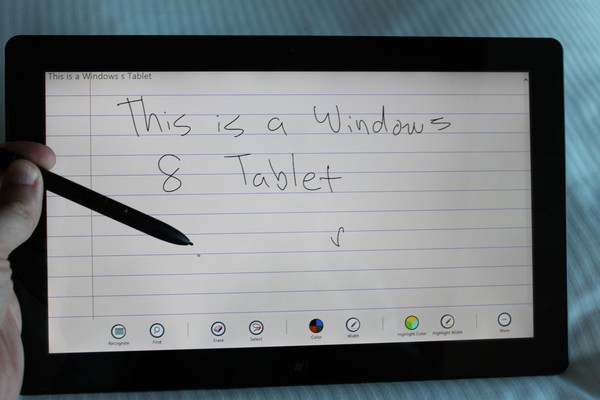
Here's a look at the Windows 8 touch keyboard and pen input.
Accessories
In addition to a digital pen, the Samsung Preview PC came with a Bluetooth keyboard and docking station, both of which complement each other well. The keyboard was easy to pair with the tablet, and it offered good tactile feedback, though sometimes it took the device a few seconds to catch up to our strokes. The dock includes an additional USB port, HDMI output, Ehternet connectivty, and power. It props up the slate so that this device feels more like a laptop when you use the dock and keyboard together.

Bottom Line
Is the Sasmung Developer Preview PC the future of tablets? Certainly not in terms of its design. It's just too heavy and large for most people to tote around. In addition, the fan got annoyingly loud, which is what happens when you try to cram a Core i5 CPU into a slate. Focusing on the hardware this early in the game though is a mistake, because we expect much lighter and more efficient Windows 8 tablets to surface before launch.
The good news is Microsoft's Metro interface looks sleek and works pretty well even at this early stage of the game. And it will get much better once Windows Live-connected apps become available to preview. The full-screen apps also show promise, though we'd like to see what happens when big-name developers throw their full weight behind the platform.
However, we got thrown off every time we entered desktop mode. It's just not the same experience as the Metro UI, and it's not nearly as touch friendly at this stage.
In short, the Samsung Developer Preview PC is a solid first step for Windows 8, but there's still a lot of progress that needs to be made.

