SSD Battle Royale: Which Drive Will Speed Up Your Notebook the Most?

Though the vast majority of notebooks still come with 5,400-rpm hard drives, the days of the old-fashioned mechanical disk are numbered. If you haven’t been hiding under a rock for the past few years, you know SSDs (Solid State Drives) offer greater durability and significantly faster performance than their magnetic counterparts.
Unfortunately, to get the incredible benefits of SSD technology, you have to pay a premium cost per GB. While you can easily find a 500GB 5,400-rpm hard drive for $54 or 10.8 cents per gigabyte, a typical 120GB SSD costs around $1.83 per gigabyte—about 10 times the price. No wonder, then, that price-conscious notebook makers have kept SSDs out of all but their most expensive systems.
However, you don’t have to buy a new notebook or wait for prices to drop to get the incredible benefits of SSD today. For about $220 you can replace your notebook’s hard drive with a 120GB SSD that is large enough to hold your operating system, all your programs, and plenty of media. If you’ve got an extensive video collection sitting on your hard drive, you can spring for a 256GB SSD for about $500.
Though that sounds like a lot of money, there is no better way to improve the speed of your notebook. Whether your system is three years old or straight out of the box, with an SSD upgrade, you’ll see dramatic performance improvements in the activities that matter most: launching applications, multitasking, and copying files.
The Contenders
To find out which SSD gives you the most bang for your buck, we tested four popular models, each powered by a different controller chip.
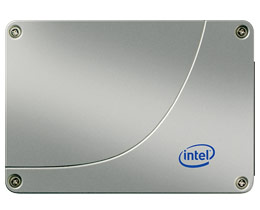
Intel X25-M (120GB)
Stay in the know with Laptop Mag
Get our in-depth reviews, helpful tips, great deals, and the biggest news stories delivered to your inbox.
Inexpensive and extremely popular, Intel’s SSDs use the chipmaker’s own proprietary controller. Unfortunately, though the 120GB drive first shipped in late Fall 2010, the controller inside hasn’t been updated since 2009, making it one of the oldest solutions on the market. However, with a street price of $230 ($1.91 per MB) and sales prices occasionally dipping below $200, the X25-M can be an incredible bargain.

OCZ Vertex 2 (120GB)
You’ll find the popular Sandforce SF-1200 controller in scores of SSDs from different manufacturers, including the popular and affordable Vertex 2 from OCZ. Because the SandForce controller prioritizes random reads and random writes, it’s particularly good at handling application opens or anything that deals with opening or saving lots of small files at once. Because the SF-1200 doesn’t require any cache, it also allows for cheaper devices. You can grab the 120GB Vertex 2 for around $220, and it’s often on sale for less than $200.
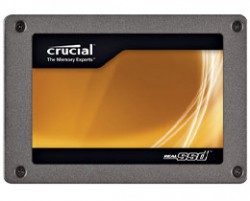
Crucial RealSSD C300 (256GB)
Crucial’s drive uses a proprietary controller that was designed by Micron (Crucial’s parent company) and Marvell and promises groundbreaking performance. It’s also the first SSD to support SATA 6GB/s connections, which are only available in Intel 2nd Generation Core processors or on desktops. Slightly more expensive than its competitors, the C300 currently costs $265 for the 128GB model and $529 for 256GB.

Samsung 470 Series (256GB)
Samsung has long been a leader in the SSD market, but up until it released the 470 series last November, the company only sold its products directly to notebook vendors. Based on Samsung’s triple-core controller, the 470 series is designed to handle lots of simultaneous requests for enhanced multitasking. With an attractive chrome-and-orange chassis, the 470 series has the look of a premium product. At $249 for the 128GB version and $499 for 256GB, the 470 is pricier than the Intel and OCZ drives.
The Control
We compared the SSD field to a 640GB, 7,200-rpm hard drive so we could see the difference that an SSD upgrade would make. All tests were conducted on a Toshiba Qosmio X505-Q890 with a 1.73-GHz Corei7-740QM CPU and 6GB of RAM running Windows 7 Home Premium (64-bit).
Synthetic Tests
To get a baseline idea of what to expect from our drives, we ran them through CrystalDiskMark 3.1, a synthetic benchmark that measures read and write transfer rates.
Sequential Performance
| Drive | Seq Read (MBps) | Seq Write (MBps) | Average |
| Samsung 470 Series (256GB) | 244.8 | 220.0 | 232.4 |
| Crucial RealSSD C300 (256GB) | 256.9 | 197.8 | 227.4 |
| Intel X25-M (120GB) | 247.3 | 110.3 | 178.8 |
| OCZ Vertex 2 (120GB) | 197.2 | 134.3 | 165.8 |
| Hitachi 7,200 rpm | 103.3 | 102.6 | 103.0 |
Winner: Samsung 470 Series
For sequential reads and writes, the Crucial RealSSD C300 and Samsung 470 series provided the best theoretical throughput, though Intel’s read speed of 247.3 MBps (megabytes per second) was quite impressive.
512K Performance
| Drive | 512K Read (MBps) | 512K Write (MBps) | Average |
| Samsung 470 Series (256GB) | 180.3 | 208.0 | 194.2 |
| Crucial RealSSD C300 (256GB) | 231.9 | 158.6 | 195.3 |
| Intel X25-M (120GB) | 180.5 | 111.2 | 145.9 |
| OCZ Vertex 2 (120GB) | 179.8 | 130.3 | 155.1 |
| Hitachi 7,200 rpm | 41.7 | 48.9 | 45.3 |
Winner: Crucial RealSSD C300
As the size of the data blocks gets smaller and smaller, performance tends to drop from these sequential maximums. At the 512K block size, Crucial remained the leader in read speed, while the Samsung 470 series provided the best mix of read and write throughput with 180.3/208 MBps, respectively.
4K Performance
| Drive | 4K Read (MBps) | 4K Write (MBps) | 4K NCQ Read (MBps) | 4K NCQ Write (MBps) | Average |
| Samsung 470 Series (256GB) | 10.7 | 21.5 | 113.8 | 58.7 | 51.2 |
| Crucial RealSSD C300 (256GB) | 14.7 | 4.8 | 136.1 | 33.8 | 47.3 |
| Intel X25-M (120GB) | 13.7 | 21.2 | 150.1 | 94.6 | 69.9 |
| OCZ Vertex 2 (120GB) | 12.0 | 23.9 | 114.4 | 125.9 | 69.1 |
| Hitachi 7,200 rpm | 0.5 | 0.8 | 1.2 | 0.8 | 0.8 |
Winner: Intel X25-M
The numbers really drop dramatically when you go all the way down from 512K to 4K blocks. CrystalDiskMark measures 4K block performance in two ways: standard 4K read/write and with command 32-command Native Command Queing (NCQ), a feature that allows the drive to group and prioritize requests.
Although all of the drives were a lot slower in this round, the Intel X25-M provided the strongest combination of read and write performance. With command queueing enabled, the Vertex 2 turned in a modest read speed, but offered fantastic write performance.
File Copy & Zip Test Results
File Copy Tests
To see how quickly the drives could copy files, we timed two different file operations. In the single file operation, we copied one 3GB file from one folder to another. In the multiple file operation we copied 4.97GB worth of mixed media files.
| Drive | Multi-File | Single File |
| Samsung 470 Series (256GB) | 0:53 | 0:26 |
| Crucial RealSSD C300 (256GB) | 0:50 | 0:25 |
| Intel X25-M (120GB) | 1:14 | 0:36 |
| OCZ Vertex 2 (120GB) | 1:08 | 0:34 |
| Hitachi 7,200 rpm | 2:23 | 0:59 |
Winner: Crucial RealSSD C300
The Crucial RealSSD C300 and Samsung 470 series beat the OCZ Vertex 2 and Intel SSD by a good 10 to 20 seconds. However, even the slowest SSD was nearly twice as fast as the 7,200-rpm hard drive. It’s also worth noting that 256GB drives such as the RealSSD 300 and Samsung 470 models we tested tend to have slightly better write speeds.
Zip Tests
Nothing taxes a storage drive quite like compressing multiple files into a single ZIP archive or extracting those files later on. We tested our drives by zipping 4.97GB of media files and then unzipping the same archive.
| Drive | Zip Time | Unzip Time |
| Samsung 470 Series (256GB) | 3:43 | 2:31 |
| Crucial RealSSD C300 (256GB) | 3:46 | 2:41 |
| Intel X25-M (120GB) | 3:42 | 2:50 |
| OCZ Vertex 2 (120GB) | 3:42 | 2:59 |
| Hitachi 7,200 rpm | 4:14 | 3:40 |
Winner: Samsung 470 Series
There’s very little difference in the zip times, with a delta of only 3 seconds between the 3:42 provided by OCZ and Intel and the 3:46 offered by the Crucial drive. There’s a greater difference between the Samsung 470 series’ 2:31 unzip time and the OCZ Vertex 2’s 2:59, but both are significantly faster than the 7,200-rpm hard drive.

Application & Multi-tasking
Perhaps the most noticeable performance improvement SSDs provide is lightning fast application and file open times. If you’ve ever spent a good 20 seconds starting at your screen waiting for Photoshop to finally start—or even 5 seconds waiting for Firefox to appear—you know that the delay in your own productivity is more tangible than just a few moments here and there.
To see how each drive performed this vital function, we tested open times of five popular Windows applications. The applications were:
- Adobe Reader 9 opening to a 500-page document
- Excel 2010 opening to a 6.5MB spreadsheet filled with 65,000 names and addresses
- Firefox 3.63 opening to a blank page
- Photoshop CS5 (64-bit) opening to a 400MB TIF file
- Word 2010 opening to a blank document
To get the most consistent results, we disabled the Windows 7 SuperFetch service, which caches frequently opened programs in memory, and we rebooted the computer between runs so no trace of the applications was left in RAM. We opened each program three times and took the average.
Application Open Times
| Drive | Adobe Reader | Excel | Firefox | Photoshop | Word | Average Open |
| Samsung 470 Series (256GB) | 5.7 | 3.5 | 1.4 | 9.1 | 0.7 | 4.1 |
| Crucial RealSSD C300 (256GB) | 5.3 | 3.2 | 1.1 | 7.9 | 0.6 | 3.6 |
| Intel X25-M (120GB) | 5.5 | 3.4 | 1.0 | 8.3 | 1.0 | 3.9 |
| OCZ Vertex 2 (120GB) | 5.4 | 3.3 | 1.0 | 8.3 | 0.6 | 3.7 |
| Hitachi 7,200 rpm | 8.5 | 7.6 | 5.1 | 24.4 | 2.0 | 9.5 |
Winner: Crucial Real SSD C300
As expected, all four of the SSDs blew past the 7,200-rpm hard drive, opening applications as much as 300 percent faster. No doubt the difference between the 9.1-second Photoshop open time of the Samsung 470 Series and the 7.9-second open time of the Crucial RealSSD C300 is noticeable, but most of the SSD open times were within 2 tenths of a second of each other.
Multitasking: Application Opens Under Stress
Simply opening an application by itself is one thing, but opening apps while you have a drive-intensive process going on in the background is a whole other story. To measure how well our drives handled multitasking situations, we tried opening the same applications while zipping 4.97GB of files in the background. However, you can imagine yourself trying to work in one window while you’re running a huge backup or compressing a video in another window. Under those circumstances, you can really tell the difference between a high-performance SSD and a run-of-the-mill hard drive.
In all cases, the app opens slowed down because the drive was busy reading and writing lots of files for the zip. On the hard drive, this slowness was often crippling; applications such as Adobe Reader and Photoshop took so long to load that it seemed like they had just frozen and given up.
Multi-tasking Open Times
| Drive | Adobe Reader | Excel | Firefox | Photoshop | Word | Average Open |
| Samsung 470 Series (256GB) | 6.5 | 5.9 | 2.0 | 15.3 | 1.0 | 6.1 |
| Crucial RealSSD C300 (256GB) | 6.2 | 5.7 | 1.9 | 16.9 | 0.9 | 6.3 |
| Intel X25-M (120GB) | 8.2 | 6.4 | 6.4 | 16.1 | 1.5 | 7.7 |
| OCZ Vertex 2 (120GB) | 7.0 | 6.1 | 1.8 | 15.5 | 0.8 | 6.2 |
| Hitachi 7,200 rpm | 45.8 | 16.6 | 33.1 | 52.3 | 10.4 | 31.6 |
Winner: Samsung 470 Series
The Samsung 470 series, which was slowest in single-application opens, lead the pack in this round, most likely because of its multi-core controller. However, both the OCZ Vertex 2 and Crucial RealSSD turned in strong times. The Intel X25-M clearly trailed the SSD pack with an average 7.7-second open time under stress, largely due to very weak Adobe Reader and Firefox opens.

Overall Winner: Samsung 470 Series
When you look at how close the performance numbers are for all four SSDs and how even the slowest model compares to a 7,200-rpm hard drive, it’s certain that any of them would dramatically improve the performance of a typical notebook. However, there are winners and a very clear loser amongst the SSDs we tested. First off, unless you find it on a huge sale, you should avoid the Intel X25-M because it uses a controller chip from 2009 that has it trailing the pack in terms of large file write performance.
The Crucial RealSSD C300 won the same number of tests as the Samsung 470 series, but it’s not our top performance choice, because the Samsung drive showed a slightly stronger ability to write small files and multitask. However, the C300 is a strong choice that’s even more compelling for users of 2nd Generation Core Series processors, because Intel’s new chipset takes advantage of the C300’s SATA 6 Gb/s capability.
The OCZ Vertex 2, with its SandForce SF-1200 controller and relatively low cost per GB, provides the best bang for your buck and is within a tenth of a second of the leader in the all important app opens and multitasking tests. It’s also the best drive for application opens if both single and multitasking situations are taken into account.
However, if you do a lot of file saving or copying, the more expensive Samsung 470 Series provides the best pure performance of any drive we tested. Not only did Samsung win the crucial multitasking and zip tests, both of which involve the most intense disk activity, but the 470 also had the highest average read/write speed (139.6 MBps) across all of the synthetic tests.
| Hitachi 7,200 rpm |
| Winner: Intel X25-M |

