6 Reasons to Buy the Surface Pro 6 (and 2 Reasons to Skip It)
The Surface Pro 6 is finally here, delivering an even better version of the best 2-in-1 detachable you can buy. Microsoft's latest slate offers zippy quad-core performance, all-day battery life and an excellent display, though the new Pro's lack of USB-C and somewhat steep price could be deal breakers for some people.

If you're not sure whether the Surface Pro 6 is right for you, this quick look at the major pros and cons can help.
Credit: Laptop Mag

Buy: Speedy 8th-Gen performance
The Surface Pro 6 finally brings 8th-Gen Intel processors to Microsoft's detachable, and the performance benefits are obvious in everyday use. The quad-core Core i5-8250U CPU and 8GB of RAM in our review unit delivered test scores that were roughly 47 percent better than those from the previous generation. We juggled dozens of Chrome tabs, streaming video and music without any slowdown.

Buy: Very good battery life
If you need a 2-in-1 that will last you all day, the Surface Pro 6 is the one to buy. Microsoft's slate lasted a very good 9 hours and 20 minutes on the Laptop Mag Battery Test (continuous web surfing over Wi-Fi), topping last year's model by about 2 hours.

Buy: New matte-black design
The Surface Pro 6 looks mostly the same as previous generations, but the tablet's new matte-black color option is especially slick, making the thin and light 2-in-1 look even slimmer. And at just 1.7 pounds (or 2.4 pounds with the keyboard attached), the Surface Pro is as travel-friendly as ever.

Buy: A stunning (and pen-friendly) display
The Surface Pro's 12.3-inch, 2736 x 1824 PixelSense display remains one of the best screens you can find on a 2-in-1, offering high brightness and vivid color that's as good for kicking back with Netflix as it is for sifting through spreadsheets. And if you spring for the $99 Surface Pen, you'll enjoy a responsive drawing experience complete with 4,096 levels of sensitivity, perfect for making your next masterpiece or just taking some actually legible notes.
Stay in the know with Laptop Mag
Get our in-depth reviews, helpful tips, great deals, and the biggest news stories delivered to your inbox.
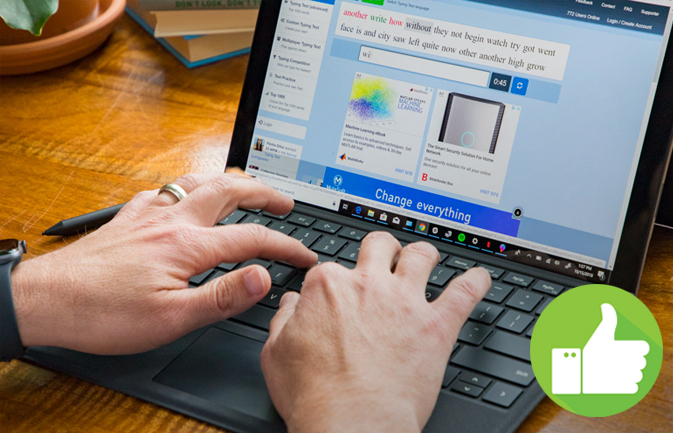
Buy: A tablet keyboard worth using
Tablet keyboards don't always deliver an ideal typing experience (we're looking at you, iPad Pro), but hammering away on Microsoft's $129 Type Cover keyboard feels great. In addition to offering generous travel and snappy keys, the Type Cover keyboard also packs a full-on touchpad, which goes a long way toward making Microsoft's slate a genuine laptop replacement.

Skip: No USB-C
For all of its advancements, the latest Surface Pro still lacks a USB Type-C port, something that rivals such as Apple and Dell have offered for years. That means you can't charge the tablet with the USB-C cable you probably already own, and if you need to attach any USB-C accessories, you'll have to spring for an adapter — and Microsoft is happy to charge you $79.99 for one.

Skip: It can get pricey
The Surface Pro 6 technically starts at $899 for the Core i5/128GB storage model, but that price is a bit deceptive. You'll have to shell out an extra $129 for the Type Cover keyboard and another $99 for the Surface Pen, meaning you're looking at a total cost of at least $1,127 if you want to use this slate to its full potential. The high-end Core i7/16GB RAM/512GB storage option costs $1,899 before you even add any accessories, and you'll have to spend at least $1,199 if you want the option of the new matte-black color scheme.

