Surface Pro X with ARM CPU: What It Can (and Can't) Run
One of the many surprises Microsoft sprung on us at its October event was the Surface Pro X, a new ultraportable tablet powered by an ARM-based processor. With its sleek design and gorgeous display, the Surface Pro X appears to be a compelling alternative to the Surface Pro 7 and potentially even a strong competitor to Apple's iPad Pro.
But there's one wildcard that could make or break the Surface Pro X: its Microsoft SQ1 processor, a custom ARM-based CPU.

We've reviewed a handful of laptops and tablets running on ARM chips, each of which offered long battery life and LTE connectivity but at the expense of performance. The SQ1 inside the Surface Pro X could change that. Along with lengthy endurance, Microsoft promises "unprecedented performance" from the SQ1 CPU, which supposedly offers 3x more performance-per-watt than the chips inside the Surface Pro 6.
But even if the SQ1 performs as advertised, there are still inherent limitations with ARM chips that you should know about before buying the Surface Pro X.
Not limited to Microsoft Store apps
First, we need to clear the air: the Surface Pro X doesn't only run apps in the Microsoft Store, like earlier Surface laptops with ARM chips. That was an unfortunate restriction put on users by Windows RT, Microsoft's watered-down operating system for 2-in-1 devices. Microsoft shut the RT window years ago, now tablets simply run on Windows 10.

Not all 64-bit apps are compatible
Stay in the know with Laptop Mag
Get our in-depth reviews, helpful tips, great deals, and the biggest news stories delivered to your inbox.
Using WOW64, an x86 emulator, ARM chips can run 32-bit apps, but not all 64-bit versions. The Surface Pro X can natively run 64-bit apps but only those that have been ported to ARM64, an evolution of ARM that supports 64-bit processing.
Confused? Check out the fine print on Microsoft's product page for the Surface Pro X:
"App availability and compatibility may vary. At this time, Surface Pro X will not install 64-bit applications that have not been ported to ARM64, some games and CAD software, and some third-party drivers or anti-virus software. New 64-bit apps are coming to ARM 64 all the time."
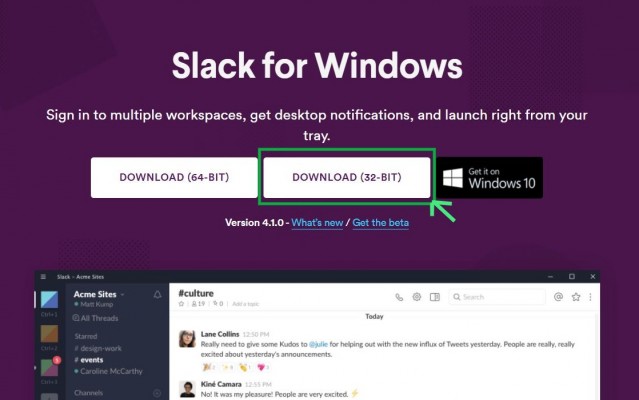
What does this mean for you? To start, the Surface Pro X will act like any other Intel-powered Windows 10 tablet. It will have all the same tools and interfaces when you first boot it up and even run most, if not all, of your apps. That's because most developers offer 32-bit versions of apps along with their full 64-bit versions. Google Chrome, Mozilla Firefox, WhatsApp desktop and Slack for Windows are just a few programs with 32-bit options.
What the Surface Pro X can't run are 64-bit apps without a version built specifically for ARM. In our own experience, we found that 1Password wouldn't work correctly on the ARM-based HP Envy x2 and that the 32-bit version of Chrome ran rather slowly. We've also had all sorts of trouble running benchmarks on these devices. Generally, the apps only offered in 64-bit are demanding legacy programs. For example, within the Adobe Suite, Premiere Pro CS5 and After Effects CS5 are 64-bit only while the other apps natively run in 32-bit.
To determine whether the Surface Pro X is right for you, your best bet is to go through the list of apps that you frequently use and see if they are in the Microsoft Store or if there is a 32-bit version available. If not, you won't be able to run them on the Surface Pro X.

Other limitations: Gaming, anti-virus and Fax and Scan
There are a couple additional limitations you should know about ARM-based devices like the Surface Pro X beyond their inability to run 64-bit (x64) apps. Games won't run on the Surface Pro X if they use OpenGL greater than 1.1 or if they rely on "anti-cheat" drivers not made for ARM. Also, some third-party antivirus software can't be installed.
Microsoft lists other important restrictions for Windows 10 ARM-based PCs, which you can read below:
- Drivers for hardware, games and apps will only work if they're designed for a Windows 10 ARM-based PC. For more info, check with the hardware manufacturer or the organization that developed the driver. Drivers are software programs that communicate with hardware devices—they're commonly used for antivirus and antimalware software, printing or PDF software, assistive technologies, CD and DVD utilities, and virtualization software. If a driver doesn’t work, the app or hardware that relies on it won’t work either (at least not fully). Peripherals and devices only work if the drivers they depend on are built into Windows 10, or if the hardware developer has released ARM64 drivers for the device.
- Apps that customize the Windows experience might have problems. This includes some input method editors (IMEs), assistive technologies, and cloud storage apps. The organization that develops the app determines whether their app will work on a Windows 10 ARM-based PC.
- Windows Fax and Scan isn’t available.
Outlook
The majority of people will come across a few roadblocks when using the Surface Pro X but will generally have the same experience as they would using a Surface Pro 7 or another Windows 10 device powered by a 64-bit processor.
If the apps you use aren't 64-bit only, then you shouldn't rule out the Surface Pro X. The tablet's SQ1 chip gives it built-in LTE connectivity and should enable long battery life. We'll have to wait for a review unit to see how Microsoft's performance claims hold up. If it can go toe-to-toe with Intel's latest 10th Gen CPUs, then the Surface Pro X might be the best Windows tablet for most people. If it can't, then it doesn't really matter which apps the Surface Pro X can run if it doesn't have the performance to do so in the first place.
Phillip Tracy is the assistant managing editor at Laptop Mag where he reviews laptops, phones and other gadgets while covering the latest industry news. After graduating with a journalism degree from the University of Texas at Austin, Phillip became a tech reporter at the Daily Dot. There, he wrote reviews for a range of gadgets and covered everything from social media trends to cybersecurity. Prior to that, he wrote for RCR Wireless News covering 5G and IoT. When he's not tinkering with devices, you can find Phillip playing video games, reading, traveling or watching soccer.

