How to Swipe-Up for Multi-Window View in Android Nougat
Android Nougat 7.0 finally introduced native multi-window view to the mobile platform, but its tap-and-hold activation process isn't the only way to use it. By enabling System UI Tuner (a mode you can activate by using our instructions), you can make multi-window mode as easy as swiping up on the Overview button.
Here's how to enable swipe-based multi-window view in Android Nougat:
1. In Settings, under System, tap System UI Tuner.
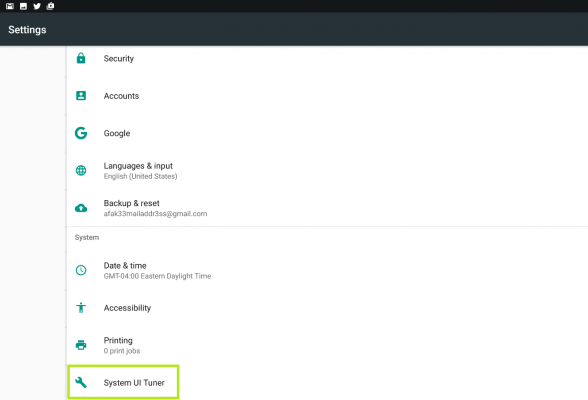
2. Tap Other.
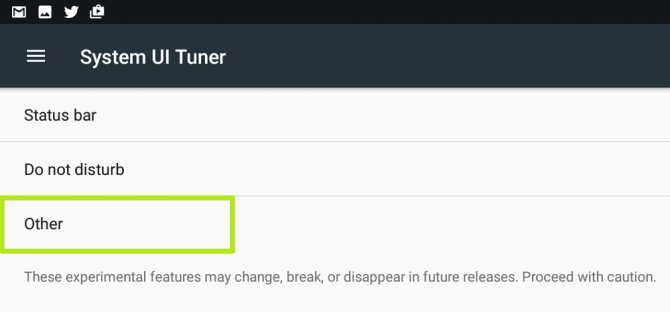
3. Turn on the "Enable split-screen swipe up gesture" switch.
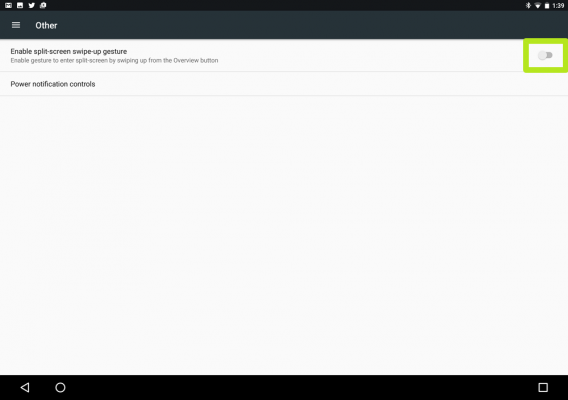
4. While using an app in portrait mode, swipe up from the Overview button. If you try doing this in landscape mode, it won't do anything, and you'll have to hold down on the Overview button to regain functionality.

Multi-window mode is activated!
Stay in the know with Laptop Mag
Get our in-depth reviews, helpful tips, great deals, and the biggest news stories delivered to your inbox.
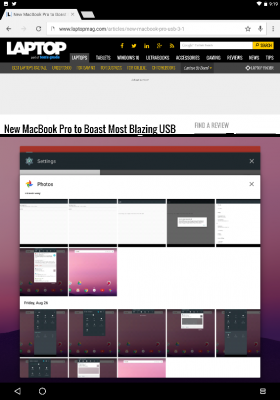
Rotate your device to use multi-window mode in landscape!
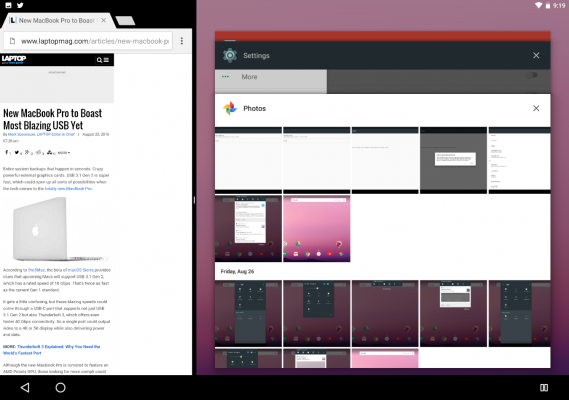
Tablet Guide
- Kids Tablets to Buy (or Avoid)
- 10 Tablets with the Longest Battery Life
- Tablet Buying Guide: 8 Essential Tips
- The Best Tablets for Less Than $200
- Chromebook vs. Tablet: Which Should You Buy?
- Why 4G Tablets Are a Total Rip-Off
- How to Sell, Trade In or Donate Your Old Tablet
- iPad Buying Guide: Which One is Right for You?
- How to Use Your iPad as Your Only PC
Henry was a contributing writer at Laptop Mag. He penned hundreds of articles, including helpful how-tos for Windows, Mac, and Gmail. Henry has also written about some of the best Chromebooks, and he has reviewed many Apple devices, including various MacBook Air laptops. He is now a managing editor at our sister site Tom's Guide, covering streaming media, laptops, and all things Apple.
