Top 10 Nook Color Apps
Yesterday Barnes & Noble's Nook App store went live for Nook Color users and we mined the 139 available apps to find the 10 best. Along the way, we also noticed some things we like about the Nook Color and some we don't. These are the must-have apps for Nook Color users.
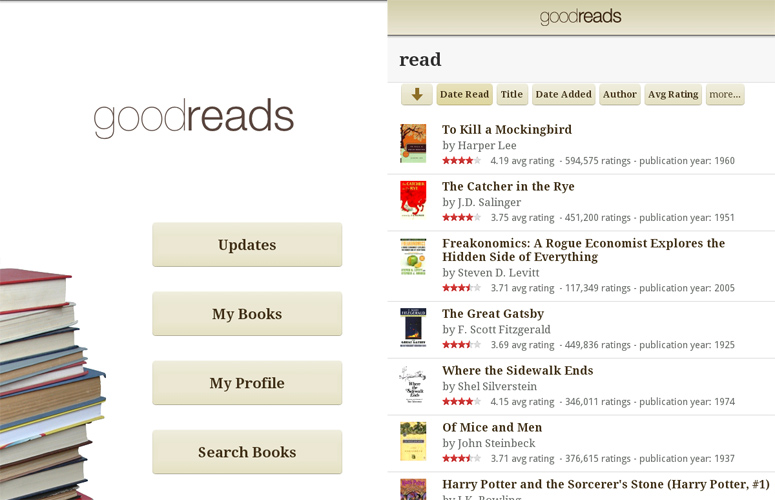
GoodReads
GoodReads and the Nook Color, a great pairing. From this app users can not only add to their library but let friends know how far along they are in a book, review and rate. It's perfect for socializing with other book lovers, whether they prefer digital or paper. Free

Pulse
This graphically pleasing news app pulls in curated feeds, links from friends on social networks, and even your own Google Reader subscriptions, all in one handy app. The best part is that Pulse caches articles and images so you can read and view them when while offline. Free
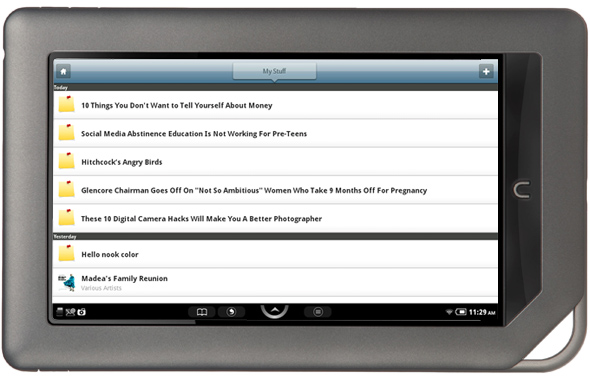
SpringPad
This notepad app might look simple at the start, but it offers a deep well of features that make it one of the most useful apps in the store. Users can add text notes and to-do lists, plus perform quick web searches from within the app. Users can then convert the searches into notes, along with relevant metadata. SpringPad also hooks into the Share function of other apps, so you can save links, text, and more as notes. The app syncs with a free online account where users can add or manage notes, which then sync back to the app. Free
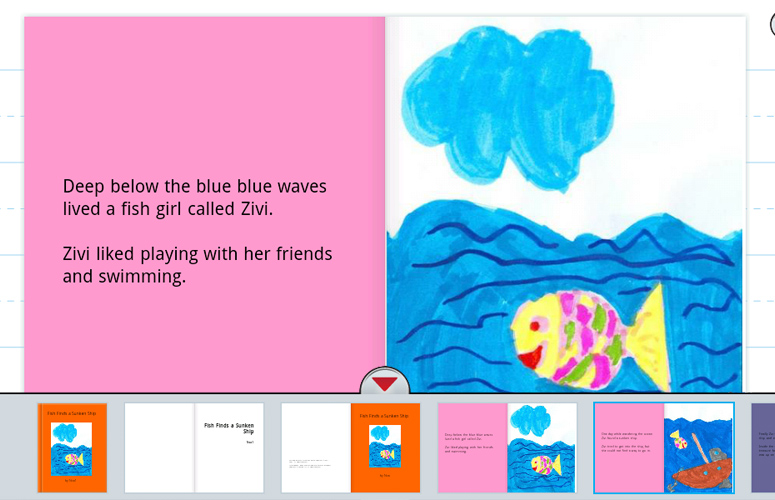
TikaTok
There are several kids books-as-apps in the store, but this one stands out since the books available are all made by kids, for kids. There are several free titles available from the app or on Tikatok.com (you'll need to sign up for a free account). On the site, kids can create their own book that they can read digitally or order in printed form. An update to the app is coming that will allow kids to make their books on the Nook Color itself. Free
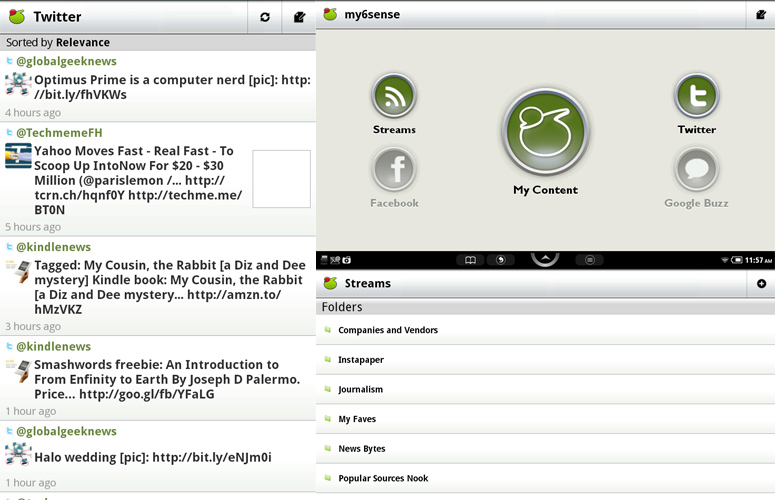
My6sense
This app pulls feeds from your social networks and Google Reader to determine which news items are of most interest to you. It takes a while to learn this, but in the meantime you can enjoy reading your Twitter, Facebook, and RSS feeds in an attractive interface. You can also comment on, reply to, or retweet status updates on social networks. Free

Boingo Wi-Finder
Since the Nook Color is Wi-Fi only, it's good to know where you can reliably find a network. Boingo isn't free Wi-Fi, but if you already use this service the app is super helpful if you're not near a Barnes & Noble location. Free
Stay in the know with Laptop Mag
Get our in-depth reviews, helpful tips, great deals, and the biggest news stories delivered to your inbox.

StudyDroid: Flashcards
Flashcards have entered the digital age. With this app, students can create cards on the Nook Color or online that include text and images. There are few bells and whistles, but what we like best is the ability to mark a card Known, so students can skip them in favor of cards presenting more difficulty. $2.00
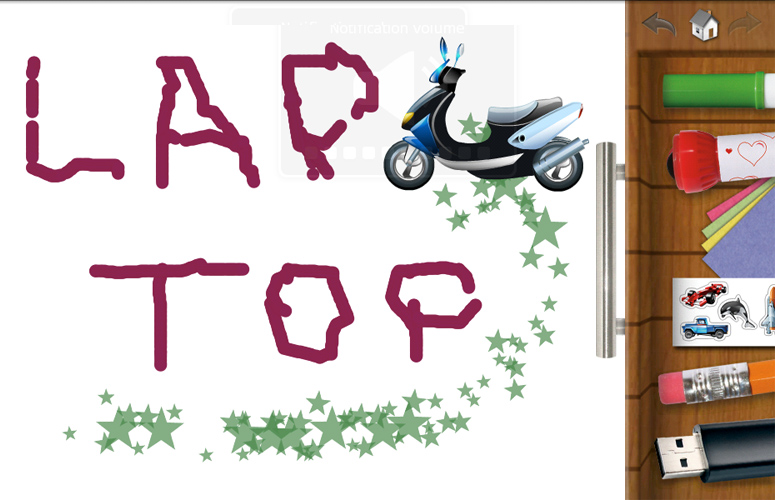
Drawing Pad
Replace the coloring pad and drawing implements of yore (and the mess they sometimes bring about) with an app that's (almost) as fun. The Nook Color's 7-inch screen makes for an admittedly limited drawing area, but the app itself provides a wide range of brushes, pencils, pens, stamps and paper colors to choose from. Kids can save their creations to the device, where parents can drag them onto their Mac or PC or even set them as the Nook Color's wallpaper. $1.99
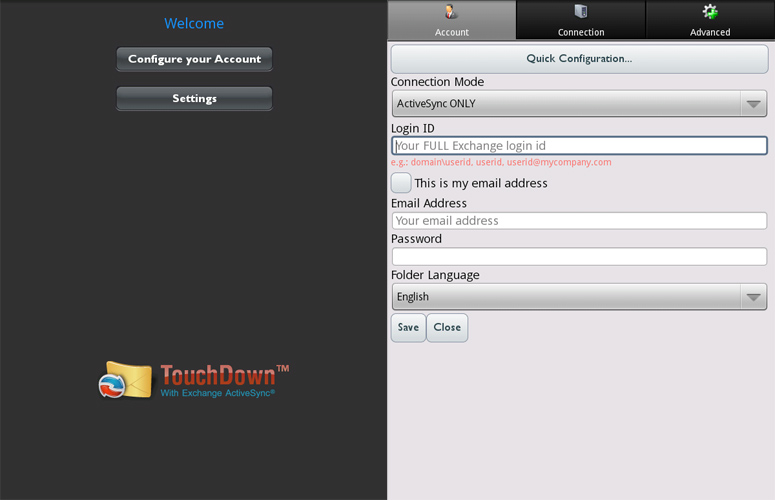
TouchDown
The default mail app is fine for POP or webmail, but if you want e-mail from your Exchange server, you'll need TouchDown. Just as with the onboard client, users can read and reply to emails, download for offline reading, plus respond to invites and edit calendar items. It's simple to set up and free to try for 30 days. $19.99

Angry Birds
If you aren't already hooked on this massively popular game, the Nook Color version will probably do it. It's just as much fun to play here as on every other tablet and smart phone device. $2.99
