25 Best iPad Apps

What makes the iPad special isn’t just its large multitouch display, or the fact that it can run for nearly 10 hours on a charge. It’s the vast array of apps (more than 4,000 and counting) available in a wide range of categories that transform this tablet into a gaming console, a note-taking companion, a magazine, a cook book, or a wireless hard drive. And that’s just some of the iPad’s possible multiple personalities. We checked out dozens of apps optimized for this device’s bigger screen and enhanced processing power to narrow our list to the very best. These are our top picks, divided by category.
25 iPad Apps You Need (By Category)
- Introduction
- Entertainment & Lifestyle
- News & Weather
- Games
- Productivity & Utilities
- Music & Photos
- Social Networking
- Education
Top Entertainment & Lifestyle iPad Apps

ABC Player
Sure, we’d love to see a Hulu app that includes all the most popular shows, but ABC Player provides more than enough free content to kill some time, not to mention a slick user interface. After sitting through a 30-second commercial, we enjoyed smooth playback when watching an episode of Modern Family, and you can quickly get rid of the bars above and below the video by clicking on an expand button on the bottom of the screen. Our only complaint is that the Play/Pause and slider button for fast forwarding are small.
Free; www.abc.com; Get It From iTunes
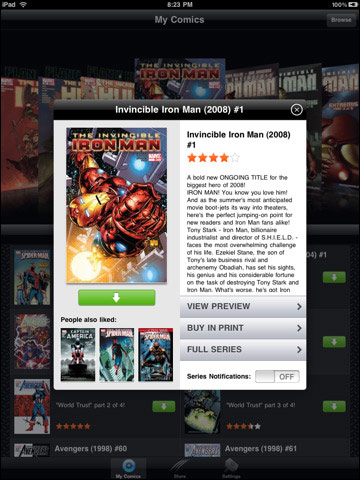
Marvel Comics
Stay in the know with Laptop Mag
Get our in-depth reviews, helpful tips, great deals, and the biggest news stories delivered to your inbox.
Comic books are expected to enjoy a renaissance due to the iPad, and the Marvel Comics app makes a very good argument. With an in-app store that’s reminiscent of iTunes, buying new comics couldn’t be much easier. The smooth flow from panel to panel while zoomed in is gorgeous in the way it mimics how your eyes would naturally move across a page. Your choice of comics ranges from such titles as X-Men and Iron Man to Wolverine and Captain America, and most cost $1.99 each. The app includes several free comics to get your superhero juices flowing.
Free ($1.99 per comic); www.marvel.com; Get It From iTunes

Netflix
Subscribers to the most popular movie delivery service now have one more way to get their fix. This app lets Netflix users access an unlimited number of films and TV shows at home or on the go. Streams start quickly, and the interface makes it fairly simple to find something good (if not terribly current) to watch. When we first logged on The Ugly Truth and Julie & Julia were new to the Watch Instantly lineup, and TV shows included older seasons of 30 Rock, Lost, and 24. If you start watching on a PC, you can pick up where you left off on the iPad, and vice versa. You can also use the app to manage your Neflix queue. Not bad for the $8.99 (or more) you’re already paying.
Free (with $8.99 Netflix subscription); www.netflix.com

Yahoo Entertainment
It’s easily the most attractive interface we’ve seen on an iPad app yet, and it should look good since everything else in the entertainment world is judged by its appearance. But this app’s beauty is more than skin deep. It serves up free television listings (using your location), as well as entertainment news and videos. We like the way Yahoo presents headlines and images in huge numbered grids, even if you can’t share individual articles. You can also read book reviews and comics to kill time between your favorite shows.
Free; www.yahoo.com; Get It From iTunes
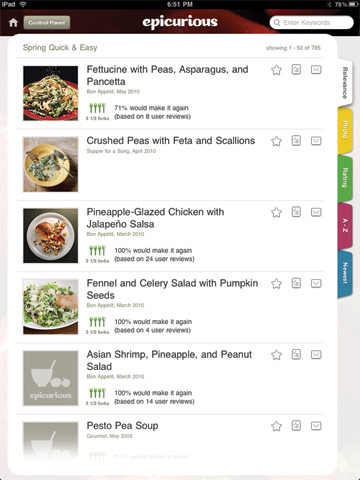
Epicurious
Whether you’re clueless in the kitchen (like we sometimes are) or you’re just looking for some inspiration, Epicurious is a must-have app. It offers easy-to-follow recipes with a full-screen Cookbook view that provides ingredients and photos, as well as the proper prep steps you can bookmark. User-rated recipes ensure that your creation has the best chance possible of pleasing the crowd, while detailed nutrition info will keep their waistlines from ballooning to the size of your newfound culinary confidence.
Free; www.epicurious.com; Get It From iTunes
25 iPad Apps You Need (By Category)
- Introduction
- Entertainment & Lifestyle
- News & Weather
- Games
- Productivity & Utilities
- Music & Photos
- Social Networking
- Education
Top News & Weather iPad Apps
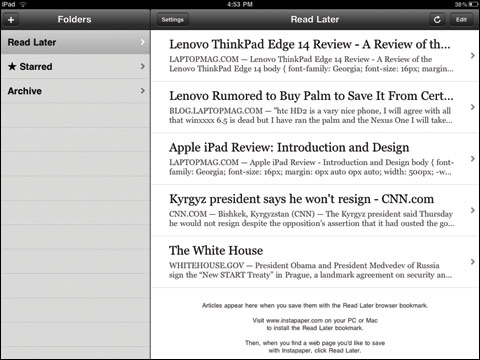
Instapaper Pro
Not all of us have the extra dough for an iPad 3G. If you have ever lamented not finishing a web article because of a lost connection, then Instapaper Pro is your savior. Simply bookmark a page as “Read Later” and Instapaper saves it for offline reading. Granted, the app doesn’t include all of the images that were originally in your article, but if you just want the meat of a story, it works well. Bonus: if you’re short on time, the app will automatically save its Editor’s Picks for reading later, too.
$4.99; www.instapaper.com; Buy From iTunes
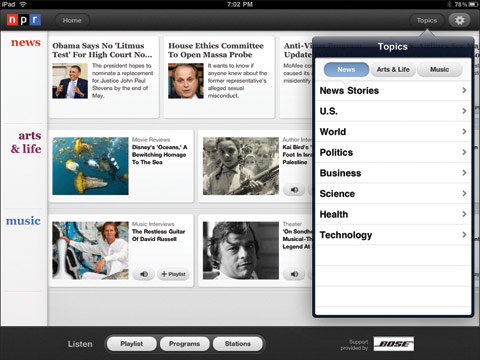
NPR
It’s a news app that multitasks. Focusing on news but also art and music, the app lets you tune into on-demand NPR radio stations while you read stories. Finding a station near you is as simple as permitting the app to use your location. You can also download articles for offline reading and zoom in to photos when you want more detail. Like something you read or heard? Share it via e-mail, Facebook, or Twitter.
Free; www.npr.org; Get It From iTunes
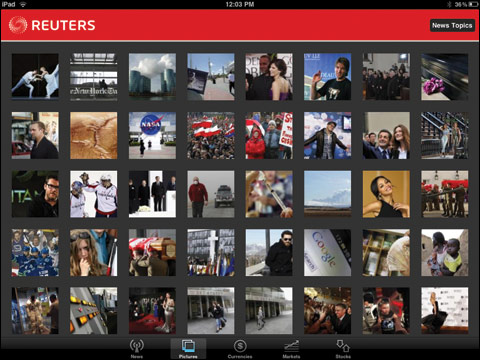
Reuters News Pro
Who said keeping up on the news can’t be fun? Reuters News Pro delivers the latest headlines in a format that’s easy to read, with five headlines dominating the front page of the app and links to five of the latest news videos right underneath. Scrolling further down will give you the top three stories in various categories (Business, Politics, U.S. News, etc.). Our favorite part of the app is Pictures, which displays a grid of photos related to the hottest stories. Tap on one and you can scroll through the news like a slideshow, as well as read the full story or share it via e-mail or Twitter.
Free; www.reuters.com; Get It From iTunes

Zinio
Want to lighten your travel load? Zinio offers a wide range of digital magazines in multiple genres with crisp photos and easy finger-flipping navigation. Popular titles include Business Week, Car & Driver, The Economist, Macworld, Maxim, OK!, and Rolling Stone. Select digital editions embed slideshows and videos, as well as interactive ads. Unfortunately, single issues cost the same as what you’ll find on newsstands, but digital subscriptions offer significant discounts (about 15 to 20 percent). While the browser-based interface and page rendering are sluggish, overall this is a handy app for avid magazine readers.
Free (magazine prices vary); www.zinio.com; Get It From iTunes

The Weather Channel Max
The next best thing to a weather widget on the iPad, The Weather Channel Max provides a 36-hour forecast at a glance without you having to enter your location. Just click the geo-target icon at the top of the screen. Scroll to the right and you’ll see the forecast for the next nine days with easy-to-understand icons. At any time you can check the radar map (complete with multitouch support) or watch a video forecast for your area. Weather Channel Max also includes severe weather updates, UV index information, and tweets from the likes of Al Roker.
Free; www.weather.com; Get It From iTunes
25 iPad Apps You Need (By Category)
- Introduction
- Entertainment & Lifestyle
- News & Weather
- Games
- Productivity & Utilities
- Music & Photos
- Social Networking
- Education
Top iPad Games

Mirror’s Edge
You’re Faith Connors, and you’re really fast. This gorgeous game from EA lets you take control of this hip messenger to run, jump, and fight your way through 14 entertaining levels. We love how easy it is to leap off buildings and slide under obstacles with a swipe. You can even run across walls, if you’re timing is right. Little details, such as flocks of birds that scatter when you approach and smoke rising off of buildings, go a long way toward adding to the realism. We also appreciate how this game walks you through all the moves you’ll need in your arsenal to kick ass. Once you get really good you’ll want to race against others online in split-screen mode.
$12.99; www.ea.com

Real Racing HD
It’s games like this that truly demonstrate the power of the iPad. With Real Racing HD, Apple’s tablet transforms into a steering wheel, allowing you to tear around the track in stunning detail. We could easily make out the tire screech marks, and we love that you can wrap your vehicle with a picture from your own Photo Album. A cool Ghost Racing feature lets players compete against a race recorded by someone else or yourself. Oh, and if the in-your-face cockpit view makes you queasy, you can easily change it to outside the vehicle with a tap.
$9.99; www.firemint.com

Real Soccer HD
With the World Cup around the corner, Real Soccer HD will get you psyched for the tournament with ultra-realistic graphics and a new direction pad for better ball control. The game includes 245 teams with real player names and 14 3D stadiums that look like the real thing. One of our favorite features: throwing in the ball just by tilting your iPad. Add in TV-style voice commentary and both local and web multiplayer action and you have a great way to get your kicks.
$6.99; www.gameloft.com

Scrabble
If you own an iPhone or iPod touch, this re-imagined classic crossword game is a must. Thanks to Bluetooth, you can use either one of those devices as a wireless letter tray. Adding to the fun, a quick shake of your iPhone shuffles the letters. Can’t find someone to play with at home? Try connecting with one of your Facebook friends. Don’t worry if you’re not a word wiz; the Teach feature displays the best word choice you should have made during your previous move.
$4.99; www.ea.com; Buy From iTunes
25 iPad Apps You Need (By Category)
- Introduction
- Entertainment & Lifestyle
- News & Weather
- Games
- Productivity & Utilities
- Music & Photos
- Social Networking
- Education
Top Productivity & Utilities iPad Apps

Air Sharing HD
This clever app turns your iPad into an external wireless drive, allowing users to literally drag and drop files from their desktop onto the tablet. It supports Word docs, Excel spreadsheets, photos, PDFs, saved web pages, and more, making it easy to view files on the go. All we had to do was follow the straightforward instructions to mount our iPad as a drive in Windows 7, which involved typing in the presented IP address. You can even print files wirelessly.
$9.99; www.avatron.com
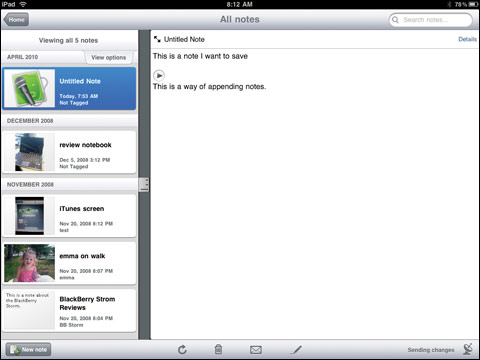
Evernote
A scrapbooking app on steroids, Evernote lets you capture notes and audio at the same time. Plus, you can easily add photos to notes. If you travel often, you’ll like the geo-location feature that displays your notes on a map for quick retrieval. The interface is tailor-made for the iPad; tap any note, and you’ll see a split screen with its contents in one panel and thumbnails of other notes in the other. Everything you create is synced with the cloud, so you can easily access notes from your PC, Mac, or iPhone. Handwriting support should be coming soon.
Free; www.evernote.com; Get It From iTunes
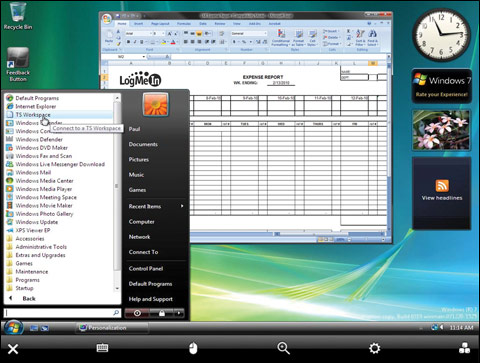
LogMeIn Ignition
Remote access to a desktop from a cramped smart phone screen is a challenge, but blowing things up to 9.7 inches is a different story. LogMeIn Ignition lets you remotely access everything from programs and documents to photos and blogging software on your PC or Mac. Controlling your desktop involves a small learning curve; you must point the cursor where you want to go and then click. Sure, 30 bucks is steep for an iPad app, but we think Ignition is worth the premium.
$29.99; www.logmein.com; Buy From iTunes

Pages
We honestly don’t see a lot of people using the iPad to crunch serious numbers or create presenations (especially when you can’t output them easily to a projector). But we do see iPad owners using this tablet to take notes in class with the on-screen keyboard or create documents with the optional keyboard dock. That’s where Pages comes in. This app makes it easy to create everything from newsletters and reports to brochures and flyers, complete with 16 Apple-designed templates and the ability to move charts and images around with a finger.
$9.99; www.apple.com
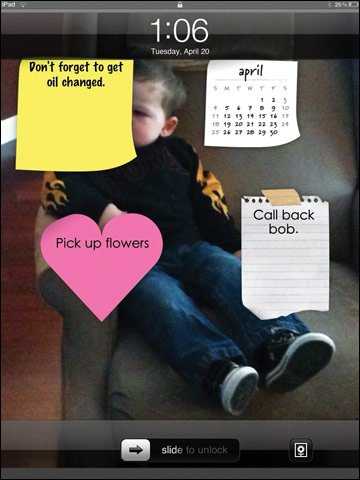
Stick It: Sticky Notes with Bump
This isn’t your typical to-do list app. Stick It lets you create personalized reminders using a wide variety of styles and backgrounds. And you don’t have to open the app to access these reminders; you can load them as lockscreen wallpaper so your tasks are always just a glance away. At any time you can add notes in the form of stickies, papers, comic bubbles, and even street signs. (Caution: Don’t forget anniversary!) And if you know someone else with an iPad, you can share notes with just a tap using integrated Bump technology.
99 cents; www.tapfactoryapps.com; Buy From iTunes
25 iPad Apps You Need (By Category)
- Introduction
- Entertainment & Lifestyle
- News & Weather
- Games
- Productivity & Utilities
- Music & Photos
- Social Networking
- Education
Top Music & Photo iPad Apps
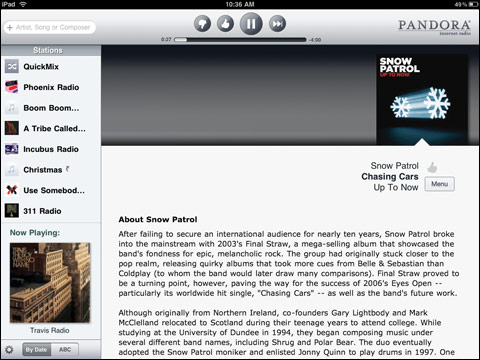
Pandora Radio
One of the things you don’t hear a lot about the iPad is that it has a nice set of speakers, certainly loud enough for a bedroom or den. So put them to good use with Pandora Radio, which delivers free personalized music to Apple’s tablet. The iPad-optimized interface shows your stations on the left and full artist bios underneath the album art. Adding an artist or song to your mix is a cinch. Plus, with stereo Bluetooth on board, you can use your iPad as a giant remote control when streaming your favorite tunes to Bluetooth speakers.
Free; www.pandora.com; Buy From iTunes

Photogene for iPad
The touch nature of the iPad makes editing photos way more fun than using precise (and often tedious) mouse movements. We think Photogene is the app to beat; it has plenty of filters, effects, and fine tuning options, such as setting RGB levels and color temperature adjustments. In addition to sending your creations via e-mail, this app lets you specify a photo’s resolution and then upload it to Twitter or Facebook. Other perks include fun effects such as “70’s Vintage” and an easy undo feature.
$3.99; www.mobile-pond.com; Buy From iTunes
25 iPad Apps You Need (By Category)
- Introduction
- Entertainment & Lifestyle
- News & Weather
- Games
- Productivity & Utilities
- Music & Photos
- Social Networking
- Education
Top Social Networking iPad Apps

IM+
This app will improve in leaps and bounds once the iPad gets the multitasking-friendly iPhone 4 OS this fall, but even now it’s a great tool for staying in touch will all your instant messaging buddies. IM+ supports pretty much every service under the sun: AIM, Facebook, Google Talk, MSN/Live Messenger, Skype, Twitter, and more. Other goodies include push notifications, speech recognition, and animated emoticons. The app even has a built-in browser, so you can check out links without having to leave your conversation(s).
$9.99; www.shapeservices.com; Buy From iTunes

TweetDeck
Our favorite Twitter app on the desktop and for the iPhone has found a home on the iPad, and it’s an easy way to keep tabs on the latest updates—as well as post your own musings. While you’ll see more columns in landscape mode (where you can rearrange them), you’ll get more out of this app in portrait mode, including the ability to view others’ profiles and follow them. TweetDeck for iPad includes photo uploads and geotagging, but Facebook integration is still being added.
Free; www.tweetdeck.com; Get It From iTunes
25 iPad Apps You Need (By Category)
- Introduction
- Entertainment & Lifestyle
- News & Weather
- Games
- Productivity & Utilities
- Music & Photos
- Social Networking
- Education
Top Education iPad Apps
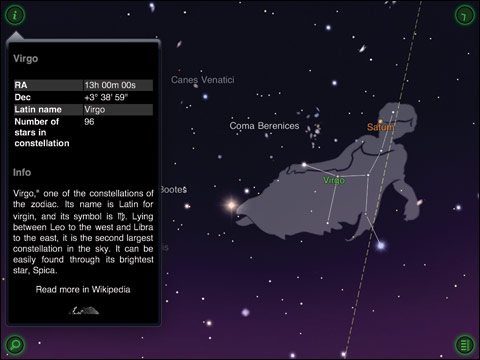
Star Walk
An interactive guide to the cosmos, Star Walk uses augmented reality to help you discover more than 9,000 stars, planets, and constellations. The Star Spotter feature paints a live picture of what’s above, and a built-in digital compass follows your iPad’s movements in every direction. You can also see what the sky will look like weeks or months from now using the integrated Time Machine. Links to Wikipedia articles from within the app prove Star Walk is more than just iCandy.
$4.99; vitotechnology.com; Buy From iTunes
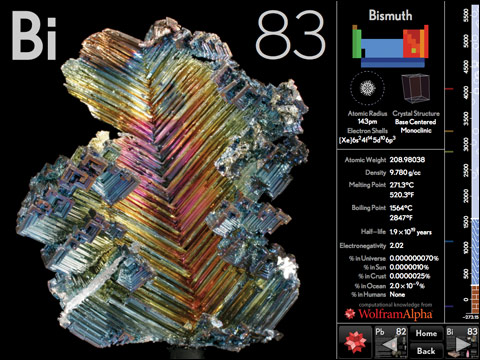
The Elements: A Visual Exploration
It kind of feels like the future of education in your hands. Or at the very least a very important step in that direction. This draw-dropping app includes rotating samples of the 118 elements that you can flick around, paired with entertaining back stories that actually make learning fun. When you want to dig deeper, the app features a live connection to the Wolfram Alpha search engine that delivers real-time data. Armchair scientists will also appreciate the bundled experiment videos that show off compelling properties of the elements.
$13.99; www.theodoregray.com
25 iPad Apps You Need (By Category)
- Introduction
- Entertainment & Lifestyle
- News & Weather
- Games
- Productivity & Utilities
- Music & Photos
- Social Networking
- Education

