How to Upload a Keynote Presentation to YouTube
After you've finished perfecting your Keynote presentation and delivered it to wild applause, you don't need to relegate it to your hard drive for the rest of eternity: it can live forever on YouTube.
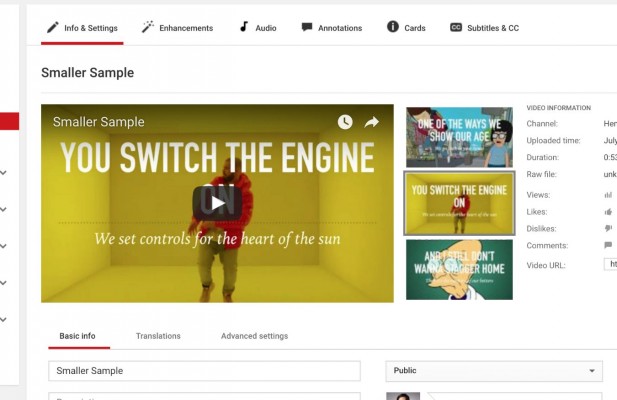
Here's how to post a Keynote presentation to YouTube:
1. Click Share.
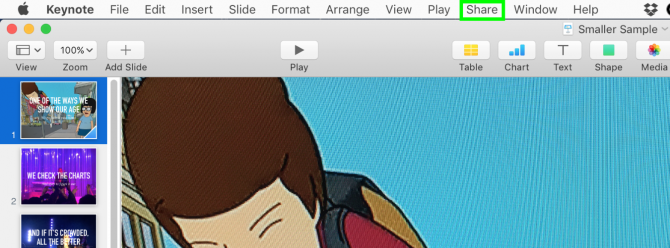
2. Select Send a Copy.
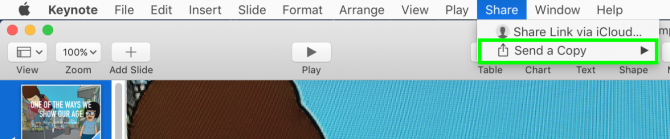
3. Click YouTube.
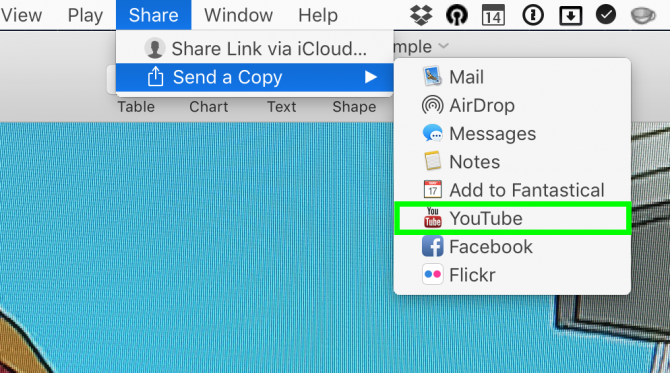
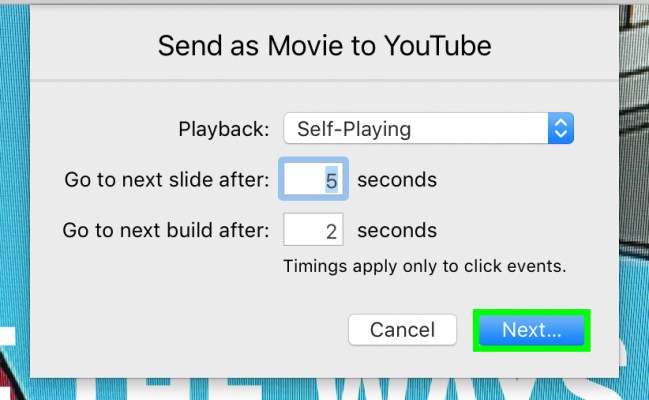
5. Sign into Google.
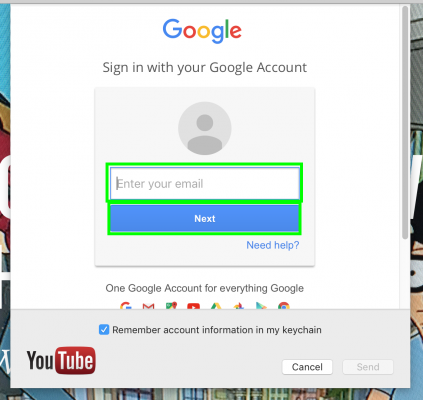
6. Click Allow.
Stay in the know with Laptop Mag
Get our in-depth reviews, helpful tips, great deals, and the biggest news stories delivered to your inbox.
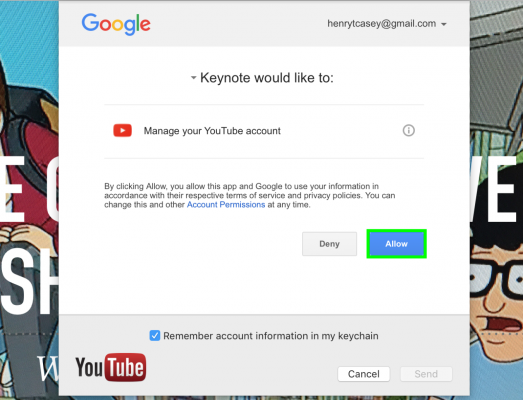
7. Click Send. Name your presentation if you'd like. Click the box next to Make this movie personal to set the YouTube video to private.
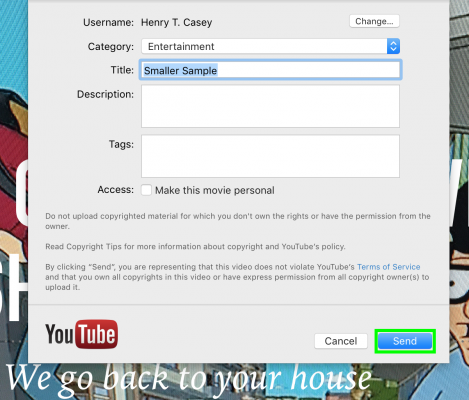
8. Click Visit.
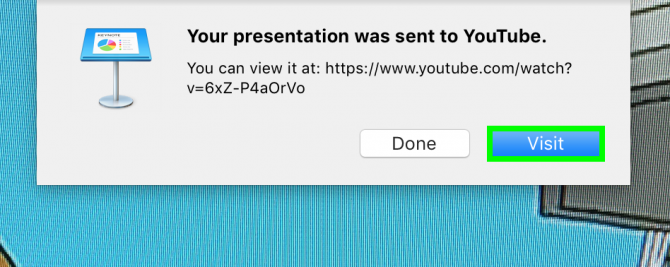
Your Keynote presentation is on YouTube.
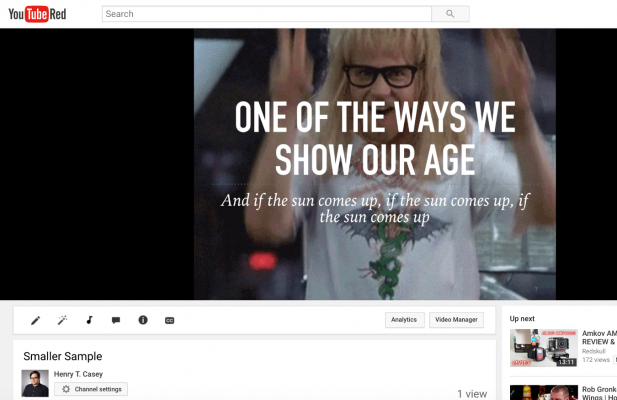
Henry was a contributing writer at Laptop Mag. He penned hundreds of articles, including helpful how-tos for Windows, Mac, and Gmail. Henry has also written about some of the best Chromebooks, and he has reviewed many Apple devices, including various MacBook Air laptops. He is now a managing editor at our sister site Tom's Guide, covering streaming media, laptops, and all things Apple.
