Upping the RAM on the Mini-Note; Still Not Giving Up on Vista

Lots of my fellow Mini-Note troopers, including JKOnTheRun and Brad Linder, have found installing Windows XP on the Mini-Note to solve lots of the speed and performance issues. But as my colleagues know, I am a believer in Vista. So as a last chance for Vista on the Mini-Note, I decided to increase the preloaded 1GB of RAM with a 2GB stick. Unfortunately, the Mini-Note has only one DIMM slot so if your system comes with less than 2GB and you want to upgrade, you'll need to throw out the factory-installed RAM. You can check out the video below for the full process of changing the RAM. It was pretty simple and only cost me $52 for a stick of Corsair branded DDR2 SO-DIMM Memory. [flv:/flvs/hp-mini-note-ram.flv 320 240] One odd thing, however, is that when I increased the RAM to 2GB, it only registered as 1790MB (1.74 GB). I am not sure why the system isn't utilizing the full 2048MB.
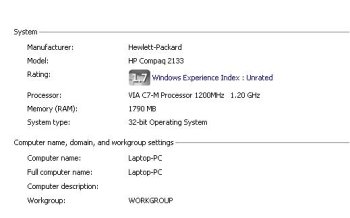
So, what has the 2GB increase done? Well, to be honest not much. Boot time has stayed the same at 1 minute 30 seconds, give or take. Skype performance isn't drastically different; video is still really pixelated and it can't run when you have other applications on in the background. And lastly, I am still having a seriously hard time running Second Life, even with a bunch of OS tweaks. I do, however, notice a difference in multitasking. With 1GB, the system was slow to launch programs, like GIMP for photo editing. Now GIMP launches in under 20 seconds. I also see the system is less sluggish; watching a downloaded episode of Heroes in DivX Player, writing this blog post in WordPress (in FireFox), running Skype and editing a photo in GIMP isn't crashing any of the programs. Before it would have taken a good 10 seconds to switch between all of the tasks and caused a Not Responding window. Unfortunately, the 2GB of RAM and Vista still aren't cutting it for me. I am yearning to make a decent Skype video call and get some decent graphics performance. The answer, I am afraid is a new OS. That is where you all come in. We have seen XP in action, is there any other OS you would like to see me try on the Mini-Note?
Stay in the know with Laptop Mag
Get our in-depth reviews, helpful tips, great deals, and the biggest news stories delivered to your inbox.
Joanna Stern was a laptop reviewer and writer at Laptop Mag. She reviewed notebooks big and small, including models from MSI, Asus, Toshiba, and Lenovo. This was right at the beginning of her impressive career in journalism. Since then, she's become one of the most recognizable voices in consumer tech. Joanna now works with The Wall Street Journal, and was previously a founding editor at The Verge. After Laptop Mag, she worked at Engadget as a reviews editor. Joanna has won a News & Documentary Emmy Award as well as two Gerald Loeb Awards.
