How to Use Google Inbox's Smart Reply
Google Inbox's Smart Reply is great on mobile — just open an email and the app will scan its contents to provide potential replies. It's a huge time saver, and now you can find the same feature on desktop browsers, as well. Here's how to use Google Inbox's Smart Replies to send pre-written responses to your friends:
1. Log in to inbox.google.com
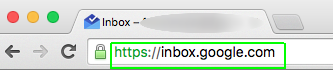
2. Open an email from your inbox.
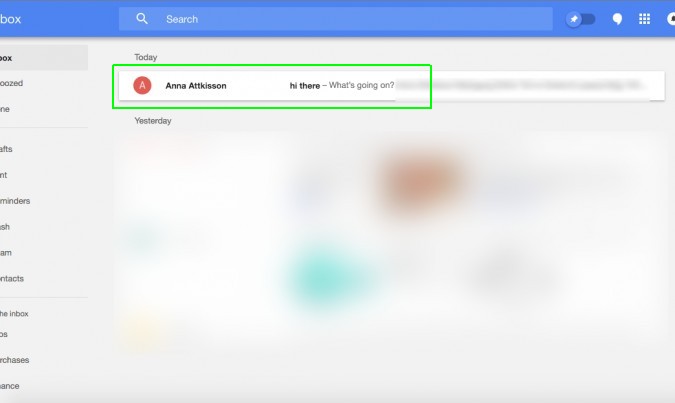
3. Read your email and click on an option from the bottom. You can also write your own reply.
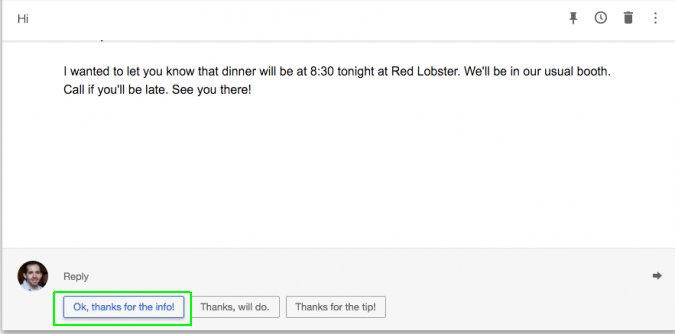
The reply will automatically fill with your chosen auto-response.
4. Click send.
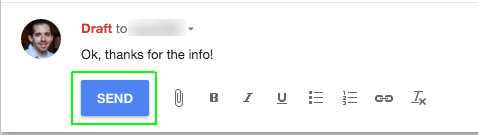
- Mobile Security Guide: Everything You Need to Know
- How to Use Microsoft Excel Like a Pro
- How to Use Microsoft Word Like a Pro
Stay in the know with Laptop Mag
Get our in-depth reviews, helpful tips, great deals, and the biggest news stories delivered to your inbox.
Andrew is a contributing writer at Laptop Mag. His main focus lies in helpful how-to guides and laptop reviews, including Asus, Microsoft Surface, Samsung Chromebook, and Dell. He has also dabbled in peripherals, including webcams and docking stations. His work has also appeared in Tom's Hardware, Tom's Guide, PCMag, Kotaku, and Complex. He fondly remembers his first computer: a Gateway that still lives in a spare room in his parents' home, albeit without an internet connection. When he’s not writing about tech, you can find him playing video games, checking social media and waiting for the next Marvel movie.
