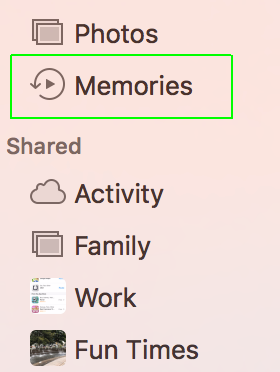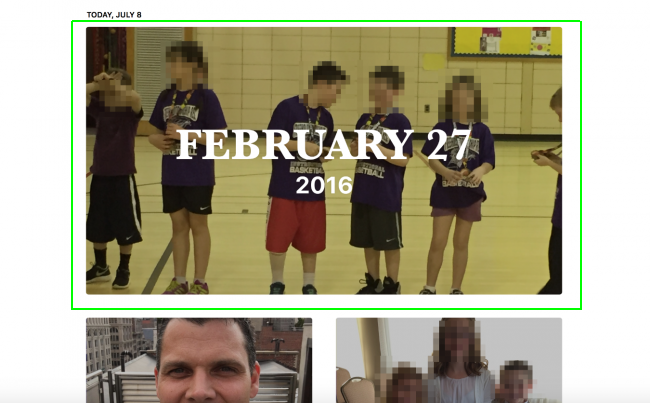How to Use Memories in the Photos App on Mac
Apple reworked the Photos App in macOS to make photos easier to find and to showcase moments that you've captured. For example, you'll be able to search for "dog" and get all of the pictures you've taken of dogs. Photos also has facial recognition so you can search for specific people. But the biggest, most beautiful way to view your photos is with the brand new Memories features.
Here's how to use it:
1. Open the Photos app.
2. Click Memories in the left sidebar.
3. Pick a story to view.
4, You'll see a collage of photos from that place or time period. These include both still photos and Live Photos taken with an iPhone.
5. Click a photo to make it larger (or, if its a Live Photo, play it).
Sign up to receive The Snapshot, a free special dispatch from Laptop Mag, in your inbox.
macOS High Sierra Tips
- How to Download and Install macOS High Sierra
- How to Use Picture-in-Picture on a Mac
- How to Use Siri on Your Mac
- How to Use Optimized Storage in macOS Sierra
- How to Use Messages in macOS Sierra
- How to Use Apple Pay in macOS Sierra
- How to Unlock a MacBook with Your Apple Watch
Andrew is a contributing writer at Laptop Mag. His main focus lies in helpful how-to guides and laptop reviews, including Asus, Microsoft Surface, Samsung Chromebook, and Dell. He has also dabbled in peripherals, including webcams and docking stations. His work has also appeared in Tom's Hardware, Tom's Guide, PCMag, Kotaku, and Complex. He fondly remembers his first computer: a Gateway that still lives in a spare room in his parents' home, albeit without an internet connection. When he’s not writing about tech, you can find him playing video games, checking social media and waiting for the next Marvel movie.