How to Send Personalized Love Notes With Bitstrips
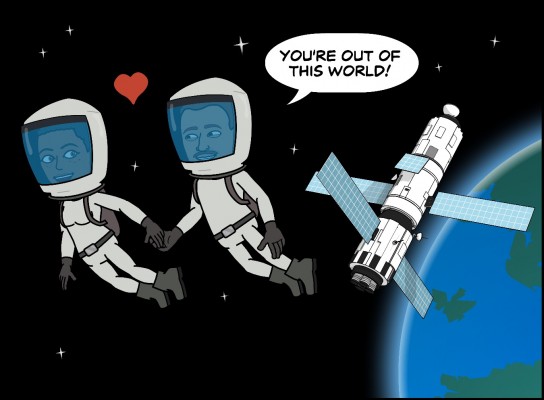
Whether you love it or love to hate it, Valentine's Day is around the corner, and lovers everywhere will be expressing their affection. The latest Facebook craze of Bitstrips wants to help you share your feelings with personalized and humorous cartoons meant for your significant other. Bitstrips are uploading 75 new Valentine-themed comics to the app midday today. Here's how to personalize your Valentine's Day love notes.
1. Log into your Facebook account.
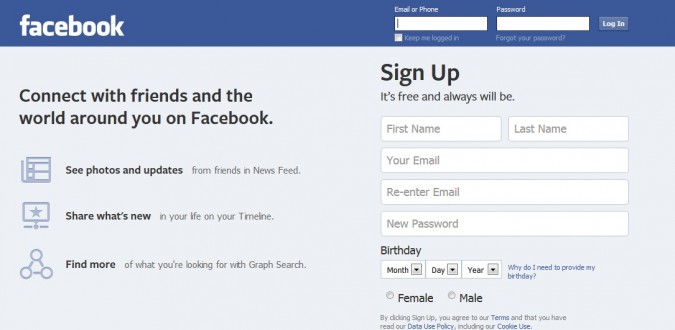
2. Search for Bitstrips.

3. Select the Bitstrips app. Make sure to click the one that says App in the description below its name.
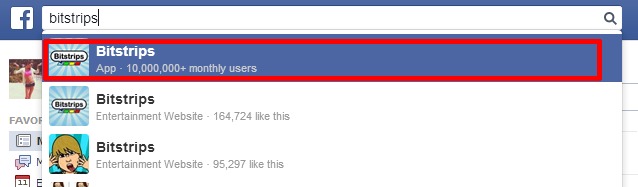
MORE: Top 5 Facebook Annoyances and How to Fix Them
4. Click the green "Get started by designing your avatar" arrow. If you've already created an avatar, you can skip to step 7.
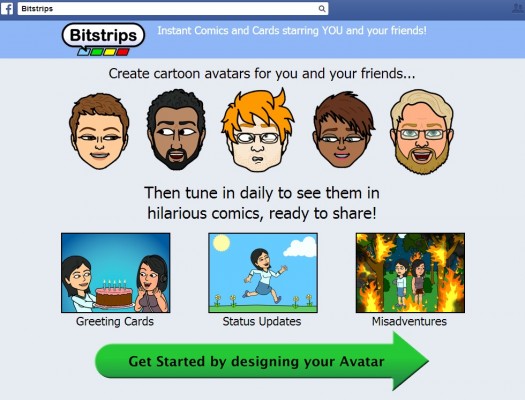
5. Tweak your avatar so it looks more like you by clicking "Yes, fine tune it." Bitstrips generates one for you based on your photos, so you don't have to start from scratch. Click Next to move through the 26 customizations from hair color to skin tone.
Stay in the know with Laptop Mag
Get our in-depth reviews, helpful tips, great deals, and the biggest news stories delivered to your inbox.
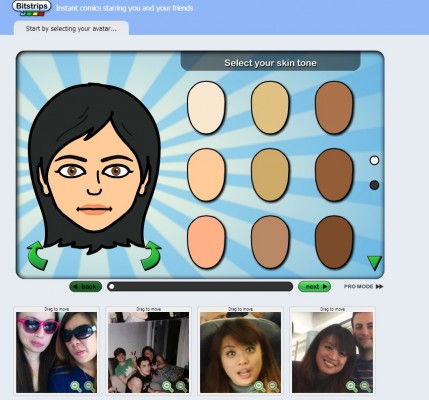
6. Hit "No, it's perfect like this!" to confirm you are pleased with your avatar.

7. Click Make a Greeting Card from the tabs at the top.
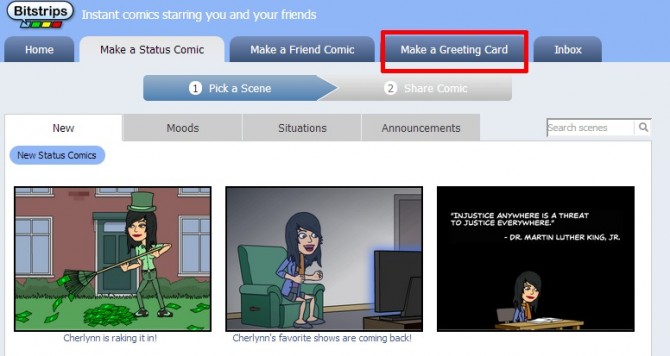
8. Choose the person to whom you want to send your Valentine's Day Bitstrip. Friends are arranged in alphabetical order by first name. If you cannot find a friend on the first page, choose a different category from the top of the listing.
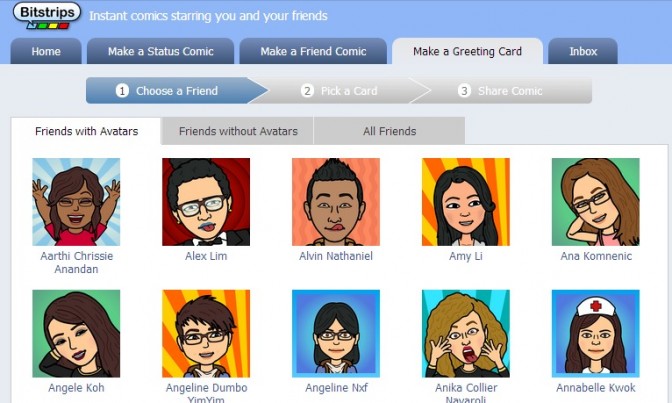
You can send your Bitstrip to any friend on Facebook, regardless of whether they have Bitstrips accounts or avatars.
9. Search for "Valentine's Day" in the box at the top right labeled Search Cards.
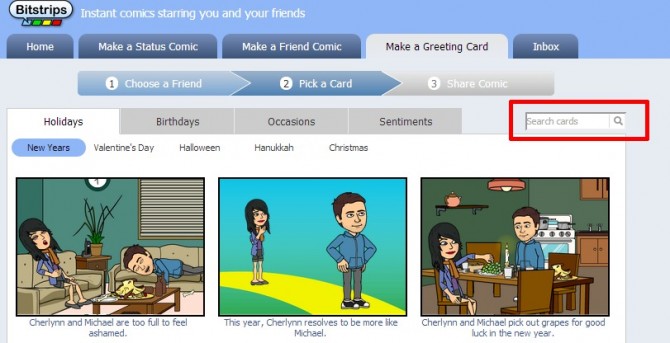
10. Pick the scene that appeals to you most.
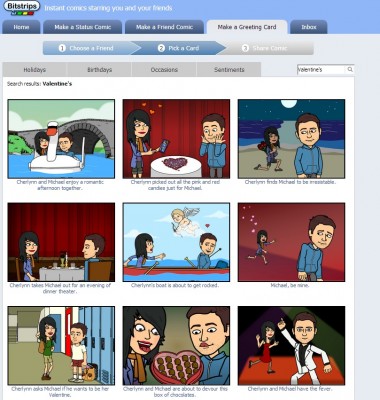
11. Make changes if you wish. Bitstrips has already generated a humorous caption, but if you prefer, you can change it by clicking the text box below the comic.
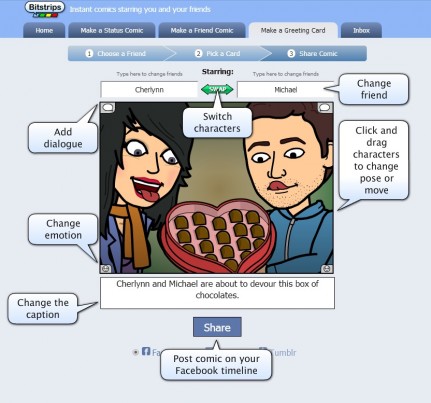
12. Hit Share.

Your Bitstrip will be shared on your wall, and your comic costar will receive a notification. Even if you're feeling extra cynical this Valentine's Day, you might still enjoy posting sarcastic Bitstrips, so give it a go!

