Vivaldi Browser Hands-on: Powerful Chrome Alternative
Sure, you can add apps and extensions to Chrome, but if you've gotten bored with that browser, you might want to check out Vivaldi, a more customizable option for Windows, Mac and Linux users.
After months of beta releases, Vivaldi released its 1.0 version update today (April 6), and it gives users a ton of features, including useful tab management options, deep customization and even support for Chrome extensions. We've tried it out, and the feature-rich browser is intriguing, but it still needs some time in the development oven.
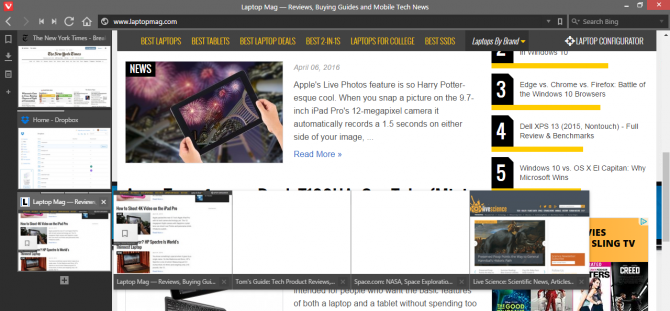
If you're constantly dealing with several browser windows, each with their own handfuls of tabs, Vivaldi's Tab Stacks feature may make it a must-download. This feature lets you group pages together under a single tab, and access individual pages by hovering and selecting from a set of previews. While this is a cool idea on paper, it didn't work as well in practice, as page previews did not always load.
MORE: How to Use Chrome Browser: Tips, Tutorials and Hacks
If you constantly find yourself using a certain site, make sure to try out Vivaldi's Web Panel view, which lets you dock a Web page in a sidebar for convenience. This worked well with Twitter, but the browser slowed significantly when we loaded TweetDeck in the Panel view.
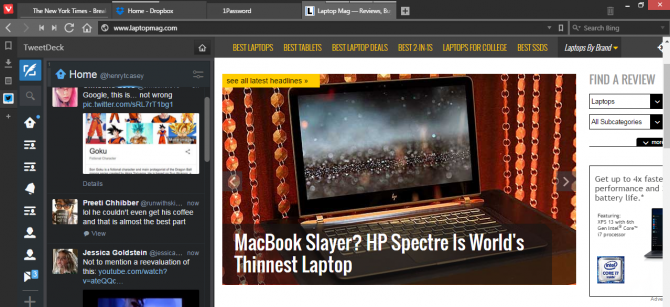
Users with ultra-wide monitors will also like Vivaldi, as its Tile view allows you to view a group of tabs at once. When we tested it on a 16 x 9 widescreen display desktop, this view rendered the sites in our tabs as their mobile versions.
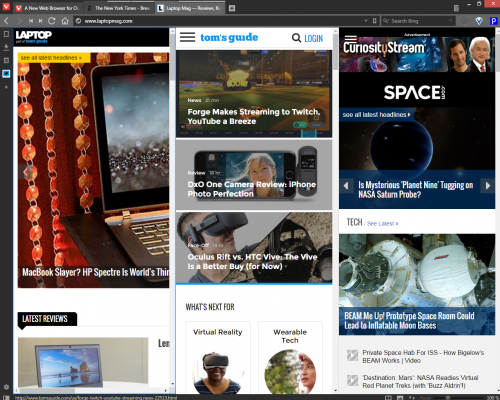
Vivaldi is highly customizable, allowing users to place their tabs on the right, top, left and bottom sides of the window. You can also redesign the browser from a series of themes, including a dark mode and other variations on its standard red, white and grey colorway.
Stay in the know with Laptop Mag
Get our in-depth reviews, helpful tips, great deals, and the biggest news stories delivered to your inbox.
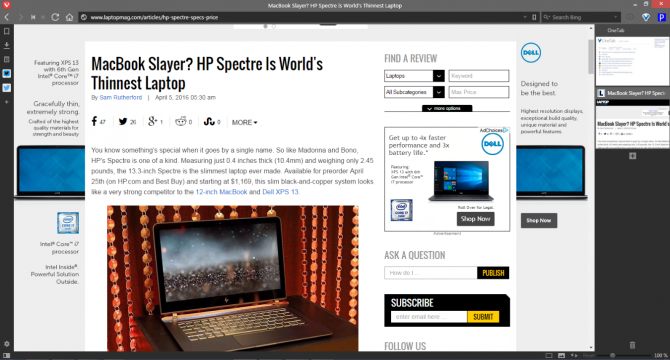
The browser also allows users to edit and create keyboard shortcuts, as some actions like Pin Tab aren't assigned shortcuts by default. If users want to activate complicated commands with their mouse, the browser has a series of gesture actions you can perform by holding down the right-click button and moving the mouse in a specific direction.
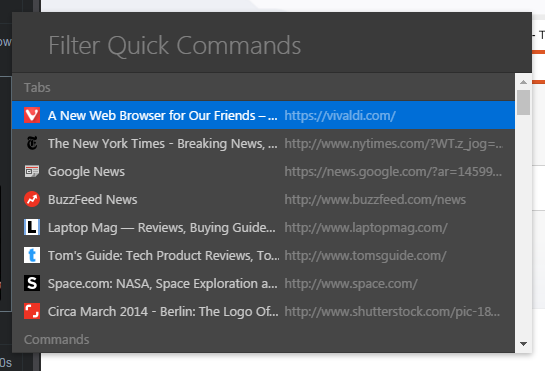
Fans of command-line interfaces and OS X's Spotlight search view will enjoy clicking F2 in Vivaldi, which brings up the Quick Command prompt. Here you can type to search for bookmarks, open tabs, history and other settings. This feature needs the most work in our experience, as it hung after we input a single letter.
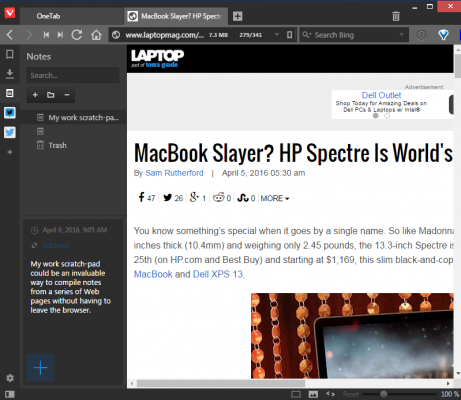
Vivaldi includes other useful features like a notepad embedded in the sidebar, which allowed me to collect information from a series of tabs without leaving the browser. The browser also supports Chrome's extensions and apps, so reliance on those plugins isn't a deal-breaker for users looking to take Vivaldi for a spin.
Outlook
Power users should rejoice that Vivaldi has made it to a stable version 1.0 release, but expect some slowness if they try and push the browser to its limits. Available for free, anyone who feels limited by Chrome should definitely download Vivaldi today. Its developers have even promised a built-in email client in a later version.
Henry was a contributing writer at Laptop Mag. He penned hundreds of articles, including helpful how-tos for Windows, Mac, and Gmail. Henry has also written about some of the best Chromebooks, and he has reviewed many Apple devices, including various MacBook Air laptops. He is now a managing editor at our sister site Tom's Guide, covering streaming media, laptops, and all things Apple.
