When Should You Replace Your Notebook?
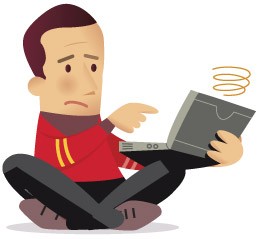
You’ve been browsing through the pages of LAPTOP Magazine or visiting Laptopmag.com, and all the shiny new notebooks are calling your name. Or perhaps you’ve been walking through the aisles of your local Best Buy and the glossy plastic lids sing a siren song. You’d love to whip out your credit card and buy a new computer every time a sexy backlit keyboard catches your eye, but it’s hard to justify such splurges, particularly when you have a working laptop sitting at home.
Before buying a new notebook, there are five questions you need to answer about your current system.

Is your old notebook too slow? If so, can you fix it?
If your notebook feels sluggish, that’s not necessarily a sign to plunk down cash on a new machine. You need to figure out what exactly is slowing the system down, because the solution may be as simple as uninstalling a few rogue programs or adding an inexpensive upgrade. If your computer can’t handle basic graphics tasks, or if it takes too long to crunch spreadsheets, you may need to put it out of its misery. However, if the sluggishness itself is manifested by slow boot times and application opens, or just by the frequent appearance of the Windows hourglass/blur ring of fire while you’re switching tasks, there are three things you can do to keep your old notebook alive for at least another year.
A) Prevent unnecessary programs from opening when your PC starts up. In Windows, type msconfig in the Run box, and uncheck anything you don’t want or need. You can also use the Control Panel to uninstall crapware.
B) Upgrade your RAM. You can find out what type of RAM you need by using the memory advisor tool at Crucial.com. If you have less than 3GB, and your PC can handle 3GB or 4GB, a sub-$50 upgrade could help increase your speed.
C) Switch from a 5,400-rpm to a 7,200-rpm hard drive, such as the 320GB Western Digital Scorpio Black ($69.99; www.newegg.com). For $60 to $85, you will see a tangible increase in application opens, file copies, and boot times.
Stay in the know with Laptop Mag
Get our in-depth reviews, helpful tips, great deals, and the biggest news stories delivered to your inbox.

Can you run all of your favorite software and operating system of choice?
If all you want is to continue using the same old software that runs well on your current notebook, you may be able to stick with Old Reliable for a while longer. However, if you want to try things you haven’t done before—play 3D games, edit videos, or watch HD videos—there’s a good chance your old computer can’t hack it.
For Windows XP or Vista users, Windows 7 is a faster, more attractive operating system. If your notebook doesn’t meet Windows 7’s system requirements (1-GHz or faster processor, 1GB to 2GB of RAM, 16GB of available hard drive space, DirectX 9 graphics), you’ll need a new machine to run Microsoft’s latest OS. It won’t kill you to stick with XP, but Windows 7 is definitely worth the upgrade.

Is your old notebook portable enough?
You can do curls with it to help slim down your own body, but there’s no way to put a chunky old notebook on a diet. If you’re always on the go and it’s weighing you down, you need a new machine.
Your notebook’s portability problem might not be weight, but short battery life; a replacement battery could restore it to the level of endurance it had when you first bought it. Talk to your notebook’s manufacturer about a replacement that's a good match with your system. Dell.com, for instance, offers a nine-cell lithium-ion battery for the Inspiron 14z and 15z for $179, while a six-cell battery pack for the Toshiba mini NB305 costs $89.99 at www
.toshibadirect.com. Keep in mind, however, that if your notebook never got long battery life to begin with, it’s not going to start now.
These days, it’s easy to find a svelte system that can stay unplugged all day long. As recently as 2008, buying a notebook that weighed under 5 pounds and lasted more than 5 hours on a charge could be cost prohibitive. However, during the past 18 months, ultraportable notebooks such as the Acer Aspire Timeline 1830t have become much more affordable. Even budget PCs, such as the HP G62t, are lighter and longer-lasting than past models.
Is your notebook’s keyboard, touchpad, and screen comfortable enough for daily use?
The most important parts of any notebook are its input devices, the keyboard and touchpad, and its primary output device—the LCD. Should you find any of these components difficult to use, it’s time to toss that old laptop in the trash. Is your keyboard cramped? Are keys stiff and unresponsive, or are some of them in odd locations? If the touchpad sends your cursor on wild paths around the screen or clicking its mouse buttons feels like poking a cement block, that’s another reason to buy a new notebook.

When evaluating your current display, consider both the quality of the picture and the screen resolution. If viewing angles are weak, or the colors look washed out, a new notebook could be the remedy. Similarly, if the old notebook has a low resolution, such as 1024 x 768, you’ll be able to see a lot more of your favorite web pages, documents, and videos by getting a new notebook with a better screen.

Are there any killer new features you want?
Every year, notebooks not only get faster, but also add new capabilities they didn’t have before. Today, you can find notebooks that output video wirelessly to your home theater. Convertible tablets with capacitive multitouch screens let you draw with a stylus or roam web pages with your finger. There are even entertainment systems that play games or movies in 3D. If you want any of these new features, you need a new notebook.
You should also consider certain features that may have been available when you bought your old notebook, but were cost prohibitive at the time. For example, though 802.11n Wi-Fi, HDMI-out, and Bluetooth are now standard on many inexpensive notebooks, they would have cost you extra a couple of years ago. Though Blu-ray drives have also come down in price, we don’t recommend them unless you plan on connecting your laptop to your HDTV or you already have a decently-sized Blu-ray collection.

