Which MSI is Right For You?
You've read all the reviews, weighed all the pros and cons, and you've decided to get an MSI laptop (nice!), but which one? MSI has a large catalog of laptops, each line with its strengths and weaknesses. Do you go with the ultraslim Stealth Pro, a budget-friendly Apache or a massive Titan? And what are your options if you're not looking for a gaming laptop?

In order to help you pick the right MSI for you, we've done all the research (naming conventions, use case, pricing) so you can make an informed decision.
The MSI Decoder Ring
What's in a name? If you're talking about an MSI notebook, there's apparently quite a lot. Before you get to the sexy marketing name (i.e., Stealth, Titan, Phantom, Classic and Apache) there's a gaggle of letters and numbers that look more at home in a child's bowl of ABC 123 soup than in a notebook moniker. But there's a method to MSI's alphanumerical madness, and I'm here to break it down for you.
The first letters in the prefix tell you what kind of laptop you're getting. So a G means you're getting a gaming rig, W is for workstation, C signifies Classic and P corresponds to the Prestige line. The next letter is a callout to that mainstream name. So S means Stealth, T is for Titan/Dominator, E stands for Apache and P is the Leopard line. If you see VR at the end, it means the system is certified to support virtual-reality headsets like the Oculus Rift and HTC Vive.
Now, onto the numbers. The first number in the name refers to the display size, so an 8 means the system has an 18.4-inch panel, 7 equals 17.3 inches and 6 is equivalent to 15.6 inches. A 5 indicates 14 inches because, in Chinese culture, the number 4 is bad luck (the Chinese word for four and death sound the same). The second numeral in the naming convention pertains to the generation. So when you see MSI GT83VR, it means that you're looking at a VR-ready, 18.4-inch, 3rd-gen Titan or Dominator.
One last thing. You might notice that some MSI laptops have Pro at the end of their names while others don't. It's another way of telling you that it's VR-ready. Pro notebooks are outfitted with at least a Nvidia GeForce GTX 1060 GPU. Non-Pro laptops have Nvidia GeForce GTX 1050 Ti GPUs or lower. And you might see a random X on some notebooks. For the Classic Series line, it doesn't serve a function, but on the GPX line, it's a call-out to a slightly more powerful spec.
Now that we've got that all settled, let's take a quick tour of what MSI has to offer.
Stay in the know with Laptop Mag
Get our in-depth reviews, helpful tips, great deals, and the biggest news stories delivered to your inbox.
GT Series: Titan/Dominators: The Most Powerful (and Expensive)

When you need to level all of your foes in high-resolution destruction with buttery-smooth frame rates and crystal clear audio -- except no substitutes. If you can afford it, you should be checking out either an MSI Titan or a Dominator. These GT laptops are crammed full of high-powered components, including Intel Core i7 processors, Nvidia GeForce GTX 1080 and 1070 GPUs, 4K displays with Nvidia G-Sync technology and other bells and whistles. Keep in mind that all that power doesn't come cheap and is far from portable.
- GT83VR Titan SLI - Money can't buy you love, but it can definitely buy gaming awesomeness. Starting at $4,198, this massive 18-inch laptop boasts not one but two Nvidia GTX 1080 GPUs in SLI with an Intel Core i7 CPU and two PCIe SSDs in Super RAID 4 configuration, just to name a few specs. Long story short, whether you're gaming, playing in VR or doing a little work, the Titan has you covered.
- GT72VR Dominator Pro - This smaller desktop replacement is no less imposing. The 17.3-inch MSI GT72 Dominator Pro delivers first-class speed and performance with excellent audio and a customizable keyboard.
GS Series: Stealths and Phantoms - Power and Portability in One

It wasn't so long ago that consumers had to choose between power and portability when choosing a gaming laptop. Not so with MSI's GS Series notebooks. These laptops are so thin, you'd be forgiven for mistaking them for smaller systems. Despite the svelte dimensions, the company has managed to squeeze some powerful components into those sleek aluminum chassis, making Stealth notebooks some of the most powerful, portable gaming systems on the market.
- GS63VR Stealth Pro - The upcoming 0.69-inch thick GS63VR Stealth Pro will be one of the thinnest gaming laptops when it launches, and at 4.2 pounds, it'll also be one of the lightest. MSI isn't saying how much the 15-inch machine costs, but it will manage to fit Nvidia's GTX 1070 GPU and Intel's 7th Generation quad-core CPU into its svelte frame, thanks to Nvidia's new Max Q design.
- GS43VR Phantom - While not as slim as the Stealth, the 14-inch Phantom is definitely lighter at a barely-there 3.8 pounds. Still, this featherweight has a GTX 1060 GPU, which means it's also VR-ready.
GE Series: Apaches and Raiders - Midlevel Price and Performance

The GE Series is the middle child of the MSI gaming family. Available in 15- and 17-inch varieties, these laptops split the proverbial baby, offering some of the power of the GT Series laptops with a hair of portability from the GS Series. The Raider line is the latest addition to this series, bringing racing stripes and some overclocked specs to mix.
- GE72MVR Apache Pro - The Apache Pro takes some of the best things from the Dominator Pro (i.e., the Intel Core i7 CPU, Nvidia GTX 1070 GPU, 1920 x 1080 wide- angle display with 120 Hertz refresh rate) and cuts the weight down to an astonishing 6 pounds.
- GE63VR Raider - MSI's newest laptop brings and exciting design accented by cherry-red racing stripes. But it's the overclocked Nvidia GeForce GTX 1070 GPU and Intel Core i7-7700HQ CPU underneath the hood that will get your motors running.
GP/GPX Series: Leopards - For Entry-Level Enthusiasts

The GP/GPX Series of laptops constitute the baseline for gamers looking to play titles like Tekken 7 or Mass Effect: Andromeda on high settings with at least 60 frames per second, depending on the game. If you're planning to do any virtual reality, we recommend springing for a configuration with a GTX 1060 GPU.
- GP72VR 7RFX Leopard Pro - The Leopard Pro wins on its screen and more customizable design -- especially the RGB keyboard. In addition, the 17.3-inch (starting at $1,199) is outfitted with a GTX 1060 GPU; the laptop is built to deliver strong performance at a relatively reasonable price.
GL Series: For Budget-Conscious Gamers
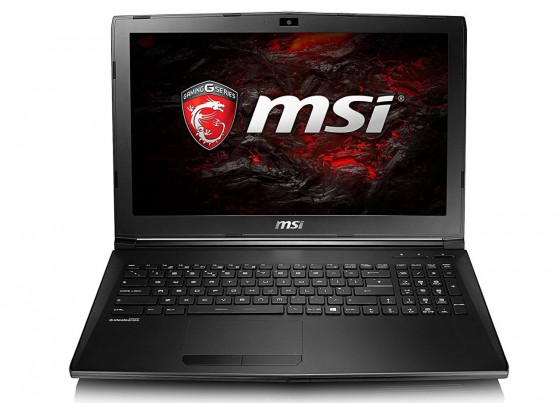
Budget doesn't have to mean weak. MSI's GL Series laptops are outfitted with either the GTX 1050 or 1050 Ti GPUs. That means that while you won't be able to play most games at the highest settings, you can still play titles like League of Legends or Overwatch at solid frame rates.
- 7RE-407 - Starting at $994, the price might be right for many a gamer when it comes to the GL62M laptop. The 15.6-inch laptop is equipped with an Intel Core i5 processor and a GTX 1050 Ti, And if you have an Oculus Rift handy, you can do a little VR, thanks to Oculus' Asynchronous Space Warp technology.
WT Series: Workstations - Top of the Line Workstations

Sure, MSI is known for their gaming stuff, but they also make a mean workstation. Instead of Nvidia GeForce graphics and Intel Core processors, these systems sport Nvidia Quadro GPUs and Intel Xeon CPUs, which are ideal for AutoCAD, programming and designing.
- WT72 6QN - One of the first workstations to support VR headsets, the WT72 has power to spare due to its Quadro M5500 GPU and Core i7 CPU. Even better, it's got a 4K display so you can see every pixel as you're creating digital masterpieces.
WS Series: For Mobile Creatives
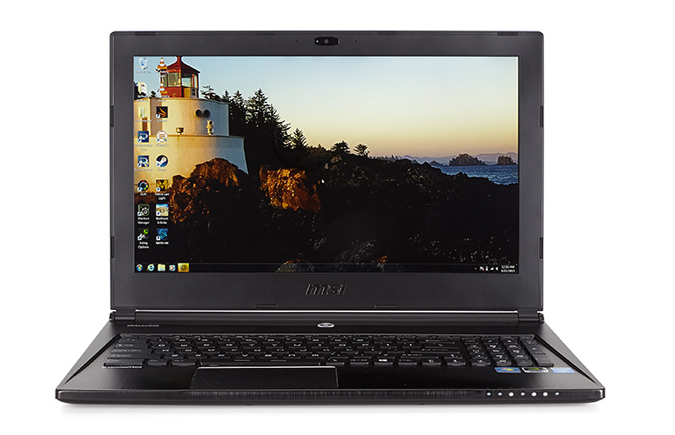
The workstation counterpart to the GS line of notebooks, the WS Series is the thin-and-light mobile workstation, designed to let you create on the go.
- WS63 - The WS63 is a Stealth wearing workstation clothing, thanks to the latter's slim aluminum chassis. But instead of gaming components the WS63 can be configured with an Intel Xeon processor and a Quadro P3000 GPU with 32GB of RAM and a blisteringly fast 512GB PCIe SSD.
WE Series: Something for Everyone

MSI's midrange workstations deliver solid performance and speed in a lovely brushed magnesium-lithium chassis at a more affordable price.
- WE62 - Starting at $1,599, the WE62's Core i7 processor and Quadro M2200 GPU can handle just about anything you throw at them, including designing cities, creating games or editing films.
P Series: Prestige - Best for Mainstream Consumers

Maybe you're not a big gamer and you're not trying to solve your city's infrastructure woes. Maybe, you just need a laptop that will let you write a paper or two, send a few emails and allow you to watch videos. In that case, you'll want to check out the P Series notebooks that offers solid specs in a gray brushed aluminum chassis that looks good in an office or at home.
- PE60 Prestige - A low-end gaming rig in a conservative business laptop's clothing, the PE60 Prestige looks equally at home in the boardroom and the living room. With its Nvidia GeForce GTX 1050 GPU and optional quad-core Core i7 CPU, this 15-inch laptop packs enough power to play the latest games, though not always at high settings.
C Series: Classic - Best for Shoppers on a Budget
If you're looking for a jack-of-all-trades laptop that won't put a hurting on your financial situation, you should consider one of the laptops from MSI's Classic Series. Although these laptops are outfitted with 7th-gen Intel CPUs, they are also saddled with an Nvidia GTX 940MX GPU, a lower-tier, last-generation GPU. That means you'll be able to play some games, mostly on medium settings.
- CX72 7QL-026 - Starting at $682, this notebook is available in 15 and 17 inches and features a Core i5-7200U processor and a GTX 940MX GPU. The 15-inch version is one of the few versions available with a low-res 1366 x 768 display.

Sherri L. Smith has been cranking out product reviews for Laptopmag.com since 2011. In that time, she's reviewed more than her share of laptops, tablets, smartphones and everything in between. The resident gamer and audio junkie, Sherri was previously a managing editor for Black Web 2.0 and contributed to BET.Com and Popgadget.
