The One Mac App I Can’t Live Without
"You don't know what you've got until it's gone," I thought to myself, staring at my new work computer, which I couldn't install Things onto. It was a particularly cold day outside in New York City, but it felt even chillier inside, as I thought about how much more difficult my job would be from here on out.
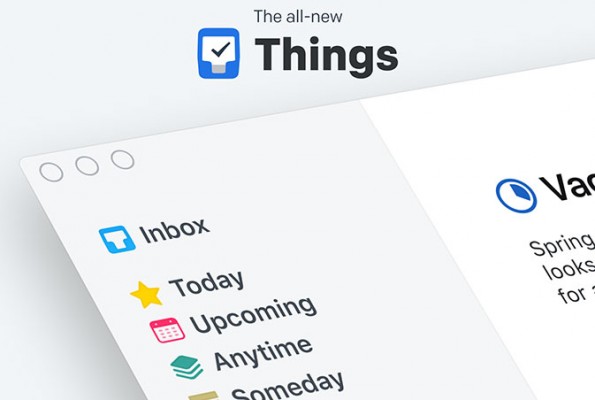
Things, for the uninformed, is a productivity app available on Macs, iPhones and iPads, and it's also the app I use to manage everything I need to get done. Whenever I think of something I need to do — whether it's an idea for a pitch or an errand I can't forget — it goes in Things, where I sort and manage it.
To the uninitiated, Things might look like just another to-do app and not something worth spending money on ($10 on the iPhone, $20 on the iPad and $50 on the Mac). Most people probably just use the check-bubbles (they're circles, not boxes) in Apple's Notes for their shopping lists, but you might need more than that.
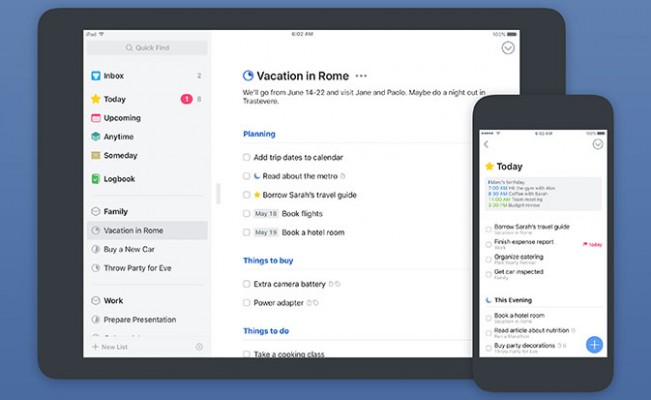
Things is where I plan out projects, breaking them down into a laundry list of individual, actionable steps. For example, cooking my favorite dish — the New York Times' Takeout-Style Sesame Noodles — begins with checking the ingredients I have at home, then going shopping to replace stuff I'm out of. Then I start the dicing, mincing and mixing, before I boil the noodles and fold the sauce into them.
MORE: Which MacBook Should You Buy? MacBook vs. Air vs. Pro
The reason behind this micro-level breakdown of instructions is to get a sense of how much time it will take for me to finish a project, so I can plan accordingly. As someone who chronically overloaded his schedule with chores and projects, and often wondered why he constantly failed to meet his own expectations, this process has helped explain it.
Things is crucial for this kind of planning, because I get to organize tasks into projects, and each project gets a progress circle that shows how far along I am. Projects can then be organized into different areas, so I can view all my work assignments at once, without seeing my home chores and hobby-level side projects.
Stay in the know with Laptop Mag
Get our in-depth reviews, helpful tips, great deals, and the biggest news stories delivered to your inbox.
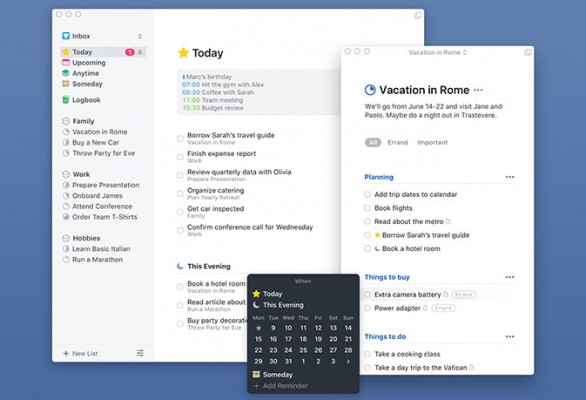
Each to-do item can be assigned both a day and a deadline; the former can be used as a method to add a project to your Today view and the latter as a red-flag-level reminder. In comparison, Notes just lets you have a simple list of to-dos, with no sorting or organizing or tagging.
Most importantly, Things syncs between all of the platforms it has apps on. So, any change I make on my iPhone shows up on my MacBook Pro, and so on and so forth. And, thanks to the ability to export to Things from the Share function in iOS, I can add just about anything to Things, even if it's just text I select from an article or an iMessage.
MORE: The One Chrome Setting Every Mac User Should Change
The reason why I'm so annoyed that I can't have Things on my work computer, though, is because I outline projects to make it easier to have the next steps in front of me. Once I'm done with one project, I just open Things and see what else is waiting to be done, wasting as little time as possible.
Of course, I can still use Things on my iPhone, but the acts of finding said phone, unlocking the screen and opening Things adds more time and friction to my process. It's almost gotten to the point where I might use an iPad, in easel mode, to have Things constantly accessible.
So, if you find yourself looking to improve your productivity, check out Things. It's one of the first apps I install on any new device, and it's become the backbone of my workflows.
Credit: Things
Henry was a contributing writer at Laptop Mag. He penned hundreds of articles, including helpful how-tos for Windows, Mac, and Gmail. Henry has also written about some of the best Chromebooks, and he has reviewed many Apple devices, including various MacBook Air laptops. He is now a managing editor at our sister site Tom's Guide, covering streaming media, laptops, and all things Apple.
