Windows 10 Anniversary Update: Best New Features
Windows 10's Anniversary Update is here for those in the Insider program, and it's a big one. This new update heralds some major improvements to Edge and Cortana, and will even let you turn your Windows phone into a PC without a special dock. From productivity to gaming, here are some of the best features in Windows 10's Anniversary Update.
MORE: How to Install the Windows 10 Anniversary Update Preview
Edge Extensions
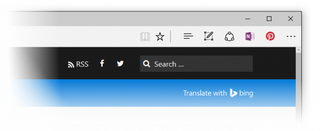
Microsoft only announced extensions for its Edge browser a few weeks ago, but those with the latest build can already try them out. These include Pin It Button, OneNote Clipper, Microsoft Translator and Reddit Enhancement Suite, as well as a number of extensions that were announced at Build, like AdBlock Plus, giving it the same support Chrome and Firefox have had for years.
Those who were using early extensions will see them break, though, and will have to reinstall them.
Cortana
Cortana also has a whole bunch of new tricks up its sleeve, like notifying you on your PC when your smartphone's battery is low and finding your phone when you lose it, using a map similar to that on Apple's Find My iPhone.
Microsoft is also trying to make Cortana simpler to set up. Those in areas where Cortana is available will automatically have Cortana's langauge packs downloaded and enabled to get started quickly.
At Build, 2016, Marcus Ash of the Cortana Team showed off several of the voice assistant's upcoming features. Cortana will be in Outlook, and can read emails and chats to create calendar appointments. When Ash made an appointment with a colleague over lunch, Cortana suggested booking a table or getting take out and picked local places to go. When the assistant found a receipt in Ash's email, it put the information into an expense report. Cortana jumped between devices, switching to his Android phone to submit the expense report.
Stay in the know with Laptop Mag
Get our in-depth reviews, helpful tips, great deals, and the biggest news stories delivered to your inbox.
A new developer center is open that will help programmers integrate Cortana into their apps.
Connect

The new Connect app will let users cast Windows 10 from their phones to their PCs without docks or adapters, making it easier than ever to take advantage of Continuum. In addition, you'll be able to cast from one Miracast-enabled computer to another, letting you use the PC you want to use where it's most convenient (like streaming your multimedia PC to a compute stick). This feature is in an early preview, but we're excited by the possibilities.
Emoji

Windows 10 will have its own specially-designed emoji that match the OS's design language. They're the same as what you'll see on Android and iOS, but with a distinct Windows flair that won't be out of place in Microsoft's ecosystem.
Hello and Ink
With the new version of Windows, you'll be able to use Microsoft's "Hello" biometric authentication feature for individual websites. Executive Bryan Roper showed off Hello, signing into his USAA bank account with just his face. This feature will be unique to Edge, and is not planned for other browsers.
Microsoft is also adding deeper pen integration to Windows. Roper showed off the new Ink Workspace, which highlights suggested apps to use with pens, as well as easy ways to launch sticky notes, sketch pad, or sketching on the screen. He said that there are 8 million monthly active users who take advantage of sticky notes in Windows 10.
When Roper demoed Sticky Notes, he wrote "Call Mom tomorrow." The time turned blue, indicating that Cortana had accepted the time as a reminder. Next, he demoed Sketchpad, where he drew a pie chart and used a digital ruler for straight lines, and then tweeted out the sketch so that he could share it with others.
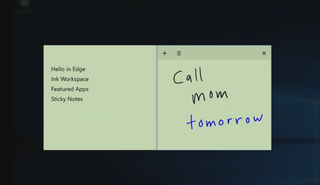
In Maps, the fast-talking Microsoft presenter drew two points on a map and got immediate directions between them. Planning a hike of Mount St. Helen, he labeled where to meet, eat lunch and take a photo, and the points stuck to the right place when Roper switched to a topographical map.
Ink will bring new power to Office, as well. In Word, he edited text with a pen, crossing out text to automatically delete and highlight words, which automatically straightened it. In PowerPoint, Roper used the ruler tool to make advanced designs for a better looking slideshow.
Roper also demonstrated how the Windows Ink platform accepts pen and touch at the same time, allowing you to use a stencil and the pen simultaneously.
Universal Apps
Executive VP of Windows Terry Myerson came on stage to call attention to Universal Windows platform apps, announcing Facebook's new Universal Messenger app. That comes alongside Twitter, Hulu, Uber and more. He said the Windows Store has had over 5 billion visits.
The company also showed off new frameworks for both app and web developers, as well as announcing that the Bash shell is coming to Windows. "This is native Ubuntu Linux binaries running on Windows," said Windows director Kevin Gallo.
Gallo also showed how you can use the Universal Windows Platform to develop and design for Android, iOS and Windows, all while staying in Visual Studio.
Gaming
Xbox head Phil Spencer came to his first Build conference to show off game development on Windows 10, as a way to build, sell and update games. He said games will be able to run better on Windows 10, with more stable and predictable performance.
He highlighted Rise of the Tomb Raider, Killer Instinct: Season 3 and Gears of War Ultimate Edition (along with the upcoming launch of Quantum Break) as examples of Triple-A franchises coming to the Windows Store, and promised opportunities to turn off V-Sync, enable G-Sync and allow for modding.
In an experiment with CD Projekt Red, the Xbox team turned The Witcher 3 into a modern desktop application running at full frame rate, which would let the game take advantage of Live Tiles and other Windows 10-specific features.
Spencer announced Xbox Dev mode, which lets any Xbox One console turn into a development kit. Software engineering manager Ashley Speicher showed how developers will be able to register their consoles and switch between developer mode and Windows with a button press.
Speicher also showed off how Windows 10 APIs, such as voice activation, work by captioning a photo of a dog dressed as a lion by using her voice -- much easier than typing. A preview of Dev mode is available today.
A universal store across devices will put Xbox One bundles, games, season passes and more to the Windows Store. In addition, Cortana will come to Xbox One via a future update.
Windows 10 Basics
- 7 Settings to Change Right Away
- Windows 10 Keyboard Shortcuts to Save You Clicks
- 5 Ways to Take Screenshots
- Change Your Password in Windows 10
- Uninstall Programs in Windows 10
- Enable or Disable Tablet Mode
- Add a User (Child or Adult)
- Change the Screen Resolution
- Sync Your Settings Across Devices
- Sync iPhone with Windows 10
- Control Windows 10 with Your Voice
- Upgrade to Windows 10 From Windows 7 or 8
- Eliminate Blue Light With Night Light
- Create a New Folder
- Get to the Desktop in Windows 10
- Add a Printer
- All Windows 10 Tips
- Set Alarms
