Here's Your First Look at Windows 10's Light Mode
Forget about Dark Mode, Windows is letting in the light.
Microsoft announced on Wednesday a new Light color scheme coming in the next major Windows 10 update. The feature, which introduces a white theme across the OS' entire user interface, will launch alongside a handful of other improvements.
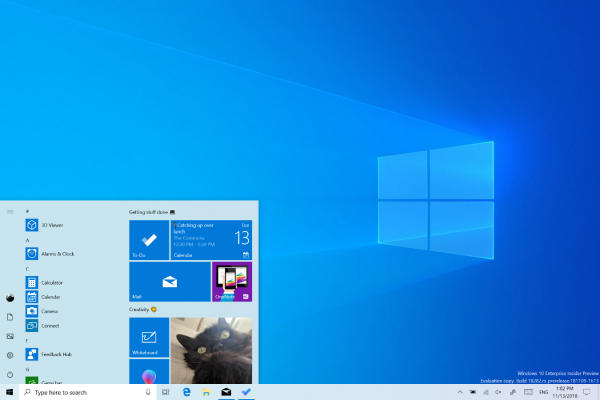
The Light Mode is a response to feedback from users who wanted a greater distinction between the current light and dark themes. As Microsoft explained in a blog post, when users change their color settings preferences to "Light," all system UI will be adjusted accordingly.
Before, certain parts of the OS, like the Taskbar and Action Center, remained dark, even after users tinkered with the settings. Dark themes have been all the rage these past few years so it's refreshing to see Microsoft go in the other direction.
MORE: How to Use Windows 10's New Screenshot Tool
Light Theme won't be released to the public until early next year, but Windows Insiders can get an early first-look as part of Build 18282.
When it becomes available, Windows 10 users can enable the feature by going into Settings, then Personalization, and Colors. As you can see from the above image, the new theme will paint Windows 10 in white and add translucent menus. Microsoft is also adding a new default wallpaper designed specifically for the new theme.
Stay in the know with Laptop Mag
Get our in-depth reviews, helpful tips, great deals, and the biggest news stories delivered to your inbox.
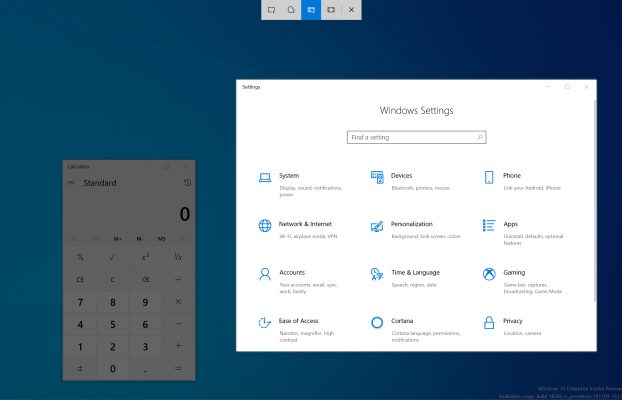
The upcoming update will include a number of other additions and improvements. Microsoft's screengrab app "Snip and Sketch" is receiving a window snip mode, and the clunky printing experience on Windows 10 is being modernized with new options and icons.
If you own a Windows 10 laptop then you've probably noticed how the display gets brighter when you switch from a charger to battery power. Microsoft is fixing that annoyance. Windows 10 will soon remember your display brightness setting whether you are connected to an outlet or on battery power.
Light Theme and the other useful additions should be available in the coming months. Until then, this guide will show you how to go to the dark side.
Phillip Tracy is the assistant managing editor at Laptop Mag where he reviews laptops, phones and other gadgets while covering the latest industry news. After graduating with a journalism degree from the University of Texas at Austin, Phillip became a tech reporter at the Daily Dot. There, he wrote reviews for a range of gadgets and covered everything from social media trends to cybersecurity. Prior to that, he wrote for RCR Wireless News covering 5G and IoT. When he's not tinkering with devices, you can find Phillip playing video games, reading, traveling or watching soccer.

