Microsoft: Clear Your Space for Windows 10 October Update
If you don't have much storage available in your Windows 10 machine, you might want to clear it out before you consider installing the Windows 10 October 2018 Update.
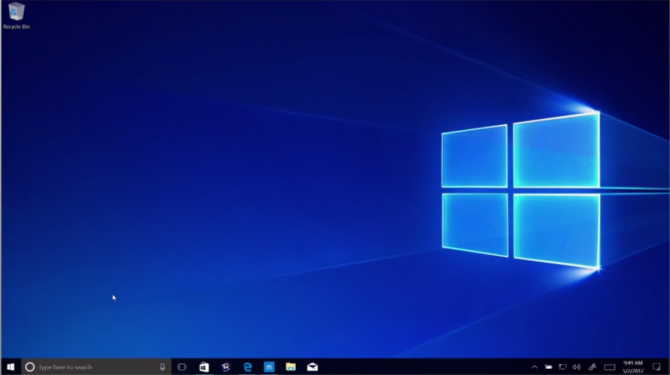
Microsoft has started warning its users that if you don't have enough storage available when you install its October Update, the software could ultimately cause your machine to not load and stop working.
According to ZDNet, which earlier reported on the issue, Microsoft is particularly concerned about "thin clients" and "embedded systems" that don't typically have much storage and use other resources. However, since there are still many Windows machines on store shelves that come with precious little storage, anyone who has a machine with not much storage.
Microsoft releases regular updates to Windows 10 that usually require some available space but not too much. And in the vast majority of cases, the storage built into machines is adequate for updates. The October Update, however, will require 10GB of available space. And Microsoft is concerned that in systems that have 32GB of storage or thereabouts, you might not even realize that you have less than 10GB available to install the software.
MORE: How to Use Windows 10
Now, you might be thinking that Microsoft's software will simply check your storage and alert you to any problems before the install. However, Microsoft said in its warning to users, according to ZDNet, that its "Windows Update does not check systems for adequate space requirements before it initializes." So, if you don't have enough space, Microsoft won't help you.
So, what do you do? For now, you'll want to look into how much storage space you have in your machine and how much is actually available. You'll then want to clear any content that takes up too much space and be sure that you have at least 10GB of storage space available before the software is released next month.
Stay in the know with Laptop Mag
Get our in-depth reviews, helpful tips, great deals, and the biggest news stories delivered to your inbox.
For its part, Microsoft says that you should engage in a "regular regiment of system maintenance" that includes removing unnecessary files. Microsoft also recommends "maintaining awareness" of the storage you have available.
