Microsoft Details Windows 10 Sets, Outlook Features
SEATTLE – At its annual Build developer conference, Microsoft showed off a few new features that will enhance Windows 10. Joe Belfiore, corporate vice president for Windows, detailed updates to Sets and Outlook.
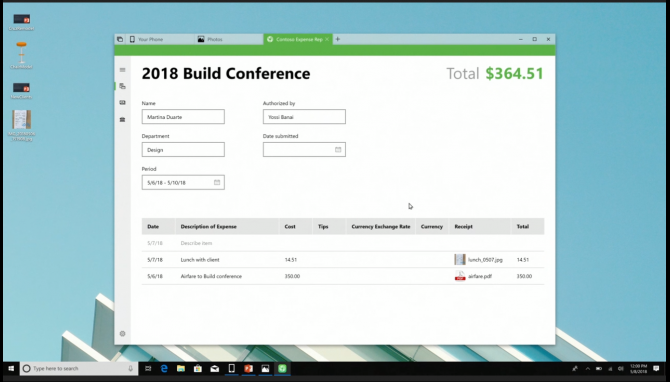
Sets, which will likely be a major part of the next update to Windows 10, is a way to organize windows with tabs, like how you already manage web browsing. For example, you might keep a few browser tabs, a PowerPoint presentation and an image editor open in one window if you were putting together a presentation. Additionally, entire Sets will be stored in the Windows Timeline so that you can pull up every app involved in a project. You can see our hands-on with Sets from the Build showfloor here.
Microsoft is trying to entice developers into building Universal Windows Platform (UWP) apps for the Microsoft Store, and we now know that those apps will work with Sets from the start. However, the company is also promising that your favorite Win32 programs and web apps will also be supported in Sets. Belfiore said on stage that Sets will be available "when we think that it is great," stating that it needs developer support to make sure that programs work with it.
Additionally, Microsoft 365 will support Adaptive Cards, a feature that allows for interactions within conversations. The big focus is on Outlook, where Microsoft is using these cards to introduce payments. With Microsoft Pay, users will be able to quickly pay their bills directly from their inbox. Program manager Charles Morris paid a bill in Outlook in just a few clicks, but it required the developer to create an adaptive card for it. Invoice partners supporting Adaptive Cards include Sage, Intuit, Stripe and Wave.
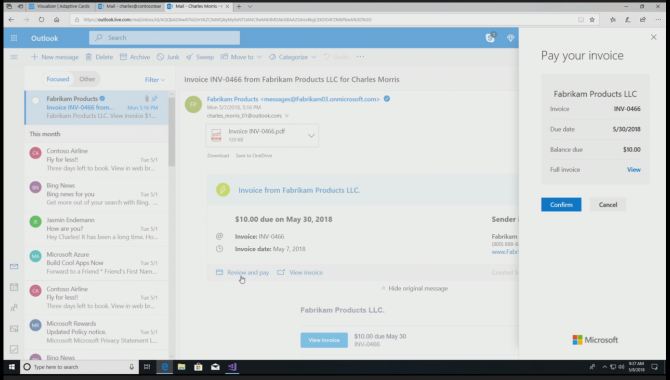
Morris also showed an example were a form sent in an email from Github could be filled out in an email, without navigating to the actual site.
Belfiore also suggested that the next Insider Build will put web pages in the Alt+Tab menu, making it easier to access specific web tabs you had open.
Microsoft also took some time to announce new Windows 10’s phone-syncing features, including a “Your Phone” app that will let you connect your smartphone to read text messages, view photos and check notifications.
Stay in the know with Laptop Mag
Get our in-depth reviews, helpful tips, great deals, and the biggest news stories delivered to your inbox.
Image Credit: Microsoft
Windows 10 Storage and Backup
- Reclaim Hard Drive Space by Shrinking Windows 10
- Delete the Windows.old Folder in Windows 10
- How to Save Space By Cleaning Windows' WinSxS Folder
- Back Up Files with the File History Feature
- Mount and Burn ISO Files
- Format a Hard Drive For Both Windows and Mac
- Zip a File or Folder in Windows 10
- Control Which OneDrive Files Are Available Offline
- Map OneDrive as a Network Drive
- Fetch Any File on a Remote Computer with OneDrive
- 3 Ways to Save Space
- Free Disk Space Automatically with Storage Sense
- All Windows 10 Tips
- How to Install Apps to an External Drive
