Should You Upgrade to Windows 10?

If you have a legitimate (non-pirated) copy of Windows 7 or 8, you can now upgrade your PC or tablet to Windows 10 for free. Microsoft's new operating system has a number of significant improvements, including the Cortana digital assistant, a powerful new Start menu, a flexible interface that adapts to touch screen or traditional PC environments, and faster wake-from-sleep times. However, even if the operating system doesn't cost you money, it will cost you time, from the time it takes for installation to the time you spend getting used to the UI to any time you spend trying to resolve bugs that may pop up.
Should you upgrade to Windows 10 and, if so, should you do it now or wait? The answer depends more on you than on Microsoft. Here are the three questions you need to answer before you upgrade.
What OS Are You Upgrading From?
Windows 8/8.1: Upgrade right away, if you have mainstream computer literacy (see below) and a couple of hours to spare. Windows 10 is a huge improvement over Windows 8 in every possible way. Where Windows 8 forced a clunky full-screen UI on every type of user, the new OS provides a strong keyboard-and-mouse interface along with better touch controls and the ability to toggle between these tablet and desktop modes.
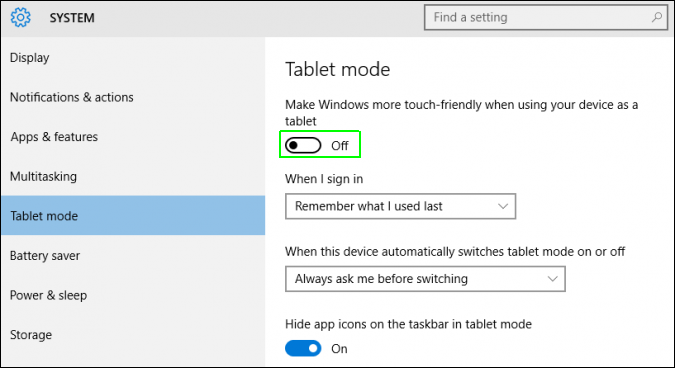
Windows 10 also runs a new type of software called "universal apps" that change their look and feel based on your screen size. So, if you have the email app in a small window, it displays one column, but if you run it full screen when you switch to tablet mode, it will have three columns.
MORE: How to Upgrade to Windows 10 From Windows 7 or 8
Windows 7: If you're happy with your current interface, you don't have a touch screen and the phrase "if it ain't broke, don't fix it" is your mantra, you may want to wait a month or two before you upgrade to Windows 10. That will allow time to make sure that all the bugs and potential driver incompatibilities have been worked out. However, even if you love the Windows 7 look and feel, there are many benefits from Windows 10 that make it worth upgrading in the near future, if not right away.
If you have a laptop, you'll benefit from significantly faster wake-from-sleep times, meaning you can open the lid and start typing in around 2 seconds. If you're a power user who does a lot of multitasking, you'll appreciate the ability to snap windows to four corners of the screen and to spread your programs across several virtual desktops. If you want to stay organized, find your photos using natural language or perform quick, hands-free tasks, Cortana will be a huge help. The new Action Center gives you more and better notifications.
Stay in the know with Laptop Mag
Get our in-depth reviews, helpful tips, great deals, and the biggest news stories delivered to your inbox.
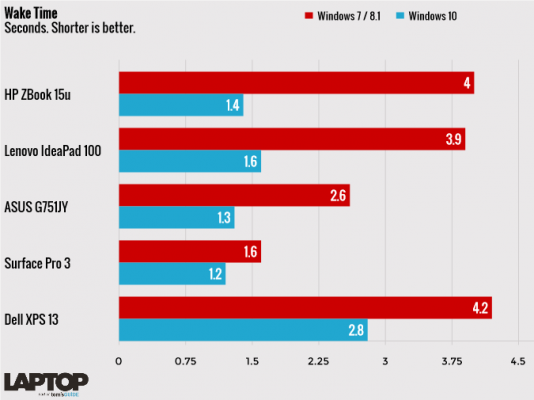
Even if none of those features appeals to you, you'll need Windows 10 to run universal apps, a new kind of software that adapts to your screen and window size. You don't want to be left behind when that new game or office suite you need won't run on your computer, because it's only available as a universal app.
Windows XP: You're not eligible for a free upgrade to Windows 10, and there's a decent chance that your computer is too old to run the new operating system, which costs $119 for the Home version and $199 for Pro. However, Windows XP no longer receives security updates, so your computer is at risk every day you run it. If your computer has at least a 1-GHz CPU, 1GB of RAM and 20GB of hard drive space, it should be able to run Windows 10, but you'd probably be better off putting that $119 toward the price of a new computer.
How Tech Savvy Are You?
To avoid frustration when migrating to Windows 10, you must understand PCs well enough to install software or drivers when necessary and to learn about new interfaces through experimentation. You must also be able to distinguish between normal computer operation and a serious crash.
For example, during the file-copy portion of the upgrade, a status ring with completion percentage appears and slowly changes color as you move from 0 percent to 100 percent. However, in our experience, sometimes the percentage ring continues to show the same percentage for several minutes at a time. If you notice that it has been stuck at 17 percent for 10 minutes, and so assume the computer is frozen and turn the power off, then you'll ruin the install.
If some component of your computer doesn't work the way that it should — the touchpad for example — after the upgrade, you need to be savvy enough to visit the manufacturer's website for your computer, download the latest driver and install it. Most Windows 10 problems can be resolved simply by installing fresh drivers or updating your BIOS.
You must also be capable of experimenting and learning about computer interfaces through experimentation. In Windows 10, a number of configuration options have moved from the old-school control panel to the new Settings menu. If you don't find the language or display settings where you expected them, you need to have the confidence to look for them, probably by using the search box.
If you're not savvy enough, wait at least three months from the launch of Windows 10 to consider upgrading and, when you do, you might want to ask a friend for help.
How Much Time Do You Have?
Windows 10 will require 1 to 2 hours of install time, during which you can walk away for long stretches. However, after the install, if you notice that any component of your computer isn't working like it should or the system crashes, you'll need to take 10 to 30 minutes to visit the manufacturer's website for your PC, download any new drivers or BIOS updates and install them. You'll also want to organize the new Start menu and make sure all the shortcuts to your favorite programs are somewhere you can find them easily.
Overall, expect Windows 10 installation to take 1.5 to 3 hours of your time. If you're in the middle of a project at work, you're a busy parent or you'd rather spend that time binge-watching old episodes of Gossip Girl, you can delay upgrading to Windows 10 for a few weeks. However, when you do upgrade, you'll be rewarded with the best Windows yet.
Once you've decided to upgrade, be sure to check out our guide on how to upgrade to Windows 10, as well as our comprehensive breakdown of how to use Windows 10.

