Windows 10 Bug Turns Everything Orange: How to Fix It
We praised Microsoft for bringing Light Mode and Dark Mode to Windows 10, but nobody asked for Orange mode. A bizarre bug in the Windows 10 May 2019 update is causing the operating system to turn orange, as MSPoweruser reports.
Users affected by the bug have taken their complaints to Microsoft's community forum and uploaded screenshots as evidence (see below).
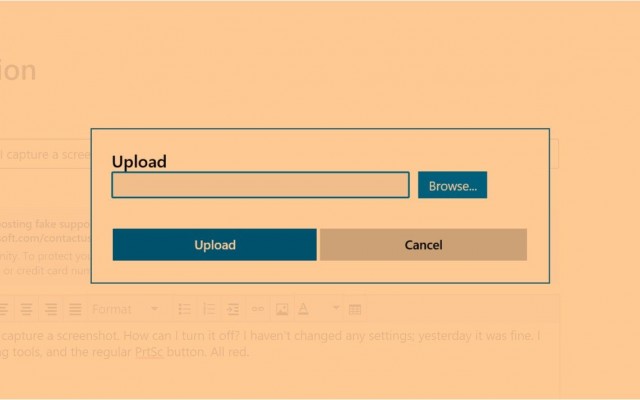
One user writes, "My screen turns red when I capture a screenshot. How can I turn it off? I haven't changed any settings; yesterday it was fine. I tried using different snipping tools, and the regular PrtSc button. All red. I have the night mode off, and everything else is regular."
Another Windows 10 user says that the "red" hue got progressively worse after logging into Windows 10 and that it affected the entire operating system apart from the mouse cursor.
If you find yourself staring at an unsightly off-color screen, don't worry, there's an easy fix. Just update your computer's graphics drivers by visiting the manufacturer's support site or the driver pages of graphics manufacturers Intel, Nvidia or AMD (depending on your computer's GPU).
You could also roll back the May 2019 update, but that puts you at risk of not having the latest security patches. If updating your graphics driver didn't fix the problem, you can uninstall the May 2019 Update by going to Settings>Windows Update>View update history>Uninstall updates.
Microsoft has had a torrid time patching recent updates to Windows 10 and the May 2019 release may just be the worst yet, with users complaining of high CPU usage and search issues (along with some tangerine hues).
Stay in the know with Laptop Mag
Get our in-depth reviews, helpful tips, great deals, and the biggest news stories delivered to your inbox.
Microsoft has not acknowledged the orange tint bug or offered and official fix; We've reached out to the company and will update this article if we hear back.
Phillip Tracy is the assistant managing editor at Laptop Mag where he reviews laptops, phones and other gadgets while covering the latest industry news. After graduating with a journalism degree from the University of Texas at Austin, Phillip became a tech reporter at the Daily Dot. There, he wrote reviews for a range of gadgets and covered everything from social media trends to cybersecurity. Prior to that, he wrote for RCR Wireless News covering 5G and IoT. When he's not tinkering with devices, you can find Phillip playing video games, reading, traveling or watching soccer.

