Windows Story Remix Is Microsoft's Ultimate Creative Tool
SEATTLE -- As part of its Windows 10 Fall Creators Update, Microsoft announced Windows Story Remix, an app for curating memories though photo and video.
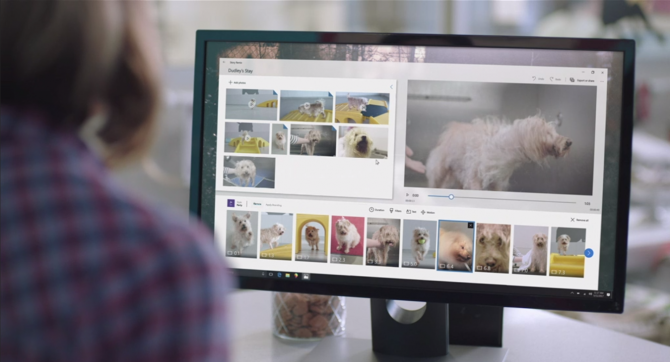
The app was presented at Microsoft's Build Developer conference by Lorraine Bardeen, general manager for HoloLens and mixed reality. The app uses data from the Microsoft Graph to stitch together photos and videos from you and your friends with a soundtrack and unique transitions and themes.
The Graph can recognize people and places, and allows for customization of videos based on specific people as the star of the video.
You can take photos or videos from your phone, send them to your PC and use Groove Music for soundtracks. It also allows you to add 3D objects to your photos and videos to view in mixed reality. It also has Windows Ink support to write on photos and videos easily. In videos, writing will follow the subject around.
MORE: Microsoft Details Windows 10 Fall Creators Update
The app supports multi-camera angles using several phones, and 3D modelers can share their add-ons through the app for public use in augmented reality a-la Snapchat. On stage, Bardeen made her daughter's simple soccer goal into a flaming fireball that made a crater in the ground.
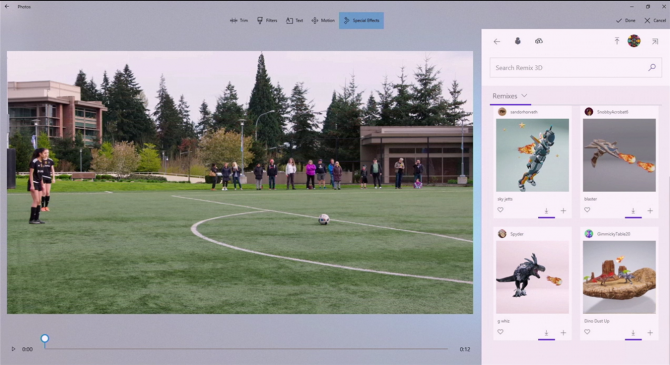
It's a Universal Windows App, so you can use it on any Windows device, and there will also be versions for iOS and Android so you can work on projects on the go.
Stay in the know with Laptop Mag
Get our in-depth reviews, helpful tips, great deals, and the biggest news stories delivered to your inbox.
Microsoft PowerPoint Tips
- Change Templates in PowerPoint
- Upload a PowerPoint Presentation to YouTube
- Change a Presentation to Portrait Orientation
- How to Insert a Screen Recording in PowerPoint
- Change Slide Size in PowerPoint
- How to Make a Picture Transparent in PowerPoint
- Convert a Presentation to PDF in PowerPoint
- Add a YouTube Video in PowerPoint
- How to Print Notes with Slides in PowerPoint 2016
