WordPerfect X4 Takes You Back, Way Back, to DOS WP5.1
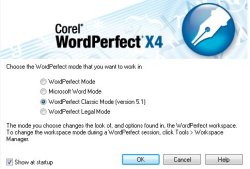
If there was ever a good blue screen to have appeared on your system it was WordPerfect. Of course, that was the 1980s and you were running MS-DOS. But what if you could get that pleasant blue screen on your Microsoft Vista PC? (It will NOT replace the devilish Microsoft blue screen of the Windows era, but it might make you feel better.) Yesterday Corel launched WordPerfect Office X4, its competitor to Microsoft Office 2007. Through my limited hands-on with the product it proves to be a solid alternative to Office. The interface is easy to get used to and the new Import PDF tool is seriously helpful. You can easily import an image-based PDF file, which is immediately transcribed into editable text. But what really gets me is the "throwback" WordPerfect 5.1 mode on the new version. When I met with Corel a few months ago about the product, they claimed people missed working in the old WordPerfect interface. I, for one, do. To reminisce: When I was in 2nd grade I would come home from school, launch up WordPerfect on my father's computer and write away in my "diary." I recall writing something along the lines of wanting to be just like Doogie Howser. If you're into the nostalgia, here's how to set it up. Getting to Classic Mode When you first start the X4 application, you'll be asked what mode you want to work in. Selecting the WordPerfect Classic Mode (WordPerfect 5.1) displays a royal blue screen with a white Times New Roman font. I noticed that the font doesn't look like the old boxy characters I remember from my youth.
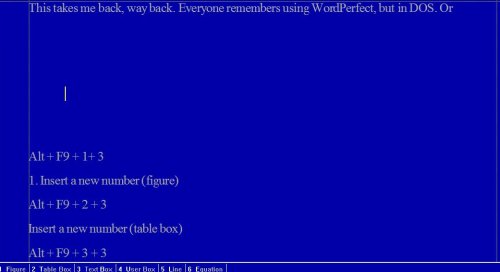
It should only take a few minutes for all the old function keys and commands to start coming back. Selecting Alt+F9 brings up the bottom menu, and inputting numbers allows you to perform different tasks. Ah, the days before we really needed to use a mouse.
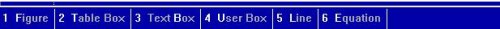
Reveal Codes Even better, the WordPerfect's world-famous reveal codes features is available in both Classic Mode and regular mode. Using reveal codes you can actually see where a formatting change occurs in your document and remove it. Take that Microsoft Word!
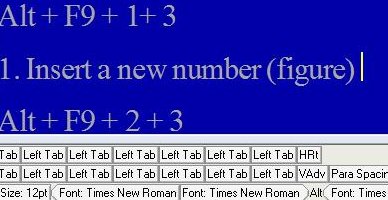
The nice thing is that you can work in the sentimental workspace but still get the perks of 2008 word processing tools. Just use the standard WordPerfect X4 toolbar in the window to insert bullets and numbers, run a spell-check, or insert a picture. Switching back to the new interface is easy; from the Windows menu, select the Workspace option and then you can switch to the WordPerfect mode. The price of memories? Not quite priceless: WordPerfect Office X4 Standard Edition is available for $159 for the upgrade version and $299 for the full version. Have fun in memory lane.
Stay in the know with Laptop Mag
Get our in-depth reviews, helpful tips, great deals, and the biggest news stories delivered to your inbox.
Joanna Stern was a laptop reviewer and writer at Laptop Mag. She reviewed notebooks big and small, including models from MSI, Asus, Toshiba, and Lenovo. This was right at the beginning of her impressive career in journalism. Since then, she's become one of the most recognizable voices in consumer tech. Joanna now works with The Wall Street Journal, and was previously a founding editor at The Verge. After Laptop Mag, she worked at Engadget as a reviews editor. Joanna has won a News & Documentary Emmy Award as well as two Gerald Loeb Awards.
