I found the 6 best cheap gaming laptops to play your favorite games while sticking to your budget
The best cheap gaming laptops on the market

1. The list in brief ↴
2. Best cheap RTX 4060
3. Best cheap RTX 4070
4. Best cheap RTX 4080
5. Best cheap RTX 5080
6. Best cheap RTX 5090
7. Benchmark comparisons
8. Recently reviewed
9. How to find the right laptop
10. FAQs
11. How we test
12. Why trust Laptop Mag
Talking about the best cheap gaming laptops will get more complex as time goes on, with availability and tariff issues mixed with Nvidia's latest RTX 50-series gaming laptops launching. However, I've curated a list of the best cheap RTX 4060, RTX 4070, RTX 4080, RTX 5080, and RTX 5090.
Again, "cheap" is a relative term here. I wouldn't call a $2K gaming laptop cheap, but what we are looking for here is value. When you're shopping, you want to find that perfect price-to-performance ratio. To figure that out, you need to know your budget and what gaming performance you want. After over 7 years of reviewing gaming laptops, I'm attuned to finding these perfect points for different gamers and budgets.
For example, folks who want to stay under $1,000 will be pleasantly surprised by the Dell G16 (7630), which totes around an RTX 4060 GPU. A chip not to be underestimated, as it'll hold its own in Cyberpunk 2077 at a minimum of 30 fps at 1080p on max settings. You could also look at the best gaming laptops under $1,500.
Now, if you're looking for the absolute best gaming laptop overall, the Lenovo Legion Pro 7i is the one you want. It not only boasts excellent power from its RTX 4080 GPU, but it also sports a wealth of features, from its colorful display to its cozy keyboard.
We've added a couple of Nvidia's latest RTX 50-series gaming laptops, which feature the new DLSS 4 technology. That'll allow these laptops to soar to even greater heights thanks to Multi Frame Generation. Right now, the Gigabyte Aorus Master 16 and the Razer Blade 16 are our top contenders.
With a minimum of 100 laptop reviews annually, we've covered and considered every budget and use case, from the common to the obscure. We've tested everything on these laptops, from overall performance and gaming to battery life and display. And then we measure that with the value.
That's why what you're about to see are the best cheap gaming laptops at every level of desired performance.
The Quick List

Best cheap RTX 4060
The Dell G16 (7630) is not only the most affordable gaming laptop on this list, but it's also the only one that supports premium features like a mechanical keyboard. Don't let its price fool you, this RTX 4060 gaming laptop is a champ.

Best cheap RTX 4070
Lenovo Legion Pro 5i bumps you up to an RTX 4070, but that's not the only advantage this baby has. Check out its exceptional keyboard, solid speakers, and great display (when configured properly).
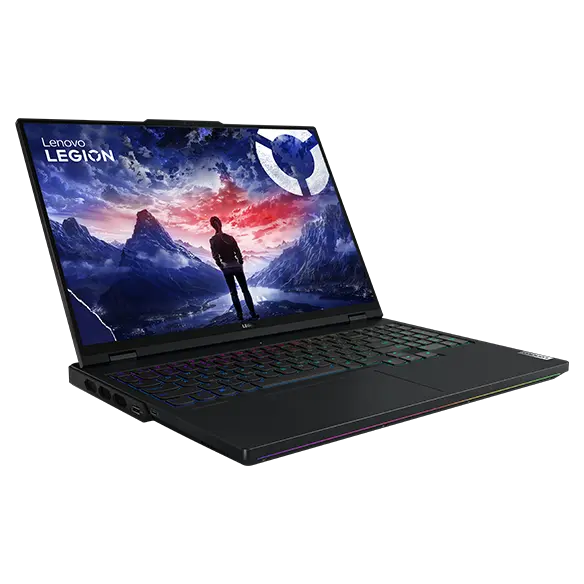
Best cheap RTX 4080
The Lenovo Legion Pro 7i offers a whole other level of performance with its RTX 4080 GPU. It manages to retain a decent level affordability despite all of its great features.

Best cheap RTX 5080
None of the RTX 5080 gaming laptops are cheap, but a strong contender is the Gigabyte Aorus Master 16 thanks to its excellent gaming battery life and vivid OLED display.

Best cheap RTX 5090
The Razer Blade 16 (2025) is a monster. With a beautiful display and a bouncy keyboard, as well as a Ryzen AI 9 CPU and Nvidia 5090 GPU, it's something to scoff at just because of its price.

Rami loves a great cheap gaming laptop. You shouldn't have to sacrifice everything outside of power just to be able to afford to game with your friends. Rami has spent years reviewing dozens of the best cheap gaming laptops, and he can spot a cheap one from a well-priced one. Extensive testing and hands-on experience have taught Rami how to ensure that you will get the most for what you're paying for.
The best cheap gaming laptops you can buy today
Why you can trust Laptop Mag
Whether you're looking for an RTX 4060 or RTX 4090 gaming laptop, there's always a model out there that is cheaper than the rest. But cheap doesn't mean bad. These gaming laptops offer the greatest price-to-performance ratio when all things are considered. These are the best cheap gaming laptops based on our extensive testing and hands-on experience.
Best cheap RTX 4060 gaming laptop

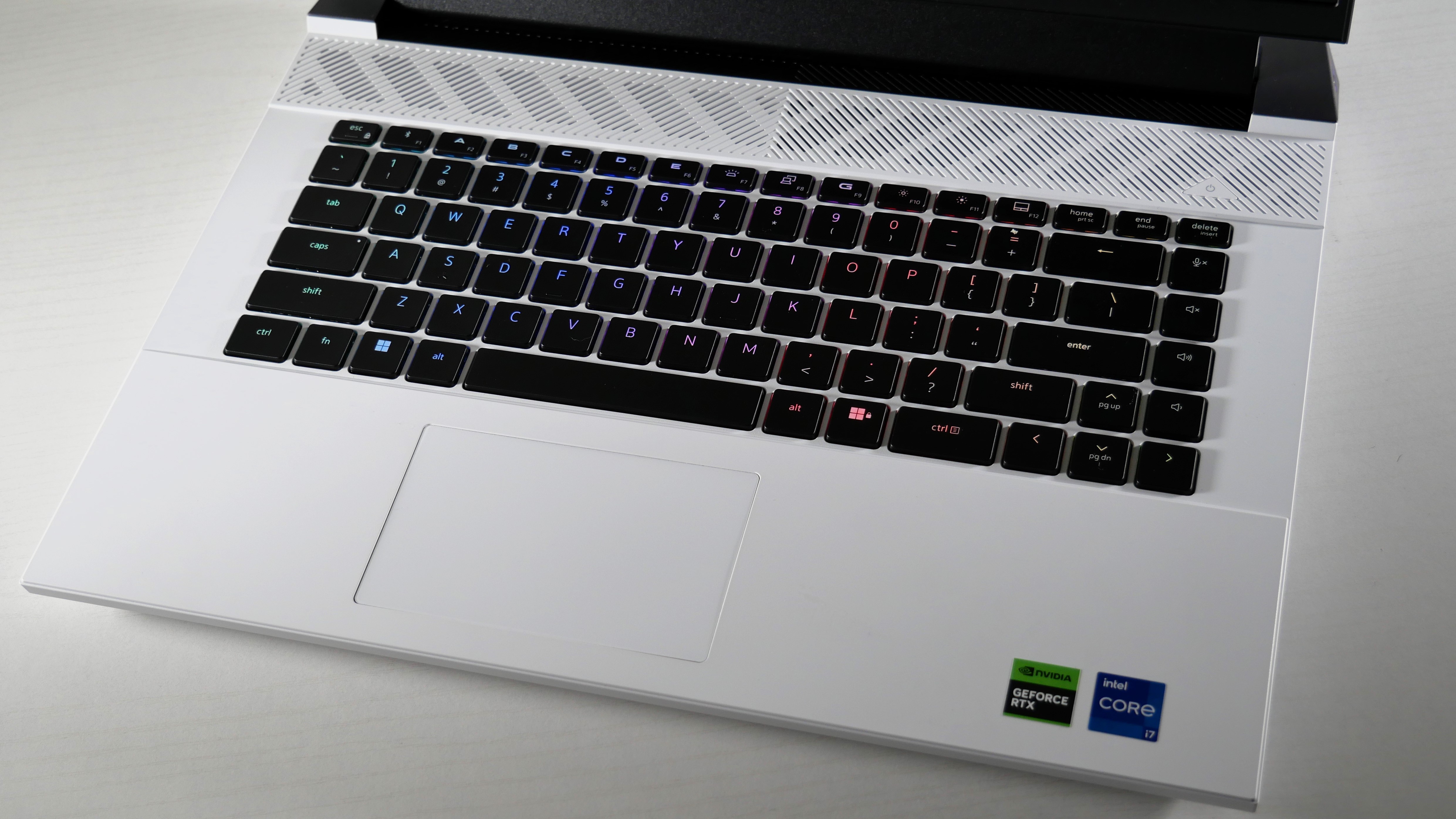




Specifications
Reasons to buy
Reasons to avoid
Dell G16 (7630) is an exceptional RTX 4060 gaming laptop that I hesitate to call "cheap." Not only does it support incredible graphics and performance but its gorgeous 16-inch display and mechanical keyboard rivals premium gaming laptops.
✔️ You want a gorgeous display uncompromised by price: I've only see displays this color on gaming laptops that cost five times the Dell G16's sale price.
✔️ You want a keyboard plucked from your fantasy: With a Cherry MX mechanical keyboard, your fingers and ears will be forever grateful to you during an hours-long raid.
✖️ You want great speakers: There's not a lot you can do either beside dump more money into another audio solution.
✖️ You use frequently use a touchpad: If you're someone that's using the touchpad when not gaming, then this might be a pain to work with. It's way too tiny.
The Dell G16 (7630) is easily the best cheap gaming laptop, especially when you're shooting for an RTX 4060 GPU, which is by no means a weak competitor. Scoring this baby under $1,000 will net you features that surpass even premium gaming laptops.
Rami Tabari said, "The opening to the Secret Level trailer gushes with neon blue colors, and they radiate on the G16’s display," in our review of the Dell G16 (7630).
The Dell G16 pops off in the benchmarks with its RTX 4060, scoring 88 frames per second on the Assassin’s Creed Mirage (Ultra, 1080p) benchmark. That matched the Acer Predator Helios Neo 16 (88 fps) and wiped the Asus TUF Gaming A14 (87 fps). It was even capable of capturing Cyberpunk 2077 at max settings (1080p) with an average of 33 fps. Making that game playable on a budget gaming laptop is impressive, but that's in line with the RTX 4060 GPU, as the TUF Gaming A14 (30 fps) and Helios Neo 16 (32 fps) made it across the 30-fps barrier.
Now let's discuss the Dell G16's 16-inch, 2560 x 1600, 240Hz display. It rocked up with 114% of the DCI-P3 color gamut. Seriously, that's more color than I've seen on some premium gaming laptops. You're blessed with greatness on this front, especially for the price. However, it averaged 310 nits of brightness. That's not great, but you can get around that by turning off a few lights. Color is harder to fix.
Then there's the Dell G16's keyboard. It's tough to beat a Cherry MX mechanical keyboard. Most premium gaming laptops don't even support that feature, which is why I love this gaming laptop. The tactile keys are immensely satisfying due to their punchy and clicky feedback. If you're not planning on buying a discrete gaming keyboard, then this is a huge boon.
The battery life isn't as bad as you might expect. At 5 hours and 4 minutes, you can squeeze in a little over half a workday. It's not great since we've seen gaming laptops get above 10 hours, but you can get some use out of it before you need to reach for a charger.
However, not everything is sunshine and rainbows. Unfortunately, the speakers left much to be desired; they're quite sharp and uncomfortable to listen to. I recommend checking out the best gaming headsets.
Despite that and some touchpad issues that may not interfere with the gaming experience, the Dell G16 is a model gaming laptop that belongs in your shopping cart. I wouldn't buy any other gaming laptop under $1,000.
See our full Dell G16 (7630) review.
Best cheap RTX 4070 gaming laptop






Specifications
Reasons to buy
Reasons to avoid
Lenovo Legion Pro 5i (Gen 9) is the best of the best in its category, squeezing in an RTX 4070 at just $1,500. Between its gorgeous display and epic performance, there's no stopping this rig.
✔️ You want an RTX 4070 under $1,500: It's rare to find an RTX 4070 gaming laptop without paying close to $2K, but the Legion Pro 5i is here to save your wallet some grief.
✔️ You want a vivid display: Ignore the display configured in our review unit. Instead, choose the 100% DCI-P3 and 500-nit panel at check out. That'll much more vivid and vibrant.
✖️ You need to be unplugged: You're not going to get much time away from an outlet. It'll die before half a workday is up.
✖️ You want a simple checkout: This isn't bad, but you do need to double check your configuration so you're getting the best for the best deal. We recommend: Intel Core i7-14700HX, Nvidia GeForce RTX 4070 8GB, 16GB RAM, 1TB SSD, 16-inch, 2560 x 1600, 240Hz.
It's tough to recommend any other RTX 4070 gaming laptop besides the Lenovo Legion Pro 5i (Gen 9). It's not just because it sits at the top of the best gaming laptops under $1,500. Well, kind of. But its all-around quality features for the price make it the best competitor.
Claire Tabari said, "With the Gen 9 refresh, Lenovo maintained its powerful graphics performance, excellent keyboard, sturdy exterior, and attractive price point," in our review of the Lenovo Legion Pro 5i.
The Lenovo Legion Pro 5i went through a gauntlet of graphics tests, which include benchmarks for Assassin's Creed Mirage (103 fps, Ultra, 1080p), Far Cry 6 (100 fps, Ultra, 1080p), and Red Dead Redemption 2 (71 fps, Medium, 1080p). Those numbers outpaced its competitors, although the Razer Blade 14 made for a strong rival, pulling ahead on Mirage and RDR2.
We loved the previous Pro 5i's keyboard, and thankfully nothing has changed. In fact, Claire Tabari called it her keyboard soulmate. It stands out and excels as one of the best thanks to its decent key travel. We also liked that the arrow keys got a little nook.
Let's chat about this display. You may see one of our cons dinging the Legion Pro 5i's panel. That's because its 16-inch, 2560 x 1600, 165Hz screen came in at 78% of the DCI-P3 color gamut and averaged 346 nits of brightness. It's not terrible, but it could be a lot better. And or a $70 bump (still within the sub-$1,500 range), you can make it better. If you get the 240Hz model, you'll get 100% DCI-P3 and hit 500 nits of brightness. That's Lenovo's claim, at least, and I'm inclined to believe that claim, considering Lenovo advertised the model we tested as 100% sRGB and 300 nits of brightness. It beat both those expectations, with sRGB coming in at 110%.
The Legion Pro 5i supports a decent set of speakers. It's not as powerful as its predecessor, but it's still quite punchy and balanced. Gaming headsets are still a better alternative, however.
Before you pull the trigger on that purchase, be careful how you configure the Legion Pro 5i. Get it with Intel Core i7-14700HX, Nvidia GeForce RTX 4070 8GB, 16GB RAM, 1TB SSD, and 16-inch, 2560 x 1600, 240Hz display. On sale, that should be around $1,500. The difference between our unit is downgrading the CPU and RAM while upgrading the display. This is a great balance overall.
The biggest con is its battery life; you won't get much out of 3 hours and 43 minutes.
Despite that, if you want the best cheap RTX 4070, this is it.
See our full Lenovo Legion Pro 5i (Gen 9) review.
Best cheap RTX 4080 gaming laptop
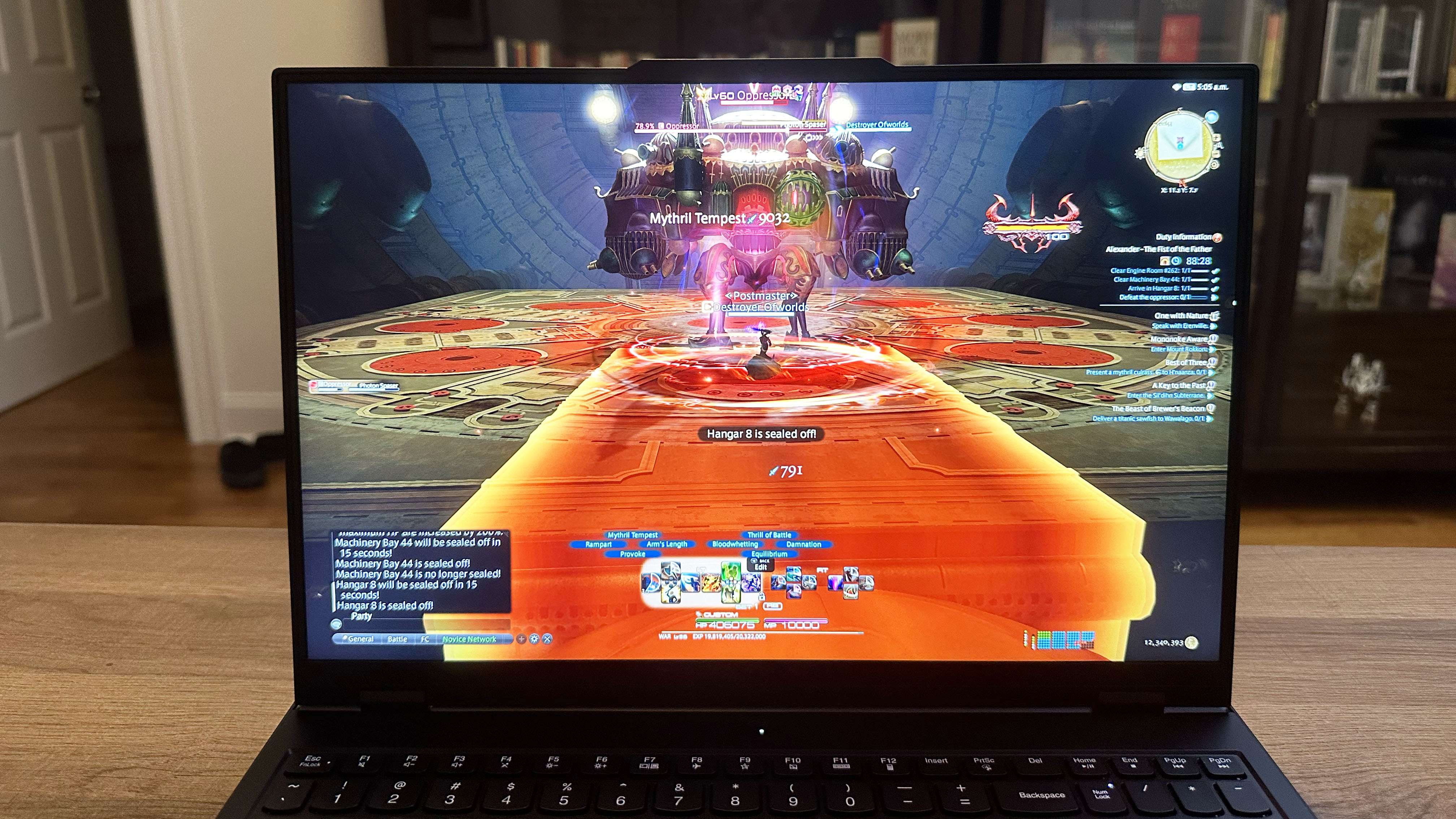

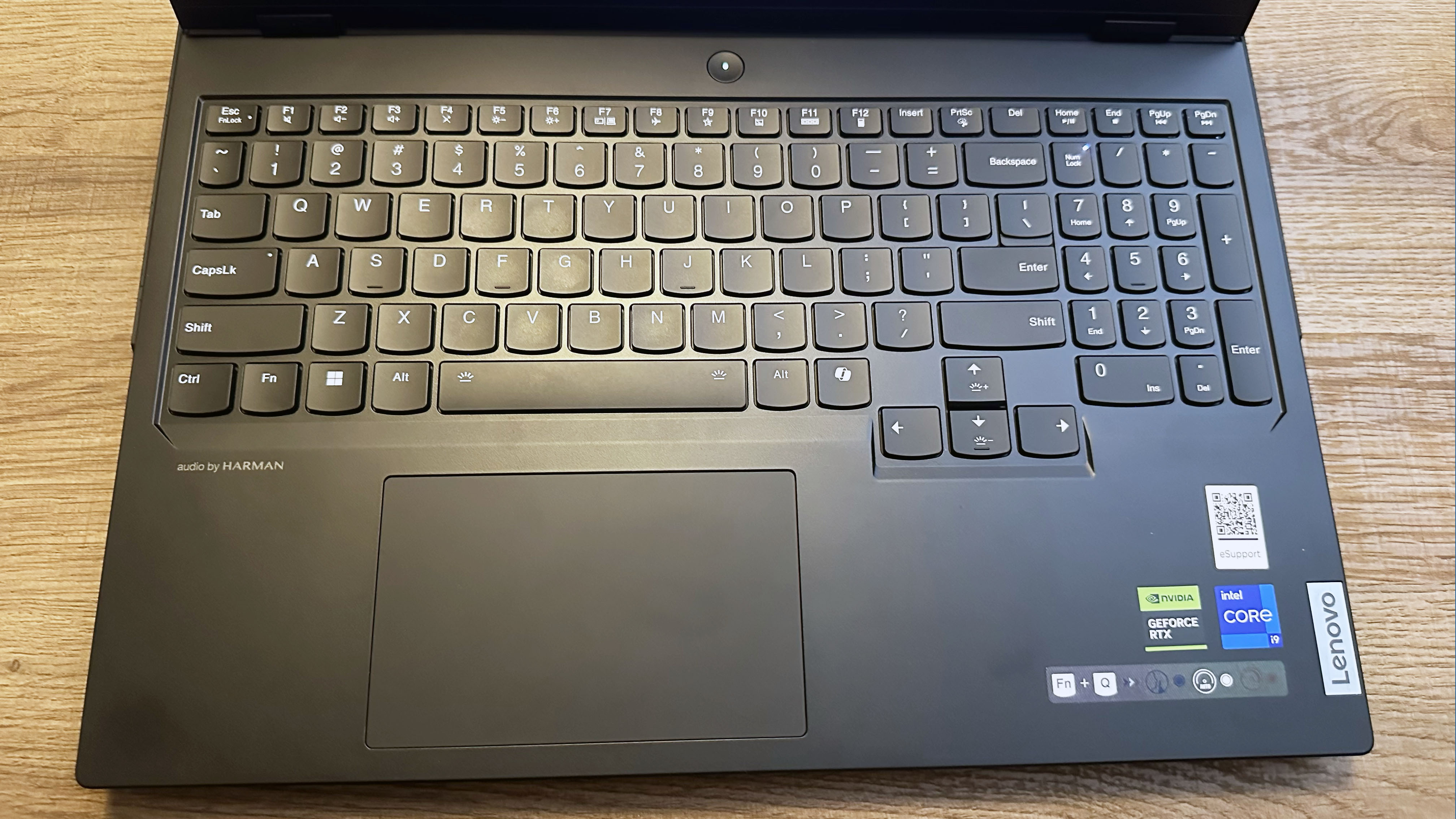




Specifications
Reasons to buy
Reasons to avoid
Lenovo Legion Pro 7i (Gen 9) is an absolute champ in every sense of the word. It's the greatest gaming laptop we've reviewed and it happens to be quite affordable as well. Its display and keyboard match its premium graphics.
✔️ You want your gaming laptop to be an all-rounder: That intense RTX 4080 performance is paired with a gorgeous display, clicky keyboard, and loud audio. You've got everything you need with this gaming laptop.
✔️ You want to stay under $2,500: If you're hunting for an RTX 4080 gaming laptop, you're not going to find something "cheap" necessarily, but this is the cheapest quality RTX 4080 gaming laptop.
✖️ You want the best display: Now, the Legion Pro 7i sports a gorgeous display, but it doesn't support the best technology. It's not 4K or OLED, which means it's not as sharp or as bold as it could've been, respectively.
✖️ You need to travel: Not only is this thing chunky but it also has an incredibly short battery life.
It can be tough to find a cheap gaming laptop with an RTX 4080, but Lenovo answers the call with the Legion Pro 7i. It doesn't do it at the expense of performance or quality features. In fact, it supports a gorgeous display, strong audio, and a clicky keyboard. That price tag falls under $2,500 (on sale).
Madeline Ricchiuto said, "While gaming laptops don’t need great audio, the Legion Pro 7i has some incredibly loud speakers onboard," in our review of the Lenovo Legion Pro 7i (Gen 9).
The Lenovo Legion Pro 7i (Gen 9) traveled across Yara in the Far Cry 6 (Ultra, 1080p) at a strong 105 frames per second. When lassoing the Red Dead Redemption 2 (Medium, 1080p) benchmark, it pulled in 96 fps. It consistently landed as the second-highest performer in both benchmarks, toppling the Alienware x16 R2 and the Gen 8 model. The MSI Vector 16 HX landed a few frames ahead of the rest.
Don't worry about the display, either. Its 16-inch, 2560 x 1600, 240Hz panel covered 108.7% of the DCI-P3 color gamut and averaged 456 nits of brightness. That's a whole lot of gorgeous packed into a 16-inch panel. It's no 4K or OLED, but the Legion 7i is tough to beat in any category.
As mentioned in the above quote, we were impressed with the audio quality, its Harman Super Linear Speaker System speakers producing a pleasant dynamic sound.
We also loved the keyboard, which supports bouncy keys that make it more than comfortable to type with.
Despite being a premium gaming laptop, it does come with a fairly heavy chassis, weighing in at 5.8 pounds. Given that it got 4 hours and 29 minutes of battery life in our testing, it's not the best travel companion anyway.
The Lenovo Legion Pro 7i still climbs its way to the top of our best gaming laptops list.
See our full Lenovo Legion Pro 7i (Gen 9) review.
Best cheap RTX 5080 gaming laptop





Specifications
Reasons to buy
Reasons to avoid
Gigabyte Aorus Master 16 offers the second most powerful RTX 50-series packed into a gaming laptop with a stunning OLED display and awesome gaming battery life.
✔️ You want powerful graphics with new gaming features: The RTX 5080 GPU is a powerhouse, but what's special about the 50-series is its Multi Frame Generation technology, which can sometimes double or even triple frame rates.
✔️ You want long gaming battery life: You can game for up to 2 hours and 54 minutes unplugged with the Aorus Master 16, that's the longest of any gaming laptop on this list.
✖️ You need a fast SSD: Unfortunately, a critical flaw of the Aorus Master 16 is its super slow SSD, so things like boot time and loading won't be as optimal.
✖️ You want awesome audio: These speakers are hit-or-miss depending on what you're listening to, so come prepared with an alternative.
It's tough to call the Gigabyte Aorus Master 16 the cheapest RTX 5080 gaming laptop, and that's because it costs over $3,000. However, what I can say for sure is that this rig will be the sword to hit the most intense games thanks to Nvidia's latest DLSS 4 technology, which can double or even triple frame rates.
Rami Tabari said, "Gigabyte laptops aren’t exactly known for their style, but hot damn does the Aorus Master 16 look sleek. Its metal lid mesmerizes with a pattern of cascading waves over a dark blue colorway appropriately named Dark Tide," in our review of the Gigabyte Aorus Master 16.
So what is an RTX 5080 GPU really capable of? The Aorus Master 16 scored 120 frames per second on the Far Cry 6 (Ultra, 1080p) benchmark, which matched a monster like the MSI Titan 18 HX, and even toppled the Razer Blade 16's more powerful RTX 5090 GPU. We saw a similar pattern on the Assassin's Creed: Mirage (Ultra, 1080p) test, where the Aorus hit 145 fps, surpassing the Titan's 144 fps and the Razer's 120 fps.
One of the coolest things about the Aorus Master 16 is its battery life. We've never seen a powerful gaming laptop last this long. On the PCMark 10 Gaming battery life test, the Aorus scored 2 hours and 54 minutes. For context, something like the Titan managed only 51 minutes.
Meanwhile, its 16-inch, 2560 x 1600, 240Hz OLED display delivers a gorgeous window into your favorite gaming worlds. I played Monster Hunter Wilds and I never felt more sucked into a hunt thanks to the vibrant colors and infinite contrast. While the Aorus Master 16 came out as the dimmest and dullest among its competitors, that doesn't reflect the in-person experience.
Unfortunately, the speakers are a hit-or-miss. Overall, it's pretty solid for gaming, but I wouldn't play music on it. That's complicated because almost every game has music.
Another con is its super slow SSD. And I mean super slow. Its 1TB SSD is over 1,000 megabytes per second slower than the competition.
Apart from that, and finding the money to buy it, the Gigabyte Aorus Master 16 is a stellar gaming laptop to have at your side.
See our full Gigabyte Aorus Master 16 (RTX 5080) review.
Best cheap RTX 5090 gaming laptop





Specifications
Reasons to buy
Reasons to avoid
Razer Blade 16 offers the most powerful RTX 50-series packed into a gaming laptop that at $4,500. Is that cheap? No, but it sure as heck beats its $5K competitors.
✔️ You want a thin-and-light gaming solution: You'll be hard-pressed to find a gaming laptop as powerful as this in a 0.59~0.69-inch body.
✔️ You want the best gaming performance: You won't get anything stronger than the RTX 5090, so if power is what you're after, this is it.
✖️ You need a cool gaming laptop: And I don't mean style. This thing is hot, peaking at 125.8 degrees Fahrenheit after just 15 minutes of gaming.
✖️ You don't need something ultraportable: If you're okay with a heftier machine, you might get better overall performance and heat management elsewhere.
The Razer Blade 16 is at the top of its game thanks to its massive RTX 5090 GPU packed into a gaming laptop that's just under $4,500. Due to the current political climate, this is the kind of "cheap" we're working with. Even worse, the Razer Blade 16 is running into availability issues, but we're hoping its back in stock soon. Overall, it offers great features that'll carry you like your friends do in most online games.
Madeline Ricchiuto writes, "The Blade 16 is a fantastic laptop, offering a gorgeous OLED display, impactful audio, over 7 hours of web surfing battery life, a bouncy keyboard, and plenty of ports while weighing just 4.6 pounds," in our review of the Razer Blade 16 (2025).
Let's see how the RTX 5090 kills its competitors. The Razer Blade 16 jumped through Red Dead Redemption II benchmark at 87 frames per second, flying by the previous Razer (61 fps) and the Alienware x16 R2's RTX 4080 GPU, which hit only 44 fps.
It also killed on overall performance thanks to its AMD Ryzen AI 9 HX 370 CPU and 32GB of RAM. The 2TB SSD was no slouch, either, blasting through our file transfer test at 1,730 megabytes per second. But don't put this thing anywhere near your lap, or you'll get burned.
What shocked us the most about the Razer Blade 16 was its battery life. It lasted 7 hours and 22 minutes on the Laptop Mag battery test. We've never seen that before on a laptop with the highest-performing GPU. It even killed it in gaming, surviving 2 hours and 28 minutes on the PCMark 10 gaming test. It may not seem terribly long, but it is actually super impressive.
Then you've got the stunning 16-inch, 2560 x 1600 OLED display clocked in at 240Hz. It's not the brightest thing, at 372 nits, but it covers a whopping 144.6% of the DCI-P3 color gamut. You'll get the most out of all your favorite titles with this baby running.
While we can't help the price or heat, you should stay tuned to our best gaming laptop deals, and you might see the Razer Blade for a discounted price (eventually... when it's available).
See our full Razer Blade 16 (2025) review.
Benchmark comparisons
Click to view chart data in table format
| Header Cell - Column 0 | Dell G16 (7630) | Lenovo Legion Pro 5i | Lenovo Legion Pro 7i | Origin EON16-X | Gigabyte Aorus Master 16 | Razer Blade 16 (2025) |
|---|---|---|---|---|---|---|
Geekbench 6 (Higher is better) | 11,209 | 17,585 | 17,329 | 15,888 | 19,175 | 16,025 |
Handbrake time (Lower is better, (MM.SS)) | 4.19 | 3.06 | 3.11 | 3.15 | 2.18 | 3.12 |
Borderlands 3 benchmark (Higher is better) | 85 | 100 | 105 | 161 | 172 | N/A |
Shadow of the Tomb Raider benchmark (Higher is better) | 88 | 103 | 123 | 177 | 185 | 166 |
Red Dead Redemption 2 benchmark (Higher is better) | 64 | 71 | 96 | 127 | 77 (1600p) | 87 |
SSD Transfer rate (Higher is better, MBps) | 1,719 | 1,933 | 2,025 | 1,784 | 581 | 1,730 |
Battery life - Web surfing (HH.MM) | 5.04 | 3.43 | 4.29 | 4.28 | 5.49 | 7.22 |
Battery life - Gaming (HH.MM) | 1.06 | 0.47 | 0.51 | 1.09 | 2.54 | 2.28 |
DCI-P3 Color Gamut (Higher is better) | 114 | 78 | 108.7 | 76.7 | 81 | 144.6 |
Display Brightness (Nits) | 310 | 346 | 456 | 529 | 377.6 | 372 |
Hottest temperature (Lower is better, 95 degree comfort threshold) | 107 | 110 | 106.7 | 130 | 116.8 | 125.8 |
Recently reviewed
Asus Zenbook Duo (2025) | Intel Core Ultra 9 285H | Intel Arc 140T graphics| 32GB RAM | 1TB SSD
Score: ★★★★
Pros: Excellent processing speeds; gorgeous OLED panel; loud speakers; dual-display works seamlessly; clicky keyboard.
Cons: Disappointing battery life; display could be brighter.
See our full Asus Zenbook Duo (2025) review.
Asus ROG Flow Z13 (2025) | AMD Ryzen AI Max+ 395 | AMD Radeon 8060S | 32GB RAM | 1TB SSD storage
Score: ★★★★
Pros: Long battery life, sharp, bright display; solid speakers; incredible performance and graphics
Cons: Over $2K, limited use-case, keyboard isn’t suitable for gaming, runs hot
See our full Asus ROG Flow Z13 (2025) review
Acer Predator Helios Neo 16 | Intel Core i9-14900HX | Nvidia RTX 4060 | 16GB RAM | 1TB SSD
Score: ★★★★
Pros: Leading productivity power; solid RTX 4060 fps; bright and colorful panel; sturdy chassis; tons of ports
Cons: Piercing speakers; sluggish trackpad; dreadful battery life
See our full Acer Predator Helios Neo 16 review.
Acer Predator Helios Neo 14 | Intel Core Ultra 7-155H | Nvidia RTX 4070 | 16GB RAM | 1TB SSD
Score: ★★★½
Pros: Vivid ISP display; Comfortable and springy keyboard; Over eight hours of battery life; Stays cool; Good gaming performance
Cons: Rough trackpad; Collects many fingerprints; Bass doesn’t come through the speakers
See our full Acer Predator Helios Neo 14 review.
Acer Nitro 17 | AMD Ryzen 7 8845HS | Nvidia RTX 4060 | 16GB RAM | 1TB SSD
Score: ★★★★
Pros: Huge display; great audio quality; smooth gaming performance; budget-friendly price
Cons: Bulky; plastic chassis; no right-hand control key; grainy webcam
See our full Acer Nitro 17 review.
MSI Vector 16 HX A14VHG | Intel i9-14900HX | Nvidia RTX 4080 | 32GB RAM | 1TB SSD
Score: ★★★★½
Pros: Superb processing power; high RTX 4080 fps; beautiful display; decent battery life; solid audio
Cons: Flimsy trackpad; loud fans; SSD could be faster
See our full MSI Vector 16 HX A14VHG review.
Lenovo Legion 7i Gen 9 | Intel Core i7-14700HX | Nvidia GeForce RTX 4060 | 16GB RAM | 1TB SSD
Score: ★★★★
Pros: Vibrant display; bouncy keyboard and silky touchpad; powerful performance and graphics; cool thermals
Cons: Scratches will strip the paint; mediocre audio; short battery life
See our full Lenovo Legion 7i Gen 9 review.
How to Choose One of the Best Cheap Gaming Laptops
When shopping for a gaming laptop, there's a lot to consider. We wrote a detailed piece about the nine most important factors. But to simplify the process of choosing a system, here are seven key points to keep in mind.
Budget: How we split cost categories
Money is getting tight. There was a time when you could find a good gaming laptop for under $1,000, but those are few and far between. If you're looking for a quality gaming laptop and are trying to budget yourself, try aiming for at least $1,300. But let's try to keep you under $1,000 to get the most out of your budget.
Remember that the bigger the GPU, the bigger the gaps in price points. So, list the games you play and start checking the PC requirements. Almost any gaming laptop with a 40-series GPU can play an indie game, but if you're dabbling in AAA titles, you have to decide which settings you're comfortable playing on.
Screen Size: 14 and 16 inches are the go-to
You'll rarely find a 13-inch gaming laptop nowadays, and 15.6-inch laptops have taken a backseat to the hyped-up 14-inch and 16-inch laptops. Those 17-inch gaming laptops also feel like a thing of the past. Well, now we have 18-inch gaming laptops. Yeah, they're beasts, but what all these sizes have in common is that they're getting more compact.
If you're looking for a gaming laptop to take on the go and even use as a school or work laptop, 14-inch gaming laptops are the perfect fit. Smaller gaming laptops also tend to have longer battery life. 16-inch gaming laptops are more manageable in size than 17- or 18-inch machines without sacrificing any power.
Under $1,000, you probably won't get an 18-inch powerhouse, but you can still get portable machines in the 14-inch category.
Screen Resolution: 1080p with high refresh rates or 1440p if you're lucky
Regarding gaming laptop displays, you want to balance frame rates and aesthetics. And if you're planning to get a truly mobile system, battery life also deserves consideration. A 1080p resolution is the bare minimum you'll find, which isn't great unless you're trading resolution for a high refresh rate. Panel makers now serve up screens with a 360Hz refresh rate and a three-millisecond response time, but you might not find that at this price range. Try to aim for 144Hz at least.
Forget about 4K screens, they're overpriced. However, you might be able to find a 1440p screen if you're lucky. And they usually offer at least a 120Hz refresh rate. Remember that laptops with lower resolutions tend to have longer battery life overall.
Refresh rate: 120Hz is a minimum
Depending on the kind of games you're playing, particularly first-person shooters and MOBAs, you'll take anything that enhances accuracy. Surprisingly, the higher a display's refresh rate is, the more accurate your shot becomes. We've experienced this firsthand during many demos. At this point, 60Hz is unacceptable for a gaming laptop (even if it's cheap), so we recommend investing in a panel with at least a 120Hz refresh rate.
You also have to balance graphics performance with resolution and refresh rate. Sometimes, a laptop is paired with a low-performing GPU and a high resolution and refresh rate. The math doesn't add up. If your gaming laptop cannot take advantage of the sharp screen or high refresh rate, then what's the point? Make sure you check the benchmarks.
Intel or AMD?
A couple of years ago, the answer to this question would have been undoubtedly Intel. However, AMD has made a furious comeback with its new Ryzen CPUs, which deliver outstanding overall performance and battery life. Thanks to the new Ryzen chips architecture, they're super power efficient without sacrificing productivity. The Ryzen 8000 series CPUs have consistently impressed with its performance versus battery life.
Not to be outdone, Intel's 14th-generation chips are nothing to sneeze at. Laptop manufacturers have started rolling out systems with Intel's Core Ultra chips. These chips are extremely powerful and are catching up to AMD with their battery life game.
Gaming laptops have been balancing performance with battery life, and it's changing the use case for these rigs for the better.
Battery Life: At least 5.5 hours
Unless it's plugged in, gaming laptop battery life tends to be very short, especially when gaming. However, the battery life of gaming laptops has increased over the years. So much so that anything under 5.5 hours is considered below average. We've reviewed several gaming laptops that last a whole workday and jump into the double digits. With results like that, we expect gaming laptops will match their non-gaming counterparts sooner rather than later. Our most recent power-efficient gaming laptop is the Razer Blade 14, lasting over 8 hours.
Specs: 1080p / Core i5 / 16GB are a minimum
You can spend a lot of time delving into specs, but here are the key components. If you want decent mainstream performance, go for a Core i5 CPU, 16GB of RAM, a 512GB SSD, and a 1080p screen.
FAQs
Should I wait for the RTX 50-series gaming laptops?
That's a complicated answer. If you're looking for cheap, the best route may be to stick with an RTX 40-series gaming laptop. There's a couple reasons for that.
One, RTX 40-series gaming laptops will likely be discontinued, meaning retailers will try to sell the stock they have by offering big discounts. And two, RTX 50-series gaming laptops will be more expensive. How expensive really depends on how the U.S. decides to handles the tariff situation.
We're seeing tariffs bounce up and down and we cannot predict the future of the tech industry at this point. So it may be wise to grab an RTX 40-series gaming laptops while you can.
But if you want the best performance, I would wait to see how everything shakes out.
What feature can I cheap out on to get the best affordable gaming laptop?
Again, that depends. But I have a few options for you.
Battery life: You get the most out of gaming laptop's performance when it's plugged in, so this is something you generally shouldn't worry about. However, if you're someone who needs a laptop for school that can also game, then this may not apply.
Touchpad: No one uses a touchpad to play video games. Get the best gaming mouse.
Graphics: This may sound weird, but you do not need the best graphics to play PC games. Even the cheapest gaming laptop on this list can run every single PC game that the others can. You may need to turn down the graphics, but Low, 1080p at a minimum of 30 fps is an all but guarantee. I'm painting a bleak picture here, but the reality is that an RTX 4060 can take on Cyberpunk 2077 at 1080p, max settings and still come away with 30 fps. Don't underestimate a cheap gaming laptop.
How We Test the Best Cheap Gaming Laptops
When we bring a laptop into our laboratory, we aim to see how it would work if you brought it into your home or office. While we use industry-standard benchmarks such as Geekbench and 3DMark, we focus heavily on real-world tests that we have developed in-house.
To test endurance, the Laptop Mag Battery test surfs the web at 150 nits of brightness until the system runs out of juice. We use a giant spreadsheet macro that matches 65,000 names with their addresses to judge pure processing power, a video transcoder that converts a 4K video to 1080p, and the Geekbench 5/6 synthetic test.
We ramp up our 3DMark testing to also include Fire Strike Ultra and Time Spy Extreme, which determine how well the laptop copes with DX11 and DX12 4K graphics workloads. If the laptop is equipped with a graphics card that supports DirectX ray-tracing, we also use the 2560 x 1440 Port Royal test. (We don’t bother with Night Raid here—who cares about integrated graphics on a gaming laptop?) For the best-equipped laptops on the market, we may also run Speed Way, which plies the deepest and most demanding features of DX12 Ultimate.
We run all of gaming benchmarks in full-screen mode with vertical sync disabled, always at least at 1920 x 1080 (1080p) resolution, as well as the laptop's native resolution. Games include: Red Dead Redemption 2, Assassin's Creed Mirage, Shadow of the Tomb Raider, Borderlands 3, Far Cry 6, and more.
We use a colorimeter to measure screen brightness and color gamut, while other instruments help us determine a laptop's key travel and ambient heat. See this page on How We Test Laptops for more details on our benchmarking procedures.
However, the most important factor in choosing the best cheap gaming laptop goes beyond our benchmarks. It's all about the price-to-performance ratio. We talk about what value a laptop offers in our reviews and lists like this, but the fact is that prices are always changing. Ideally, they get lower, so what may seem mediocre at full price is actually great at half price. So keep that in mind.
Why Trust Laptop Mag
Laptop Mag reviews over one hundred different laptops every year, from paperweight ultralights to everyday workhorses to lumbering gaming notebooks that scorch the frame rates of even the hottest AAA games. We're not just experts in the laptop field, as we go one step further by meticulously testing smartphones, tablets, headphones, PC accessories, software, and even the latest in gaming.
We are 100% independent and have decades of experience to help you buy with confidence. In fact, Laptop Mag has been testing and reviewing products for three decades, and we continue to deliver trustworthy reviews you can rely on.
Our experienced team of writers and editors scour the available information about the laptop and put it through its paces to determine which is best for you. But before they start, the testing team subjects each system to a rigorous regimen of synthetic and real-world tests to see how a system handles the type of work and games you’re most likely to throw at it.
Our editorial trustworthiness is enforced by one of the world's largest technology publishers, Future Publishing. As a company, we have unrivaled experience across every tech sector — and we're the group's specialist for all things mobile tech.
Sign up to receive The Snapshot, a free special dispatch from Laptop Mag, in your inbox.

Rami Tabari is the Reviews Editor for Laptop Mag. He reviews every shape and form of a laptop as well as all sorts of cool tech. You can find him sitting at his desk surrounded by a hoarder's dream of laptops, and when he navigates his way out to civilization, you can catch him watching really bad anime or playing some kind of painfully difficult game. He’s the best at every game and he just doesn’t lose. That’s why you’ll occasionally catch his byline attached to the latest Souls-like challenge.






