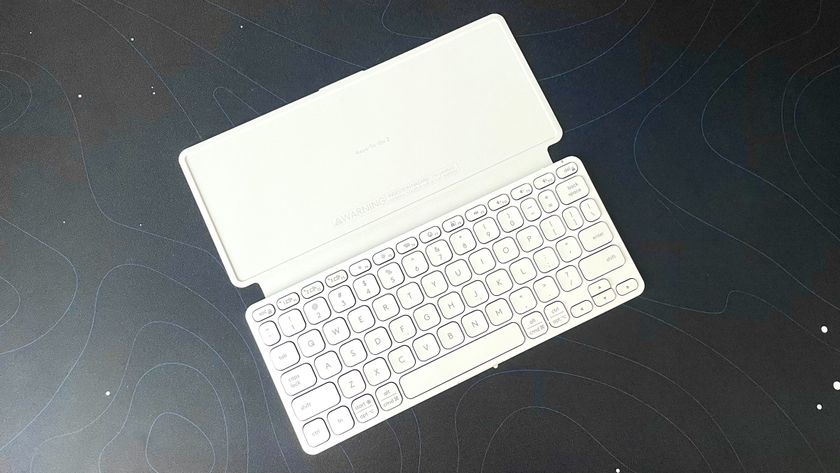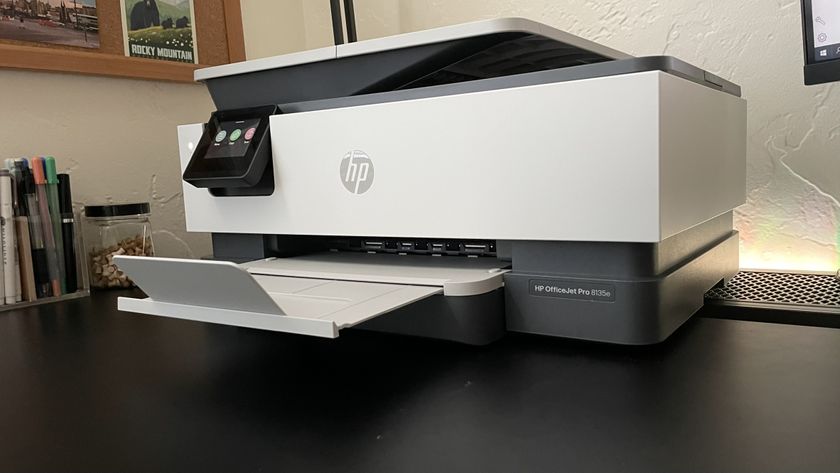Best Dell laptops in 2024: 5 top picks based on testing and reviews
Dell laptops for productivity, gaming, and more

1. The list in brief
2. Best for most people
3. Best budget
4. Best gaming
5. Best display
6. Best battery life
7. Benchmark comparisons
8. Recently reviewed
9. How to find the right laptop
10. FAQs
11. How we test laptops
12. Why trust Laptop Mag
When I think of the best Dell laptops (and Dell in general), two memories come to mind: the "Dude, you're getting a Dell" commercial from the early 2000s, and my dad's first and only laptop — a 2012 Dell Inspiron.
Dell recently redesigned its XPS series with what it calls a "captive function row" above the keyboard (I call it the Windows equivalent of the MacBook Touch Bar), and the trackpad blends in seamlessly with the chassis, making it one of the best-looking laptops out there. We love the XPS 13 Intel model's OLED display and the exceptionally long battery life of the Qualcomm configuration.
My dad probably would have gone for our budget pick, the last-gen Inspiron 14 Plus, though. If he could get great performance and battery life in a laptop under $1,000, he didn't hesitate to buy it.
I would have at least made a strong case for him to get Dell's G16 gaming laptop. He was a PC gamer, and the reason I am one, so I expect he would have been impressed with this laptop's performance as well as its display — especially for its affordable price.
Whether you've never owned a Dell or you've used Dell laptops for years and are ready to upgrade, this page is constantly updated based on our latest reviews to reflect Laptop Mag's current picks for the best Dell laptops in 2024.
Quick Menu

Best Dell laptop for most people
Dell's laptops don't get much more well-rounded than this. This one is speedy, thin and light, has a decent number of ports, long battery life, and it stays cool.

Best budget Dell laptop
This last-gen laptop is no slouch. It has more than enough performance and battery life to get you through an entire day and evening's worth of work — for a couple hundred of dollars less than our top pick.

Best Dell gaming laptop
This is the most impressive budget gaming laptop we've tested in years. Stellar performance coupled a 240Hz display refresh rate — and who needs OLED when its IPS panel produces such remarkably bold colors?

Best display in a Dell laptop
Exceptional color accuracy alongside an equally exceptional wide color gamut. If battery life isn't your main concern, it's worth getting the XPS 13's OLED panel upgrade.

Best battery life in a Dell laptop
If battery life is your main concern, the Snapdragon XPS 13 has one of the longest-lasting in a laptop we've ever tested — longer than the MacBook Pro 16 M3 Max.

Joanna Nelius has reviewed laptops and computer hardware since 2018. Her work has appeared in The Verge, USA Today, Gizmodo, PC Gamer, and Maximum PC. She also holds an MFA from Chapman University and works as a creative writing instructor.
Best for most people
Why you can trust Laptop Mag





Specifications
Reasons to buy
Reasons to avoid
The Dell Inspiron 14 Plus (7441) nails the important stuff at an affordable price: performance, portability, and battery life.
✔️ You occasionally (or frequently) misplace your laptop charger. Or forget it at home. This laptop's 18-plus hours of battery life will spare you a frantic search for a wall outlet.
✔️ You want a laptop cool enough for your actual lap. Some thin and light laptops can turn into pint-sized heatwaves, but not this one. All its surfaces stay well below our 95 degree comfort threshold.
✖️ You use or a bunch of niche apps. This laptop runs Windows on ARM. It does have has pretty good emulation software, but it still may not run some apps reliably, or at all. Check if a native ARM4 version exists, first.
✖️ You want a display that can handle bold colors. Its DCI-P3 gamut coverage is almost 10% less than the average of all the premium laptops we've tested, which isn't totally wide enough to begin with.
The Snapdragon-configured Dell Inspiron 14 Plus has many major qualities and features a modern laptop should have: incredible multitasking performance, seemingly endless battery life, a bright display — all packed into a reasonably light and thin chassis. It's a super-likable laptop.
The Inspiron's entry-level Snapdragon X Plus X1P-64-100 processor stands toe to toe (more like shin to knee, really) with higher-end chips from Intel and Apple of its generation. With a Geekbench 6 multicore benchmark score of 13,281, (22% faster than the average premium laptop score of 10,435) it did "well juggling a couple dozen Google Chrome tabs and a handful of YouTube videos," as Rami Tabari, Laptop Mag's editor, said in he review. He also recommends this laptop for remote workers.
It's also 9% faster than the MacBook Air M3 (12,087) and 5% faster than the Intel Core Ultra 7 155H (12,729) inside our pick for best budget Dell budget laptop — also an Inspiron 14 Plus!
The SSD is zippy, too. It can transfer a 25GB multimedia file at 1,510 megabytes per second, about 14% faster than the average laptop in its class (1,311 MBps.) It's 11% faster than the Asus Zenbook S14 (1,236 MBps) and 7% faster compared to one of its Snapdragon competitors, the Lenovo Yoga Slim 7x (1,416 MBps).
Battery life and heat management are equally impressive. In our battery rundown test, it lasted a substantial 18 hours and 20 minutes — well beyond the average 13 hours and 23 minutes. I'd be comfortable putting this laptop on my bare skin, too, as it doesn't exceed 88 degrees on the underside.
PlusItsIt's display doesn't produce miracles, though. Covering just 69.1% of the DCI-P3 color gamut, everything on the screen looks drained of color. Some of this laptop's rivals, like the Zenbook 14 and MacBook Air M3, fare much better, 79.8% and 77.8%, respectively — and they're still below the 84.7% average. However, the Inspiron 14 Plus' display can get really bright, up to 470 nits.
See our full Dell Inspiron 14 Plus (7441) review.
Best budget




Specifications
Reasons to buy
Reasons to avoid
The Dell Inspiron 14 Plus (7440) has nearly everything we like about the Snapdragon version. You won't sacrifice much if you're looking to spend under $1,000.
✔️ You're after a great value. Even for a few hundred dollars less than its Snapdragon sibling, its multitasking performance is so negligible you most likely won't notice a difference. It battery life is still well over 10 hours, too.
✔️ You want decent graphics performance. Integrated graphics still aren't the best for heavy gaming, but this laptop can handle games like point-and-click adventures and older titles way better than the Snapdragon version.
✖️ You use your laptop on your lap more often than a desk. This Intel Inspiron's big downside is a toasty surface that gets much hotter than our 95-degree comfort threshold.
✖️ You need multiple USB-C ports. This laptop has only one, which is disappointing even for a budget laptop considering many modern wired laptop accessories have moved away from USB-A.
Even among laptops with Intel's new Lunar Lake chips, its last-gen chips are still nothing to brush off. This Dell Inspiron 14 Plus is a textbook example of why. It has just as much performance (especially for multitasking) and outstanding battery life, but its graphic capabilities are also far more powerful.
It scored 12,729 in the Geekbench 6 multicore benchmark, 9% faster than the average premium laptop (10,435). "The laptop easily kept up with my daily workload and task switching between email, text editing, and Photoshop," Laptop Mag's staff writer, Madeline Ricchiuto, wrote in her review. It's also 6% faster than the MacBook Pro M3 (11,968) and 3% faster than our favorite 2-in-1 laptop, the HP Spectre x360 14 (12,358), with the same chip.
When it comes to its graphics capabilities, this laptop also outshines its rivals, particularly the Snapdragon's Qualcomm Adreno iGPU. On Medium settings at 1080p, its Intel Arc integrated graphics averaged 34 frames per second in the Sid Meier’s Civilization VI: Gathering Storm benchmark. Our playability threshold is 30 fps, so it passed that — but the Snapdragon Inspiron 14 Plus mustered only 21 fps.
That difference is starker in 3DMark’s Fire Strike synthetic graphics benchmark: the Intel Inspiron scored 8082, where the Snapdragon Inspiron scored 5965 — a 27% difference.
This laptop doesn't get as much battery life compared to the Snapdragon Inspiron 14 Plus, but it still gets 15 hour and 6 minutes, a couple hours more than the average premium laptop. It does outlast both the Spectre (11:01) and the Asus Zenbook 14 OLED (15:52), and sneaks past the 15-inch MacBook Air M3 by 3 minutes, too.
Like the Snapdragon model, this laptop's display is dull, covering only 68.4% of the DCI-P3 color gamut. It doesn't get nearly as bright, either, topping out at 367 nits. However, that's on par or better than some of its other rivals, like the Spectre x360 14 (367 nits) and the Zenbook 14 OLED (339 nits).
The Inspiron 14 Plus' heat management isn't great, either, most likely because Intel mobile processors tend to run the hottest out of any Windows laptop chip — its surface warmed up to 108 degrees, well past our comfort threshold.
See our full Dell Inspiron 14 Plus (7440) review.
Best gaming





Specifications
Reasons to buy
Reasons to avoid
The Dell G16 is, simply put, the most impressive budget gaming laptop Laptop Mag has tested in years.
✔️ You want great performance. For under $1,000, you get a mid-tier RTX 4060, which can still run games at 60 fps (or higher) with the graphics settings maxed out.
✔️ You want higher-end features. Budget gaming laptops don't usually have a vivid display and a mechanical keyboard with RGB lighting— but this one does.
✖️ You want games to sound great. This laptop's speakers got the budget treatment, unfortunately. Any sound passing through them comes out hallow.
✖️ You want a comfortable trackpad. This one is tiny and using it doesn't feel so great, either — fair warning to anyone who wants a gaming laptop for productivity tasks.
Budget gaming laptops have been steadily disappearing from the laptop market over the last few years — so when one that packs a ton of performance and costs less than $1,000 falls into our hands, it's a great day at Laptop Mag. Like our editor, Rami Tabari, said in his review: "For its current price of $949, the Dell G16 (7630) is an absolute stunner."
Graphically intensive games like Cyberpunk 2077 achieved 33 frames per second at 1080p on Ultra settings, slightly higher than the Asus TUF Gaming A14 (30 fps) and Acer Predator Helios Neo 16 (32 fps) with the same RTX 4060 graphics card. In Assassin’s Creed Mirage (Ultra, 1080p), the G16 did exceptionally well (88 fps), and remained on par with the A14 and Neo 16.
One feature that surprised us is the quality of its display. Its 2560 x 1600, 240Hz screen is a common feature in gaming laptops — but not the quality of the IPS panel itself. It covers a massive 114% of the DCI-P3 color gamut, soaring past the average budget gaming laptop (79.1%). Even the TUF Gaming A14 (81%) and Predator Helios Neo 16 (92%) fall far behind it.
Unfortunately, its display doesn't get all that bright. At a max 310 nits, its close to the overall average (317), but is much dimmer than the A14 (411 nits) and Neo 16 (370 nits).
But there is one more thing that the G16 has that its closest rivals don't: a Cherry MX tactile mechanical keyboard. Revered for their longevity, travel distance and actuation point, sound, and feel, these switches are more commonly found in desktop gaming keyboards —and there are gaming laptops twice the price of the G16 that don't have them!
Its battery life is decent, too. At 5 hours and 4 minutes, it outlasts the average budget gaming laptop and the Predator Helios Neo 16 by an hour It's no TUF Gaming A14 (10:04), but that laptop's battery life is an exception to the rule.
In that light, the gripes we have with this laptop seem relatively minor compared to the higher-end features it offers. If you already have a gaming headset you can easily avoid the speakers harsh, hallow sounds. And if you already have a gaming mouse, you'll never need to touch the tiny trackpad.
See our full Dell G16 (7630) review.
Best display






Specifications
Reasons to buy
Reasons to avoid
The Dell XPS 13 OLED has one of the widest color gamuts of out all the laptops we've tested in 2024 — even wider the LG Gram Pro 16 2-in-1 and MSI Prestige 16 AI Evo.
✔️ IPS displays don't do it for you anymore. The OLED panel is optional on the XPS 13, but it covers a much greater color gamut than its IPS alternative.
✔️ You want a highly portable laptop. While this isn't the thinnest laptop we've ever tested, it's one of (if not the) lightest — under 3 pounds!
✖️ You need a roomy keyboard. It's no a surprise that 13-inch laptops like this one have compact keyboards, but the XPS 13's felt more cramped than most.
✖️ You need more ports. This laptop's sole two Thunderbolt 4 ports are enough to connect an external display and charge it at the same time. That's it.
The Dell XPS 13 — a long-time Laptop Mag favorite. We've reviewed many configurations over the years, and each stood out for various reasons. Though I'd describe its new, minimalist design with a "touch bar" and "invisible" trackpad among reviewers as a love/hate relationship, we adore the OLED display on this iteration. There are plenty of other great things about the Dell XPS 13. From "solid performance and respectable integrated graphics to impressive battery life and impactful speakers," our staff writer, Madeline Ricchiuto, talks about this in her review.
We wouldn't recommend it for having the best display if it didn't stun us with a kaleidoscope of colors. The panel covers 144.60% of the DCI-P3 color gamut, way beyond this laptop's base, IPS panel (69.9%). Some of its closest competitors, like the 13-inch MacBook Air M3 (77.8%) and Asus Zenbook S 14 (82.0%), aren't on the same wavelength, either.
Though it was not the dimmest OLED display we've tested, we wish it was a bit brighter; an average peak brightness of 377 nits is enough to cut through most lighting glare, though not all of it. It's still brighter than its IPS counterpart (357 nits) and the Zenbook S 14 (342 nits), but the MacBook Air is the brightest out of all of them (476 nits).
Its chassis is as thin and light as ever, with the OLED model at 0.6 inches thick and weighing the same 2.6 pounds as the non-OLED. It's not as slim as the MacBook Air M3 (0.44 inches) or Asus Zenbook S 14 (0.47 ~ 0.51 inches), but it weighs the same amount.
One major sacrifice that comes with the XPS 13 OLED: its tandem display sucks up a lot of power, leaving the laptop with 8 hours and 40 minutes of battery life. That's 5 hours less than the average premium laptop (13:23), and way, way less than the non-OLED's outstanding 18 hours and 43 minutes.
At least you won't have to worry about this laptop's performance. In the Geekbench 6 single-core benchmark, it held its own (2,772) against the Snapdragon Dell XPS 13 (2,797) and Asus Zenbook S 14 (2,751). Paired with Intel's current-gen Arc integrated graphics, this laptop can function as a decent gaming laptop if you casually play games that don't push the graphics too hard.
In the Sid Mieier’s Civilization VI: Gathering Storm (1080p, Medium) benchmark, it averaged 53 fps — behind what the Asus Zenbook S 16 with an AMD Ryzen AI 9 chip can do (63 fps) but beyond the Snapdragon XPS 13 (22 fps), which didn't meet our minimum 30 fps playability threshold.
See our full Dell XPS 13 OLED (9350) review.
Best battery life





Specifications
Reasons to buy
Reasons to avoid
The Dell XPS 13 (9345) gets 7 more hours of battery life compared to the average premium laptop — and it's the second-best we've ever tested across multiple brands, form factors, and categories.
✔️ You want as many hours of battery life as there are in a day. This laptop is 4 hours shy of the 24-hour mark, but if you charge it while you sleep for those 4 hours, it'll be like the battery never died in the first place!
✔️ You're a serious multitasker. This laptop's performance will handle the productivity software, music apps, streaming apps, and dozens of browsers tabs you leave open all day.
✖️ You don't want to buy a USB-C hub. Thin and light, 13-inch laptops aren't known for having tons of ports, this one included; there are only two USB-C connections.
✖️ You can cover the entire keyboard with both your hands. This keyboard feels cramped, so your large hands (if you have them) might also feel cramped after using it for a while.
Having endured years of bartering with college classmates and random coffee shop patrons for a seat next to a wall outlet, long battery life is one of my must-have features in a laptop. It could have a horrible display but over 15 hours of battery life, and I'll still look at it like, "Yeah, but that battery life!" That's the Dell XPS 13 (9345) in a nutshell.
It had phenomenal battery life before we updated the BIOS during our testing, increasing it from 19 hours and 1 minute to 20 hours and 51 minutes. That's way beyond the average premium laptop average (13:23) and the MacBook Air M3 (15:13), Asus Zenbook S14 (13:51), and HP Spectre x360 14 (11:01) with an Intel Core Ultra 7 155H chip.
That also puts this laptop in the same league as the MacBook Pro 16 M4 Pro (20:46) and Lenovo ThinkBook 16 Gen 7 (21:02) — and none of them are direct competitors!
As a heavy multitasker, performance also matters a lot to me. I need my laptop to handle dozens of open browser tabs while Slack and Discord run in the foreground and Spotify loops through my favorite songs. This laptop's Snapdragon X Elite X1E-80-100 processor has some of the best multicore processing power to handle all that.
In the Geekbench 6 overall performance benchmark it scored 14,635, making it 29% faster than the average premium laptop (10,492). It's also 8% faster than the MacBook Air M3 (12,087), 14% faster than the Zenbook S14 (11,157), and 6% faster than the Spectre x360 14 (12,358).
Remember what I said about a horrible display? This XPS 13s' is a let-down. It covers just 66.9% of the DCI-P3 color gamut, which is 20% lower than the average premium laptop (86.8%) — and duller than its MacBook Air M3 (77.8%), Zenbook S14 (82.0%), and Spectre x360 (85.8%) rivals.
When our editor, Rami Tabari, watched the Borderlands trailer during his testing process, he noticed the "entire horizon beyond the crew was washed out due to the terrible contrast" and "deep orange-colored canyons were reduced to a pale yellow devoid of life."
But at least the display is bright! Its max 456 nits comes close to the average premium laptop (467 nits), and it's just a tad dimmer than the MacBook Air M3 (476 nits). It literally outshines both the Zenbook S 14 (342 nits) and Spectre x360 (366 nits), too.
See our full Dell XPS 13 (9345) review.
Benchmark comparisons
Click to view chart data in table format
| Row 0 - Cell 0 | Dell Inspiron 14 Plus (Qualcomm Snapdragon X Plus) | Dell Inspiron 14 Plus (Intel Meteor Lake) | Dell G16 (7630) | Dell XPS 13 OLED (Intel Lunar Lake) | Dell XPS 13 (Qualcomm Snapdragon X Elite) |
Geekbench 6 (Higher is better) | 13,281 | 12,729 | 11,209 | 11,033 | 14,635 |
Handbrake time ((MM.SS), lower is better) | 6.23 | 5.02 | 4.19 | 8.28 | 4.41 |
Battery life - Web surfing (HH.MM) | 18.20 | 15.06 | 5.04 | 8.40 | 19.01 |
SSD transfer speeds (MBps, higher is better) | 1510 | 1618.3 | 1719 | 1513 | 1342 |
DCI-P3 Color Gamut (Higher is better) | 69.1 | 68.4 | 114 | 144.6 | 66.9 |
Display Brightness (Nits, higher is better) | 470 | 367 | 310 | 377 | 456 |
Hottest temperature (95 degree comfort threshold) | 100 | 108 | 107 | 100.4 | 120 |
Recently reviewed
Not every laptop can make the best Dell laptops page. (We wouldn't be doing you that much good if that were the case!) We review new laptops every week and over 100 laptops yearly, so here's a look at our most recently reviewed laptops that didn't make this page either due to a fault, battery life, performance, or something else.
Dell XPS 13 9350 | Intel Core Ultra 7 258V | Intel Arc | 32GB RAM | 512GB SSD
Score: ★★★★
Pros: Solid performance; impressive battery life; vivid tandem OLED display option; impactful speakers; respectable graphics
Cons: Display could be brighter on both models; poor color on non-OLED display; cramped keyboard; only two USB-C ports
See our full Dell XPS 13 (9350) review.
Dell XPS 14 9440 | Intel Core Ultra 7 155H | Nvidia RTX 4050 | 16GB RAM | 512GB SSD
Score: ★★★★
Pros: Interstellar design; bright display; powerful performance and graphics; solid battery life
Cons: No USB Type-A port; incredibly dull panel; keyboard is mushy
See our full Dell XPS 14 (9440) review.
Dell XPS 14 OLED 9440 | Intel Core Ultra 7 155H | Nvidia RTX 4050 | 32GB RAM | 1TB SSD
Score: ★★★★
Pros: Fast, reliable performance and graphics; hyper-modern design; vibrant OLED display; decent battery life; impressively loud audio
Cons: Dim display panel; no USB-A or HDMI ports; grainy webcam; soft, shallow keyboard
See our full Dell XPS 14 OLED (9440) review.
Alienware m16 R2 | Intel Core Ultra 7 155H | Nvidia RTX 4070 | 16GB RAM | 1TB SSD
Score: ★★★½
Pros: Excellent redesign; phenomenal gaming power; high productivity performance; Stealth Mode is great; satisfying keyboard
Cons: Subpar color; dim display; loud fans; underwhelming audio; battery life could be better
See our full Alienware m16 R2 review.
Dell Latitude 2-in-1 9440 | Intel Core i7-1365U-vPRO | Intel Iris Xe | 32GB RAM | 1TB SSD
Score: ★★★½
Pros: Bright and vivid display; great performance; decent speakers; sturdy chassis and hinge; security features
Cons: Awkward keyboard; frustrating trackpad; SSD is underwhelming; battery life could be better; absurd price point
See our full Dell Latitude 2-in-1 (9440) review.
How to find the right laptop
Keep these five important things in mind when you're shopping for the best Dell laptop:
Budget: What you get for the money
Plenty of great Dell laptops cost under $1,000. If you want something more powerful, like a gaming laptop, those generally cost between $1,500 and $2,500. Workstations and other laptops with high-powered specs and tricked-out software typically cost between $2,000 and $3,500.
Screen Size: 13 to 18 inches
Laptops have steadily become thinner and lighter over the years, but some are still better desktop replacements than a travel buddy. 13-inch to 15-inch productivity laptops weigh around 4.5 pounds or less, and usually aren't thicker than 0.65 inches. (Although 16-inch laptops are becoming just as thin and light.) Gaming laptops of the same size tend to be a little heavier and thicker. Laptops that are 16-inches or larger can still weigh 6.5 pounds or more and are not as comfortable to carry around.
Display Panel and Screen Resolution: 1080p IPS for high refresh rates, 4K OLED for detail
Budget-friendly productivity and gaming laptops are usually outfitted with IPS displays. They can handle higher refresh rates, like 120Hz or 240Hz, using less power than OLED displays. They tend to have lower screen resolutions between 1080p and 1440p for the same reason, too. However, some high-end gaming laptops still feature IPS displays, especially if they are capable of driving 240 or more frames per second.
OLED displays are much more common feature in mid- and high-end productivity and gaming laptops. They produce eye-catching color, unlike IPS, and their glossy screens makes those colors pop even more. Since they use more power compared to IPS displays, their refresh rates tend to stay between 60Hz and 120Hz, although 240Hz OLED panels have started making their way into a few 14-inch gaming laptops.
Since OLED displays are a highly sought after feature, it's more common for laptop makers to include a 2.8K or 3K resolution display than 4K in their higher-end devices. They handle detail just as well, but they don't eat up as much power, which helps extend battery life.
CPU: AMD, Intel, or Qualcomm?
Prior to summer 2024, if you bought a new Windows laptop it would have either an Intel or AMD chip. Now there is a third option that competes with both of those companies in both speed and power efficiency: Qualcomm Snapdragon X.
Dell was one of the first companies to release a Snapdragon X laptop, and it currently puts Qualcomm's chip in a few XPS, Inspiron, and Latitude models. The company still outfits the majority of its laptops with Intel processors, but it hasn't released any models with a new AMD Ryzen AI 9 chip.
Battery Life: 5 to 10+ hours
Laptop battery life has gotten increasing longer over the years, often topping off at 12 hours or more. There are a handful of gaming laptops that'll last longer than 5 hours, but most Dell laptops can handle at least 10 hours of battery life or more.
FAQs
Q: What is a Copilot+ PC?
A: Microsoft has specific requirements as to what it considers a Copilot+ PC. One of those requirements is that a laptop's processor must have an NPU capable of reaching at least 40 TOPS to run more advanced Windows AI features like Recall, Automatic super-resolution, and Live Captions.
Copilot+ PCs have a Qualcomm Snapdragon X Elite or Plus, an Intel Core Ultra 200V series, or AMD Ryzen AI 300 series processor. However, the advanced AI features are currently only available on Snapdragon laptops. A free update for Intel and AMD laptops should be available to Windows Insiders by December 2024.
Q: How is a Windows on ARM laptop different from a regular (x86) Windows laptop?
A: Windows on ARM laptops are configured with a Qualcomm Snapdragon X Elite or Plus processor. Laptops with the x86 version of Windows are powered by an Intel or AMD processor. Each Windows version uses a different instruction set (ARM or x86), so it needs a processor that can run it.
For most people, using one version of Windows or the other shouldn't be an issue. But depending on what apps you use day to day, some might not be compatible with Windows on ARM. App compatibility is growing, but it's best to verify what you need will work before buying one of these laptops.
Q: What graphics card do I need in a gaming laptop?
It depends! If you want high frame rates and stunning graphics, then an RTX 4080 or RTX 4090 is your best bet. Those graphics cards make the most out of high refresh rate, OLED displays. If you are willing to compromise on one or the other, look for gaming laptops with either an RTX 4070, 4060, or 4050.
However, an RTX 4070 gaming laptop usually provides the best balance between frame rate and great graphics. Some are pricier than others, so do shop around to find something that fits your budget.
Q: I already have a stylus; will it work with one of these laptops if it has a touchscreen?
A. That depends! Not all touchscreens have stylus support. The ones that do might not support the same type of pens. To be absolutely sure, we recommend checking the manufacturer's website for both the laptop and stylus.
This will help you determine what pen protocols the stylus and laptop support. The two main ones are Microsoft Pen Protocol (MPP) and Wacom AES. They're not cross-compatible, but some pens support both, while others only support one.
How we test laptops



We put each laptop through extensive benchmark testing — both synthetic and real-world — before they end up in the hands of our reviewers. We evaluate each aspect of the laptop, including its performance, battery life, display, speakers and heat management.
In our benchmark testing, we use a Klein K10 colorimeter to detect the brightness and DCI-P3 color gamut of the laptop's display. For performance testing, we run the laptop through a gauntlet of benchmarks, including Geekbench 6 and 3DMark professional graphics tests.
To determine real-world performance, we convert a 4K video to 1080p resolution and duplicate a 25GB file. Our real-world graphics test is Cid Meier's Civilization V: Gathering Storm benchmark at 1080p resolution and Medium graphics. We also run heat tests by playing a 15-minute full-screen video and measuring temperatures in different areas of the laptop. For gaming laptops, we test Red Dead Redemption 2, Assassin's Creed Mirage, Shadow of the Tomb Raider, Borderlands 3, Far Cry 6, and others.
For our battery test, we continuously web surfing over WiFi at 150 nits of brightness. For MacBooks and premium Windows 11 laptops, a runtime of over 10 hours is considered a good result, whereas gaming laptops and workstations that can stay powered longer than 5 hours deserve praise.
We complement these tests with extensive hands-on testing from our reviewers, who critique everything from the laptop's materials to the feel of its touchpad.
See this page on How We Test Laptops for more details on our benchmarking procedures.
Why trust Laptop Mag
Laptop Mag reviews over a hundred different laptops every year, from paperweight ultralights to everyday workhorses to lumbering gaming notebooks that scorch the frame rates of even the hottest AAA games. We're not just experts in the laptop field, as we go one step further by meticulously testing smartphones, tablets, headphones, PC accessories, software, and even the latest in gaming.
We are 100% independent and have decades of experience to help you buy with confidence. In fact, Laptop Mag has been testing and reviewing products for three decades, and we continue to deliver trustworthy reviews you can rely on.
Our experienced team of writers and editors scour the available information about the laptop and put it through its paces to determine which is best for you. But before they start, the testing team subjects each system to a rigorous regimen of synthetic and real-world tests to see how a system handles the type of work and games you’re most likely to throw at it.
Our editorial trustworthiness is enforced by one of the world's largest technology publishers, Future Publishing. As a company, we have unrivaled experience across every tech sector — and we're the group's specialist for all things mobile tech.
Stay in the know with Laptop Mag
Get our in-depth reviews, helpful tips, great deals, and the biggest news stories delivered to your inbox.

Joanna Nelius is a contributing writer to Laptop Mag. She has reported on and reviewed laptops for The Verge, Gizmodo, PC Gamer, and USA Today.