These private browsers protect you from sneaky apps — time to drop Chrome?
Brave and DuckDuckGo always blocked cookies, but both now block third-party trackers inside other apps

Most mobile browsers offer a typical collection of tools to protect your privacy online. They block those notorious third-party cookies and trackers, prevent websites from grabbing your device’s fingerprint, and squash pop-ups — you get the idea. But that’s not nearly enough. Advertisers have a number of other ways to track you on the web and the rest of your apps. That’s where Brave and DuckDuckGo seek to stand out with their latest updates.
Brave’s and DuckDuckGo’s mobile browsers go far and beyond to make sure your personal data doesn’t fall in the wrong hands. In addition to the usual assortment of security features, they can thwart the hidden trackers inside all your installed apps from beaming your information to advertisers and malicious data brokers.
Here’s how Brave and DuckDuckGo work and how to use them.
How it works
The majority of apps come embedded with trackers from dozens of third parties you don’t even know about. One study, for instance, found nearly 90% of the million surveyed Android apps were sharing user data with Google. This is why when you search for shoes on one app, you see ads for them on another. Though it’s a far more serious issue on Android, iPhone owners aren’t safe either despite Apple’s best efforts. Many of these apps argue such data collection is anonymous and for advertising as well as analytics, but it’s been proven numerous times how remarkably simple it is to tie that data down to an individual.

Brave and DuckDuckGo act as data cops between your phone and whichever server an app is transmitting your information to. Based on a list of thousands of known malicious destinations, they detect where an app is sending data to, and block it if it matches an entry on the list. Since they only target an app’s malicious links, they don’t affect its normal functions.
On a weather app, most of which are loaded with third-party trackers. For example, toggling on Brave or DuckDuckGo’s prevention engine will kill its behind-the-scenes shady activities, but you’ll still continue to receive thunderstorm warnings.
How to use DuckDuckGo tracking protection
The DuckDuckGo browser comes equipped with a tracking prevention engine that intercepts all your apps’ outgoing connections and blocks the ones its dataset identifies as harmful. It’s not a VPN and doesn’t re-route your phone’s connections. Plus, after you set it up, it largely functions offline so that your personal data never leaves your phone — not even to DuckDuckGo’s servers.
Stay in the know with Laptop Mag
Get our in-depth reviews, helpful tips, great deals, and the biggest news stories delivered to your inbox.

On the DuckDuckGo app, you’ll also find a real-time view of the blocked trackers, the networks they sent data to, and from which app they originated. When I left it on for a few days, I was shocked at the amount of trackers and data it had managed to handle. Apps that I didn’t even suspect would be malicious were, I discovered, packed with trackers from brands I had never even heard of.
What’s especially remarkable about DuckDuckGo’s feature is that it also tells you the kind of data these apps were siphoning off your phone. The Airbnb app, for instance, shared with an analytics firm my device’s model, unique identifier, city, and more — information that can help it to build my fingerprint and track me across the web.
DuckDuckGo’s tracking protection is only available on the Android client and at the time of writing, it was in a closed beta. To join the free private waitlist, head over to Settings > App Tracking Protection on DuckDuckGo’s Android app and tap “Join the Private Waitlist.” Once it grants you access, you can enable “App Tracking Protection” from Settings > More From DuckDuckGo.
How to use Brave Firewall + VPN
Though DuckDuckGo’s offering works well, you can’t use a VPN while it’s on and it’s limited to Android. Brave, in comparison, offers a more exhaustive solution. Its browser not only puts an end to most third-party trackers inside other apps, but its firewall also comes integrated with a VPN. Plus, it supports both Android and iOS.
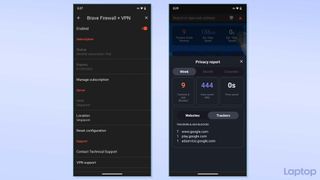
Similar to DuckDuckGo, Brave’s system-wide security function relies on a blocklist (curated by Guardian) to detect and stop third-party trackers. Its VPN function further allows you to browse the web from a different location and IP address. On top of that, Brave encrypts your connection so that it can’t be intercepted.
Unlike DuckDuckGo, Brave’s firewall is not free to use. It costs a monthly $10 fee, which lets you operate the VPN on up to five devices.
Shubham Agarwal is a freelance technology journalist from Ahmedabad, India. His work has previously appeared in Business Insider, Fast Company, HuffPost, and more. You can reach out to him on Twitter.
