How to factory reset an Android phone — revert it back to its original settings
Here's how to reset an Android phone

Knowing how to factory reset an Android phone is a crucial skill whether you are looking to sell your device or just fix a stubborn problem with it.
This process is quick and easy as long as you've backed up any critical content from your phone before initiating the factory reset as the purpose is to wipe all of the data from your Android phone.
- How to find your Android phone
- How to use your Android phone as a PC webcam, mouse, or keyboard
- The best phone deals in September 2021
How to back up your Android phone before resetting it
Unless this is an old device with no critical or unique data on it, you should be backing your Android phone up before proceeding with the reset. The backup method will depend on your Android phone.
- Pixel and OnePlus: Settings > System > Backup > Select Back up now
- Samsung: Settings > Accounts and backup > Select Back up data to Samsung Cloud or Google Drive
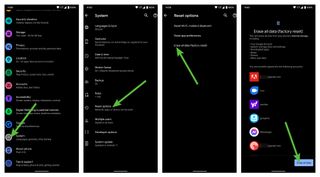
How to factory reset an Android phone
On to the main event, you are now ready to wipe all of the data from your phone and get it back to factory settings.
- Pixel and OnePlus: Settings > System > Reset options > Erase all data > Erase all data
- Samsung: Settings > General Management > Reset > Factory data reset
The system will ask you to confirm that you want to erase all of your data and may prompt you to confirm with your biometric login (fingerprint/facial recognition), PIN, or pattern code.
After that your phone will begin the reset process, this can take several minutes, so just set your phone down, and when it reboots, it will be back to its factory settings.
Not every deal is worth a squeal. Get only the good stuff from us.
The deal scientists at Laptop Mag won't direct you to measly discounts. We ensure you'll only get the laptop and tech sales that are worth shouting about -- delivered directly to your inbox this holiday season.
Sean Riley has been covering tech professionally for over a decade now. Most of that time was as a freelancer covering varied topics including phones, wearables, tablets, smart home devices, laptops, AR, VR, mobile payments, fintech, and more. Sean is the resident mobile expert at Laptop Mag, specializing in phones and wearables, you'll find plenty of news, reviews, how-to, and opinion pieces on these subjects from him here. But Laptop Mag has also proven a perfect fit for that broad range of interests with reviews and news on the latest laptops, VR games, and computer accessories along with coverage on everything from NFTs to cybersecurity and more.
