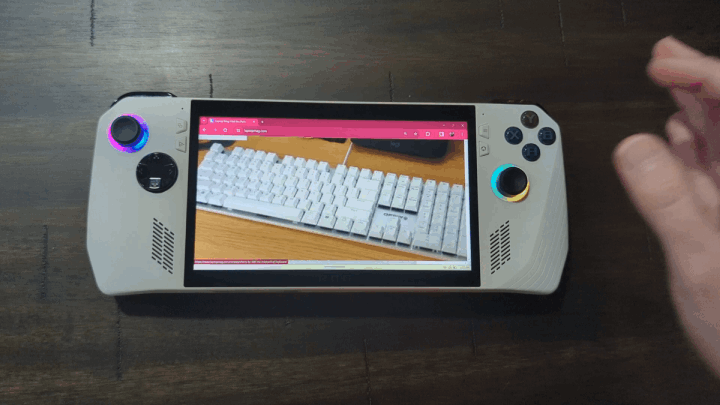MacBook Air vs. Surface Laptop 4: Which 13-inch laptop is best?
Microsoft and Apple go to battle in this close contest between the MacBook Air and Surface Laptop 4

The long-running Microsoft vs. Apple showdown has shifted from its software roots to a hardware battleground where MacBooks duke it out against Surface laptops. Apple has gotten the best of Microsoft over the past few years, but each new Surface Laptop release gets closer to dethroning the MacBook crown. At least, it felt that way until this year when the Cupertino giant launched its own in-house M1 processors that give the latest MacBook Air blink-and-you-miss-it performance and epic battery life.
Microsoft countered with the Surface Laptop 4, a modest upgrade from the Surface Laptop 3 that brings 11th Gen Intel or AMD 4000 series CPUs to the mix for boosted speeds and prolonged runtimes. The chip upgrade alone fixes most of our problems with the past model and combines with outstanding hardware to give the new MacBook Air a serious run for its money.
For other face-offs, check out our HP Envy x360 vs. Spectre x360, iPad Air (2020) vs. iPad Pro (2021), Acer Nitro 5 vs. Asus TUF Dash F15 and Lenovo ThinkPad X1 Carbon vs MacBook Pro.
So then, operating system preferences aside, which of these best 13-inch laptops, the Surface Laptop 4 or MacBook Pro, should you buy? We'll go round-by-round below to help you decide.
MacBook Air vs. Surface Laptop 4: Specs compared
| Row 0 - Cell 0 | MacBook Air | Microsoft Surface Laptop 4 |
| Price | $999 (starting); $1,649 (as reviewed) | $999 (starting); $1,699 (reviewed at) |
| Display | 13.3-inch, 2560 x 1660-pixel | 13.5-inch IPS 2256 x 1504 touchscreen |
| CPU | M1 | Intel Core i7-1185G7 CPU |
| GPU | M1 | Intel Iris Xe |
| RAM | 8GB, 16GB | 8GB, 16GB, 32GB |
| Storage | 256GB, 512GB, 1TB, 2TB | 256GB, 512GB, 1TB |
| Ports | 2 Thunderbolt 3, headphone jack | USB 3.1 Type-A, USB 3.1 Type-C, audio jack, Surface Connect |
| Weight | 2.8 pounds | 2.8 pounds |
| Battery | 14:41 | 10:46 |
| Size | 12 x 8.4 x 0.6 inches | 12.1 x 8.8 x 0.6 inches |
Price and value
I'm afraid you won't be saving any money by going with either of these laptops. The Surface Laptop 4 starts at a reasonable $999 when configured with an AMD Ryzen 4680U CPU, 8GB of RAM and a 256GB SSD. But really, you'll want to spend $1,199 to upgrade to 16GB of RAM.
Available in Platinum, Sandstone, Ice Blue and Matte Black is a config with a Core i5 CPU, 8GB of RAM and a 512GB SSD for $1,299. For $1,499, you can get the same processor, but double the RAM to 16GB. For the most power, you can get our review unit with a Core i7, 16GB of RAM and a 512GB SSD costs $1,699.
The MacBook Air costs about as much. For $999, you can buy the base model with an M1 SoC, 8GB of RAM and a 256GB SSD. Look at the fine print and you'll notice this version has a 7-core GPU.
Stay in the know with Laptop Mag
Get our in-depth reviews, helpful tips, great deals, and the biggest news stories delivered to your inbox.
For $1,249, you get the 8-core GPU model with an M1 SoC, 8GB of RAM and a 512GB SSD. Upgrades cost $200 for 16GB of RAM and another $200 for 1TB of storage. Our review unit, with an 8-core M1 GPU, 16GB of RAM and a 1TB SSD, goes for $1,649.
Winner: Draw
MacBook Air vs. Surface Laptop 4: Design
Sleek and sophisticated but showing their age, the MacBook Air and Surface Laptop 4 are portable and sturdy ultra-thin laptops that could use some updates.
If you've seen a MacBook Air in the past few years, then you know how the newest model looks. It has the same slim wedge-shaped design as before, available in traditional Gold, Space Gray and Silver color options. It remains a remarkably slim and lightweight laptop and the unibody aluminum chassis was built with precision craftsmanship. The notch on the front edge is a nice touch and the top-firing speakers are preferred to down-firing ones.

However, the MacBook Air could use a refreshed design with thinner display bezels, and I wouldn't mind a few more color options (leaks suggest these will arrive soon). As it stands, the MacBook Air, at 12 x 8.4 x 0.6 inches and 2.8 pounds, is about the same size as the Surface Laptop 4 (12.1 x 8.8 x 0.6 inches and 2.8 pounds) despite having a smaller screen.
The Surface Laptop 4 is very much in the same boat. It has a premium design with a simple, understated chassis made of solid aluminum. What Microsoft does better than Apple is offering standout colors, like the Ice Blue finish on our review unit or the striking Sandstone shade. Some of these come with a soft-touch Alcantara deck, adding some flair to an otherwise straightforward design.

Yes, the Surface Laptop 4 also needs thinner bezels, but between its unique colors, Alcantara fabric deck, and the convenient IR camera above the screen, it gets the win over the Air.
Winner: Surface Laptop 4
MacBook Air vs. Surface Laptop 4: Ports
It's never fun picking the best of two evils. Sadly, I have no choice with these two.

The MacBook Air relies entirely on Thunderbolt 3 ports, with two on the left side for charging or transferring data. The right edge hosts only a 3.5mm headphone jack.

Conversely, the Surface Laptop 4 doesn't have any Thunderbolt ports. Instead, there is a USB 3.1 Type-C input on the left next to a handy USB Type-A port and a headphone jack. On the right side is a magnetic Surface Connect port for docking and charging.
Winner: Draw
MacBook Air vs. Surface Laptop 4: Display
If you can't go right with the ports, you can't go wrong with the displays. They are both gorgeous, providing a bright and vivid image whether you're watching movies, editing photos or simply browsing the web.

Before we even talk about the quality of the screens, the Surface Laptop 4 scores a win for having a 13.5-inch 2256 x 1504-pixel IPS touchscreen display with a 3:2 aspect ratio. Taller, yet narrower than a traditional 16:9 panel, the shape of the Surface's screen is excellent for productivity, allowing you to see more vertical content on the page. The MacBook Air's 13.3-inch, 2560 x 1600-pixel Retina display isn't just smaller, but it sticks with the aging 16:9 aspect ratio.

With that out of the way, the MacBook Air regains some ground by covering 81% of the DCI-P3 color gamut whereas the Surface Laptop 4 reached only 77%. Both fell short of the 84% category average.
Peaking at 366 nits of brightness, the MacBook Air narrowly outshone the Surface Laptop 4 (349 nits) although, once again, both panels fell short of the 389 nits average.
Interestingly, colors looked more saturated on the Surface Laptop 4 when I viewed these two screens side-by-side. But that's because the white balance is warm or neutral whereas the MacBook Air has a crisp, sheet-of-paper tone.
What gives the Surface Laptop 4 an edge over the MacBook Air is the touch-enabled screen. Apple continues to refuse to add touchscreens to its laptops at the detriment of creatives who like to use a stylus to draw or take notes. The touchscreen on the Surface Laptop 4 is responsive and comes with pen support for greater precision.
Winner: Surface Laptop 4
MacBook Air vs. Surface Laptop 4: Keyboard and touchpad
For Apple fans, the good news is that the Butterfly keyboard is gone for good, replaced by a traditional Chiclet-style keyboard on the latest MacBook Air model. The bad news is that the Surface Laptop 4 remains more comfortable to type on.

While the MacBook Air's keys have a more tactile click, they feel slightly stiffer than those on the Surface. Key travel is about equal — above average on both for this class — but the keys on the MacBook Air require more force to actuate. What makes the Surface Laptop 4's keys stand out is their bouncy response, which springs your fingers from one letter to the next.
On the Surface Laptop 4, I typed at 121 words per minute with an accuracy of 95% on the 10fastfingers.com typing test, outpacing my usual 109-wpm average without making any additional errors. Using the MacBook Air, I hit 113 words per minute with a 96% accuracy.

The 4.7 x 3.2-inch touchpad on the MacBook Air is comically large for a laptop this size. It has a smooth glass surface and responds quickly to swipes and gestures. I'll put this down to personal preference but I'm not a fan of the Force Touch trackpad and its faux presses. The 4.5 x 3-inch touchpad on the Surface Laptop isn't as large but it feels just as silky and acts quickly to Windows 10 gestures, like a two-finger swipe to zoom.
Winner: Surface Laptop 4
MacBook Air vs. Surface Laptop 4: Performance
The M1 changes everything. It gives the MacBook Air hope in a face-off it would normally lose with Intel chips, especially the ultra-low-power processors Apple opted for in the past.
As it stands, the M1 SoC is the fastest chip for ultra-portable laptops on the market. At least, that is the case in most of our tests. In real-world use, both the Surface Laptop 4 and MacBook Air had more than enough oomph to power 20 Google Chrome tabs, four of which streamed 1080p videos while another played YouTube Music. Those simple day-to-day tasks will feel equally quick regardless of which laptop you choose. It's the more demanding tasks where the MacBook Air pulls ahead.

With a score of 4,829 on the Geekbench 5.4 overall performance benchmark, the Surface Laptop, equipped with an Intel Core i7-1185G7 CPU and 16GB of RAM, was walloped (as most are) by the MacBook Air (7,575, M1). On a good note, the Surface did beat the category average (4,368).
Needing 17 minutes and 1 second to convert a 4K video to 1080p resolution using the Handbrake app, the Surface Laptop 4 once again fell victim to the M1 in the MacBook Air which needed only 9 minutes and 15 seconds.

The 512GB M.2 NVMe PCIe SSD in the Surface Laptop 4 is faster than the drives we've tested in older Surface products, having duplicated 25GB of multimedia files at a rate of 562.7 megabytes per second. Still, it gets nowhere near the MacBook Air (512GB SSD) which hit a blistering 2,897.8 MBps.
Both laptops rely on integrated graphics; the M1 chip and Intel's Iris Xe were about even in the Meier's Civilization VI: Gathering Storm benchmark. The MacBook Air ran the game at a smooth 37 fps at 1440 x 900-resolution with the graphics set to Medium whereas the Surface Laptop 4 hit 30 fps at 1080p
Winner: MacBook Air
MacBook Air vs. Surface Laptop 4: Battery life

You will easily get a full day of juice out of either of these laptops, but the MacBook Air dominated in our battery test with a staggering runtime of 14 hours and 41 minutes. It almost out-endured the Surface Laptop 4 by four hours despite Microsoft clocking in a respectable 10 hours and 46 minutes. Both notebooks top the 10:22 average.
Winner: MacBook Air
Overall winner: MacBook Air

Exclude performance and battery life and the Microsoft Surface Laptop 4 eeks out a win with a more comfortable keyboard and a few design advantages (IR camera, various color options). Sorry Microsoft, we can't leave those two crucial categories out of our scoring. With the M1 chip, the MacBook Air gains huge points in the performance and battery life sections, enough to give it a narrow win over the Surface Laptop 4.
| Row 0 - Cell 0 | MacBook Air | Microsoft Surface Laptop 4 |
| Value (10) | 8 | 8 |
| Design (10) | 7 | 8 |
| Ports (10) | 6 | 6 |
| Display (15) | 13 | 14 |
| Keyboard/Touchpad (15) | 13 | 14 |
| Performance (20) | 19 | 16 |
| Battery Life (20) | 19 | 16 |
| Total | 85 | 81 |
The Surface is no speed slouch but it can't keep pace with the M1 processors, and the SSD in the MacBook is night-and-day faster. Factor in almost four extra hours of battery life and the large margins in those categories overcome any advantages the Surface Laptop 4 scored with its design and keyboard. That being said, if you're an artist or prefer to take notes by hand, the Surface Laptop 4 comes with a touchscreen with stylus support, unlike the MacBook Air.
If you're one of the few OS-agnostic customers on the market for a new premium 13-inch laptop, you can't go wrong with either of these notebooks. But given its record-setting performance and battery life, the MacBook Air is a better option for most people.
Phillip Tracy is the assistant managing editor at Laptop Mag where he reviews laptops, phones and other gadgets while covering the latest industry news. After graduating with a journalism degree from the University of Texas at Austin, Phillip became a tech reporter at the Daily Dot. There, he wrote reviews for a range of gadgets and covered everything from social media trends to cybersecurity. Prior to that, he wrote for RCR Wireless News covering 5G and IoT. When he's not tinkering with devices, you can find Phillip playing video games, reading, traveling or watching soccer.